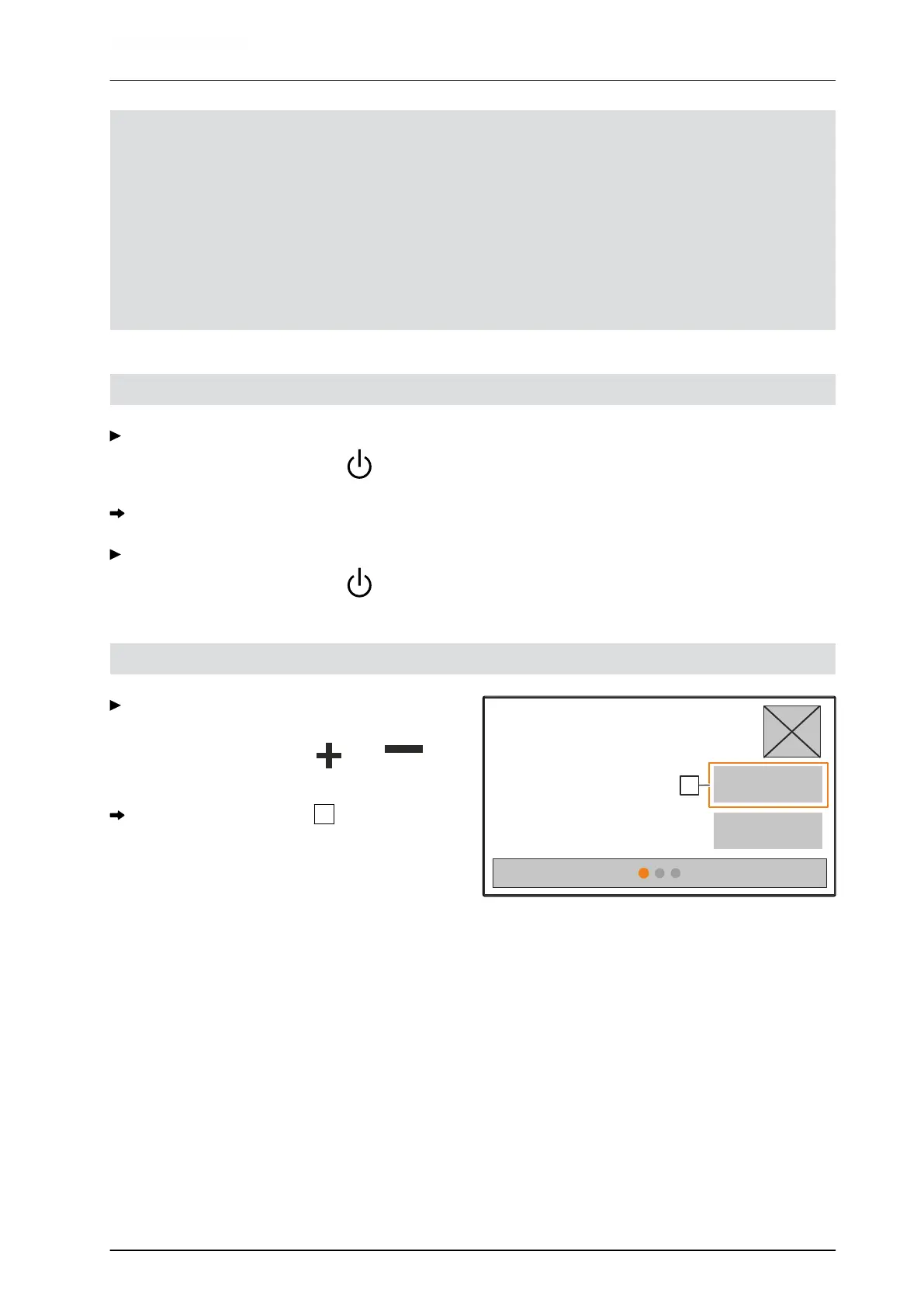Basic operation
6
6.1 Switching the control computer on and off
To switch on the control computer,
press and hold the on/off button .
An acoustic warning signal is emitted.
To switch off the control computer,
press and hold the on/off button .
6.2 Navigating in the menu
To make a selection,
select a grey window with or .
The selected input window
is outlined in
orange.
CMS-I-00006083
CMS-T-00008273-B.1
CMS-T-00008830-B.1
CMS-T-00008831-B.1
MG7387-EN-II | B.1 | 12.01.2022
17
