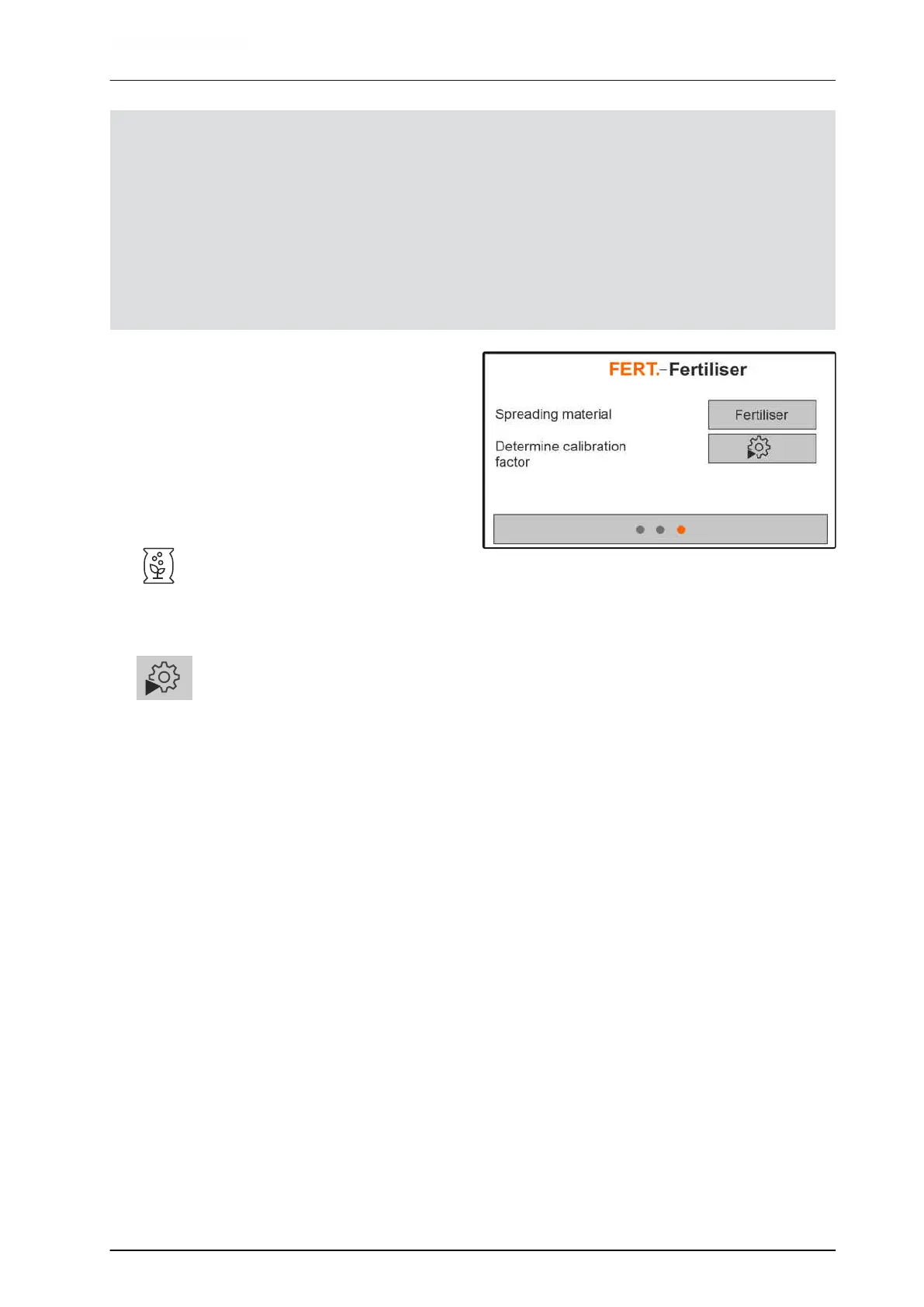Determining the calibration factor at a
standstill
10
1. Keep the spreading disc drive switched off.
2. Remove the spreading discs.
3. Install the calibration chute on the left spreading
disc.
4. Place a collection bucket underneath.
5.
Call up the "Product" menu.
6. Select "Other fertiliser settings".
7. Call up the "Calibration" menu.
8. Observe the implement operating manual.
9. Select "Continue".
10. Take the calibration factor from the setting chart
and enter it.
11. Select "Continue".
12. Enter the intended speed.
13. Enter the working width.
14. Select "Continue".
CMS-I-00006229
15. Check the target spread rate.
16. Select "Continue".
CMS-T-00008892-B.1
10 | Determining the calibration factor at a standstill
MG7387-EN-II | B.1 | 12.01.2022
29