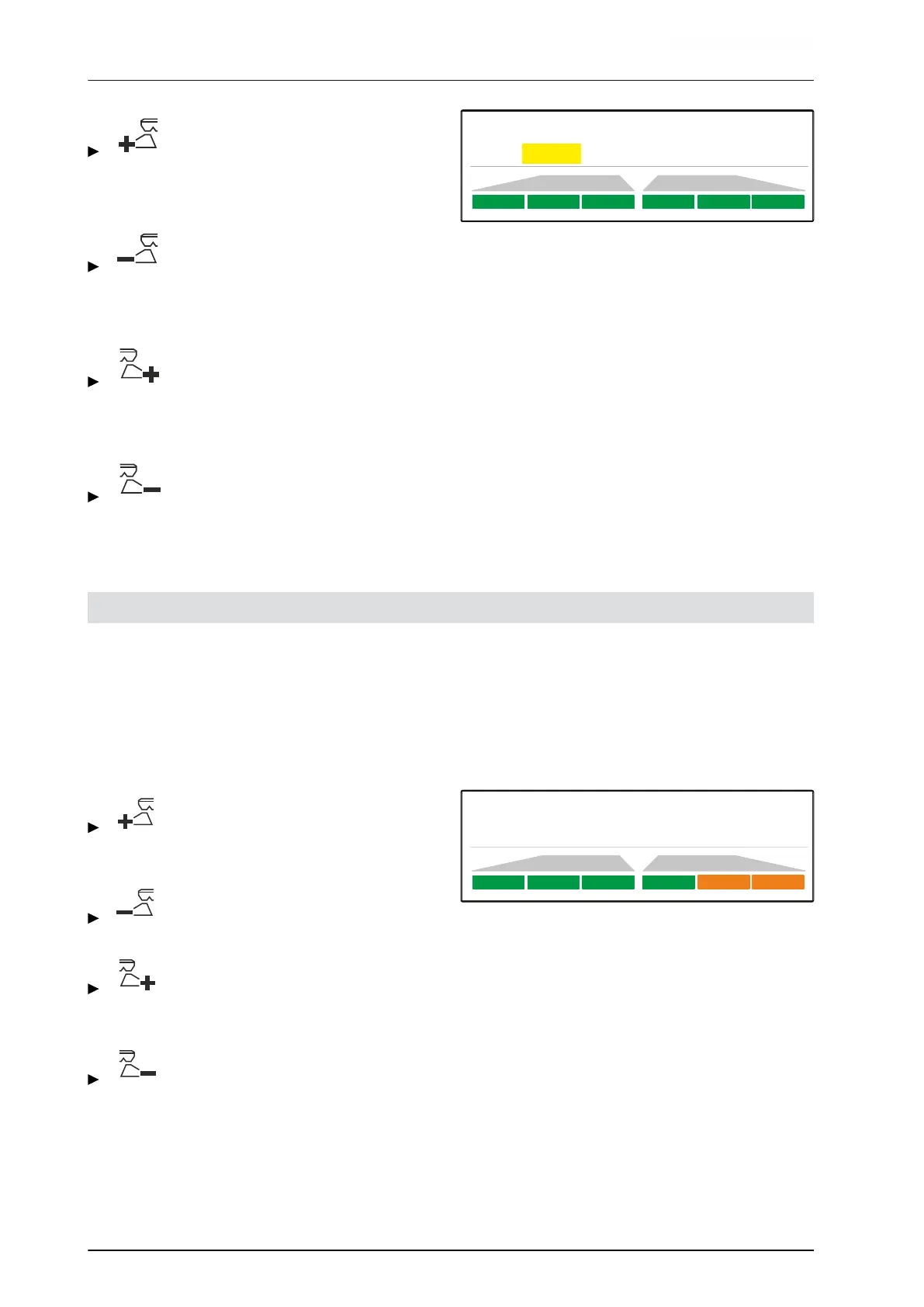To increase the spread rate on the left
by the rate increment,
press and hold the button.
To reduce the spread rate on the left by
the rate increment,
press and hold the button
To increase the spread rate on the right
by the rate increment,
press and hold the button
To reduce the spread rate on the right
by the rate increment,
press and hold the button.
CMS-I-00006220
11.5 Switching part-width sections
The working width is divided into 6 part-width
sections. The part-width sections can be switched off
beginning from the outside.
Part-width sections can be pre-selected before
operation or switched during operation.
Switch on switched off part-width section
from the left.
Switch off part-width section from the left.
Switch on switched off part-width section
from the right.
Switch off part-width section from the
right.
CMS-I-00006219
CMS-T-00008980-A.1
11 | Working
Switching part-width sections
MG7387-EN-II | B.1 | 12.01.2022
34