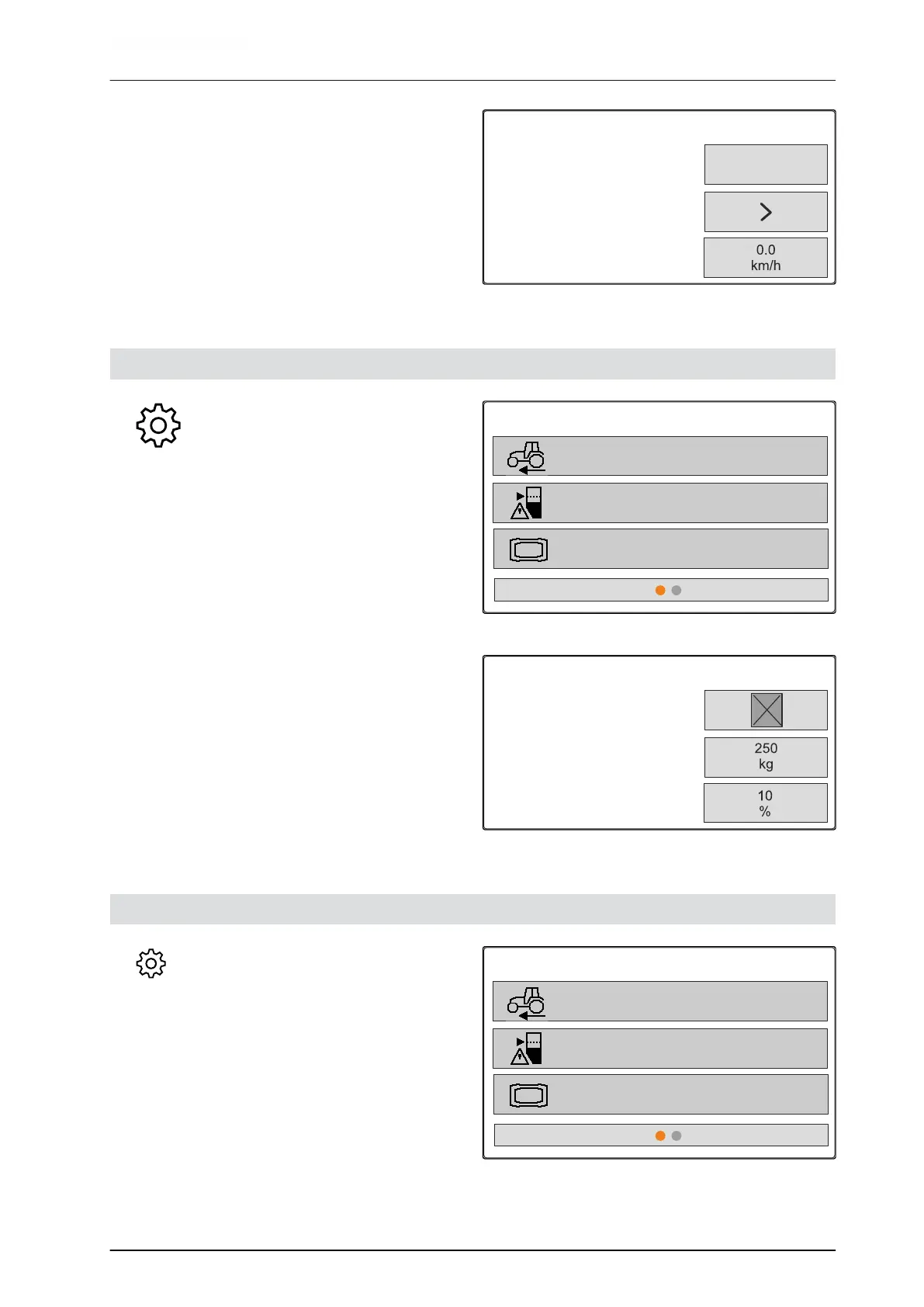4. Under "Source", select "Simulated".
5. Under "Simulated speed", enter the desired
speed.
Speed
Source
Sensor configuration
Simulated speed
CMS-I-00006086
7.2 Configuring the low level notification
1. Call up "Implement" menu.
2. Select "Low level and rate control".
IMPLEMENT
Speed
Low level and rate control
Terminal
CMS-I-00006087
3. If the low level notification should be activated,
Mark the box for "Notification when hopper
empty".
4. Enter the "Fill level alarm limit".
LOW LEVEL
Notification when hopper
empty
Fill level alarm limit
Quantity increments
CMS-I-00006089
7.3 Entering the rate increment for changing the rate
1. Call up "Implement" menu.
2. Select "Low level and rate control".
IMPLEMENT
Speed
Low level and rate control
Terminal
CMS-I-00006087
CMS-T-00008865-A.1
CMS-T-00008866-B.1
7 | Adjusting the implement
Configuring the low level notification
MG7387-EN-II | B.1 | 12.01.2022
23
