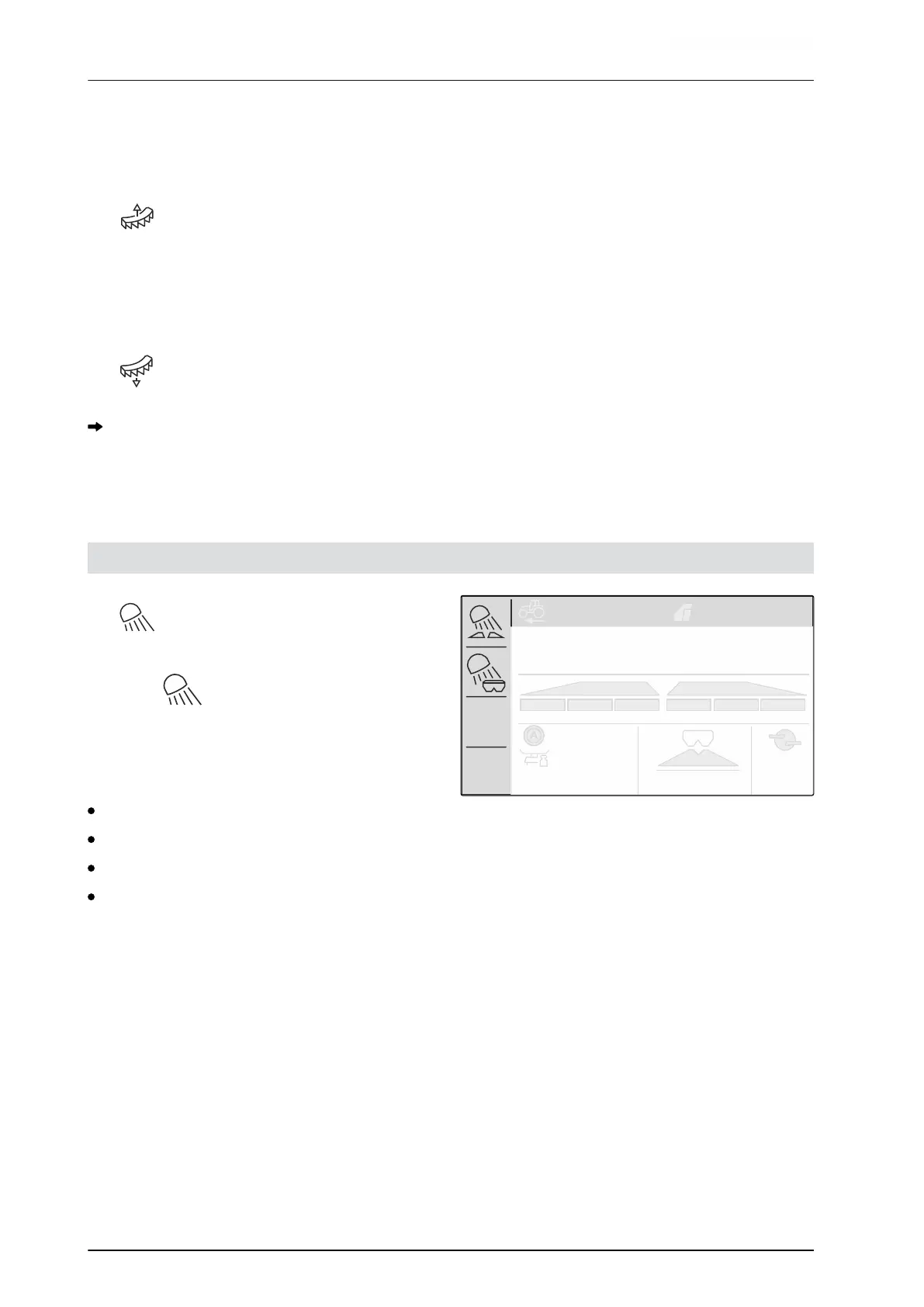1. Select the boundary spreading method.
2. To increase the working width on the boundary
side,
raise the boundary spread deflector.
or
To reduce the working width on the boundary
side,
lower the boundary spread deflector.
The changed tilt of the boundary spread deflector
is saved in the Product menu.
3. Deselect "Boundary spreading" again.
11.7 Using the work lights
1. Switch on the work lights.
2. When is pressed several times in quick
succession,
the work lights switch the following functions
consecutively:
All work lights switched on
Only spread fan illumination switched on
Only hopper lighting switched on
All work lights switched off
0
kg/ha
0
kg/ha
100
%
100
%
0 .0
km/h
958.80
ha
ON
1.48
4794
kg
0
1/min
CMS-I-00006188
CMS-T-00008963-B.1
11 | Working
Using the work lights
MG7387-EN-II | B.1 | 12.01.2022
36