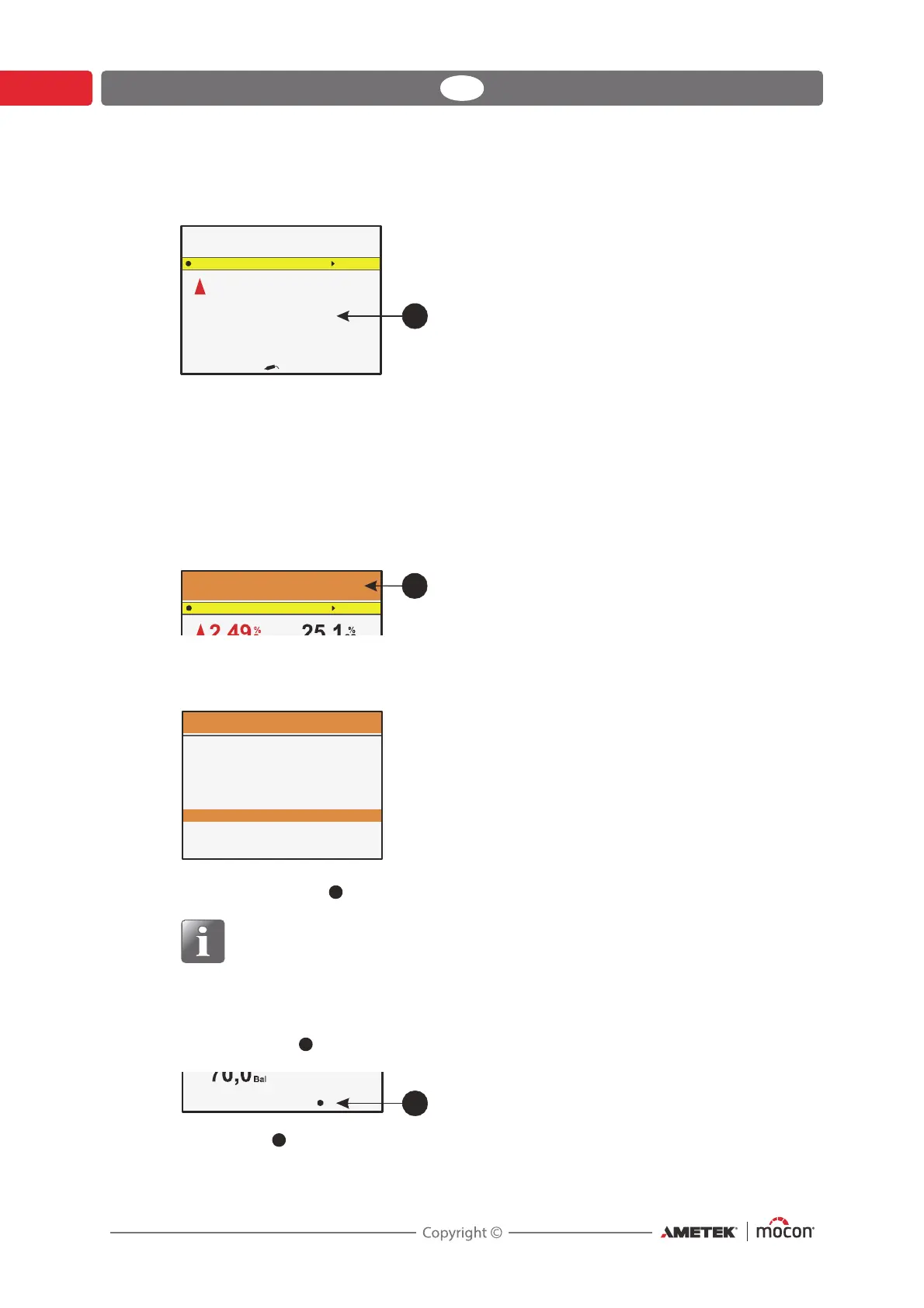26 User Guide EN Dansensor® CheckMate 3
P/N 300042-I
05/2019
9. When measuring finishes (or in case of periodic measuring, after each measuring) the
recent result is shown on the screen
.
For continuous measurements the measuring results are displayed continuously on the
screen during the measuring.
If any alarm limits have been defined, the results are shown in different colours - see "The
Measuring screen" on page 21 for details.
10. If device has been set up to use the Mark measurement as invalid function (only for
Auto spot and Manual spot measurements) the screen becomes touch sensitive for a
short while (5 sec.), while the upper section displays the text Press here to mark
measurement as invalid on an orange background
.
If you wish to invalidate the recent measurement, press anywhere on the screen. This will
bring up a confirmation screen.
Select Ye s and press to confirm.
NOTE! If you want to save measurement as invalid, make sure to confirm this
before entering any notes for the measurements if required (see item 11).
Otherwise measurement will automatically be saved as valid.
11. If selected product requires keying in of notes after the measurement (only for Auto spot
and Manual spot measurements) (see "Edit product" on page 33 for details) Note
required. Press will be displayed in the bottom of the measuring screen
.
12. Pressing the key will bring up the appropriate touch screen keyboard for keying in of
the required note data. Key in the data and confirm by pressing the OK key to return to
the measurement screen ready for another measuring.
Product: 47
Meat 400 gr.
Measuring mode: Manual spot
Product Menu
08/17/06 13:46
%
O
2
Bal
25,1
6
Press here to mark measurement as invalid
7
Mark last measurement as invalid?
8