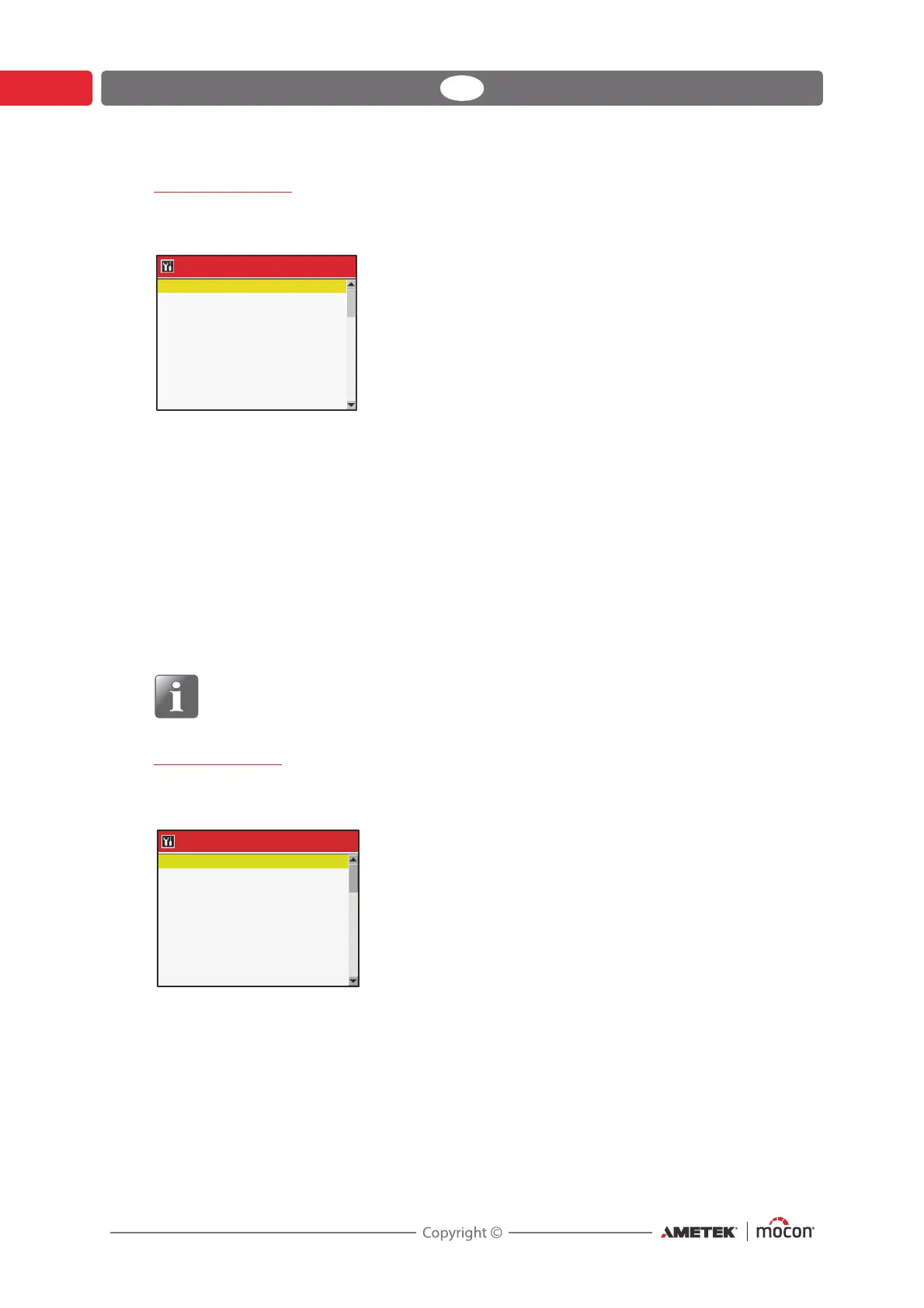42 User Guide EN Dansensor® CheckMate 3
P/N 300042-I
05/2019
Network setup
Selecting Network setup ... from the General setup menu will display a screen showing the
network set-up parameters.
This is where you make the device’s network (LAN) settings.
It is possible to choose between a fixed (static) IP-address or a DHCP (dynamic) IP-address,
where the device’s network settings are assigned from a DHCP server on the network.
Default setting is DHCP (Yes).
Setting DHCP to No brings up following parameters for setting up a static IP-address:
IP-address
Subnet mask
Default gateway
These parameters have to be set up to the existing network.
NOTE! Always consult your network administrator before making network settings,
as incorrect settings can result in reduced or no network activity.
Custom fields
Selecting Custom fields setup ... from the General setup menu will display a screen showing
the list of available Custom fields (1-5).
This is where you key in the text (max. 40 characters) which will be displayed as the header on
each of the appearing Custom field data input windows when used.
13:46
08/17/06
DHCP No
IP address XX.XX.XX.XX-
S ubnet mask XXX.XXX.XXX.X
Default gateway XXX.XX.X.X
Custom fields
13:46
08/17/06
Custom field 1:
Custom field 2:
Custom field 3:
Custom field 4:
Custom field 5: