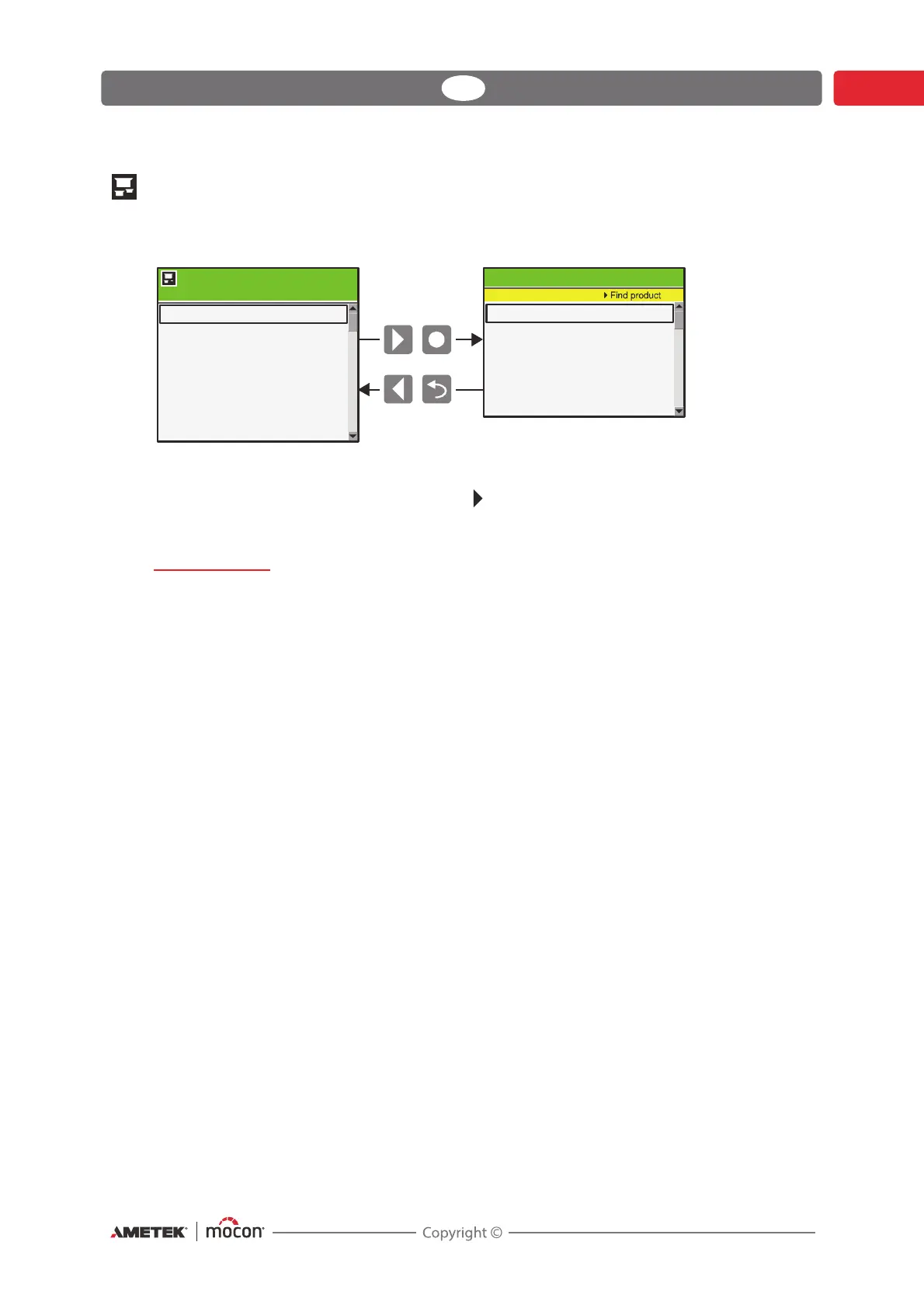Dansensor® CheckMate 3 EN User Guide 33
P/N 300042-I
05/2019
Product menu
Selecting Product menu from the Main menu will display a menu with available product
options.
Selecting a function will display all products in the last used order. To find a product by
sorting all products in a different order press key.
Up to 1000 different products can be stored.
Edit product
This function allows you to edit the set-up of a product. The following parameters can be set
for each product:
Product name A unique product name of up to 40 characters
Product number A random product number (0 to 999999)
Barcode ID Unique product barcode. Used to perform a quick product
selection using the barcode reader (option)
Measure mode Select between the following 4 measuring modes:
Manual spot, Auto spot, Intermittent and Continuous.
See "Measuring modes" on page 22 for details.
For the Manual spot and Intermittent modes you must set
the required sample and delay times.
Display gasses Select whether or not a value should be displayed on the
measuring screen. The number of potential gasses depends
on the CheckMate 3 type and the sensors installed. Up to 4
gasses/values can be displayed on the measuring screen.
Concentration alarms 1 - 6 Setting of the alarms. You have the following options for each
alarm:
- Inactive (Off ), High alarm or Low alarm
- The limit value that must be exceeded to activate the
alarm.
- The gas/value to be used for the particular alarm.
continues...
Product menu
Total no. of products: 10
Edit product
New product
Copy product
Delete product
View collected data
Delete collected data
Delete all collected data
Products: 10
25:
9999:
47:
7:
99:
1:
Meat Mix 1000gr.
Junk food
Meat 400gr.
Meat Mix 400gr.
Food
Sausage