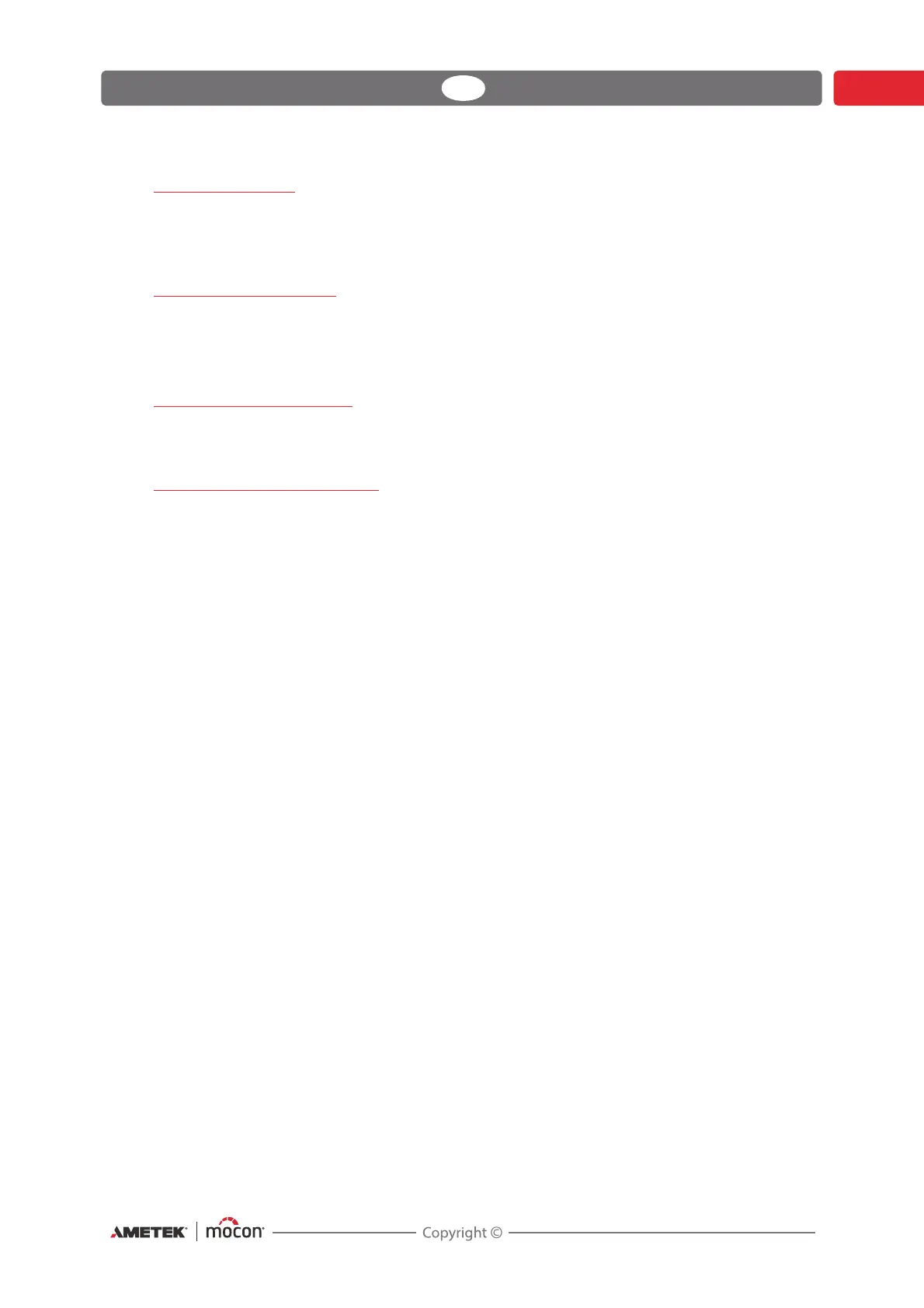Dansensor® CheckMate 3 EN User Guide 35
P/N 300042-I
05/2019
Delete product
Unused products can be deleted. When deleting a product both the product and the
product’s logged data are deleted.
The action must be confirmed before deletion is performed.
View collected data
This function enables the operator to display logged data for any of the existing products.
(Selecting Data log from the main menu displays logged data for the currently selected
product only.)
Delete collected data
Use function to delete the logged data for an existing product.
The action must be confirmed before the data is deleted.
Delete all collected data
Use function to delete the logged data for all products.
The action must be confirmed before the data is deleted.