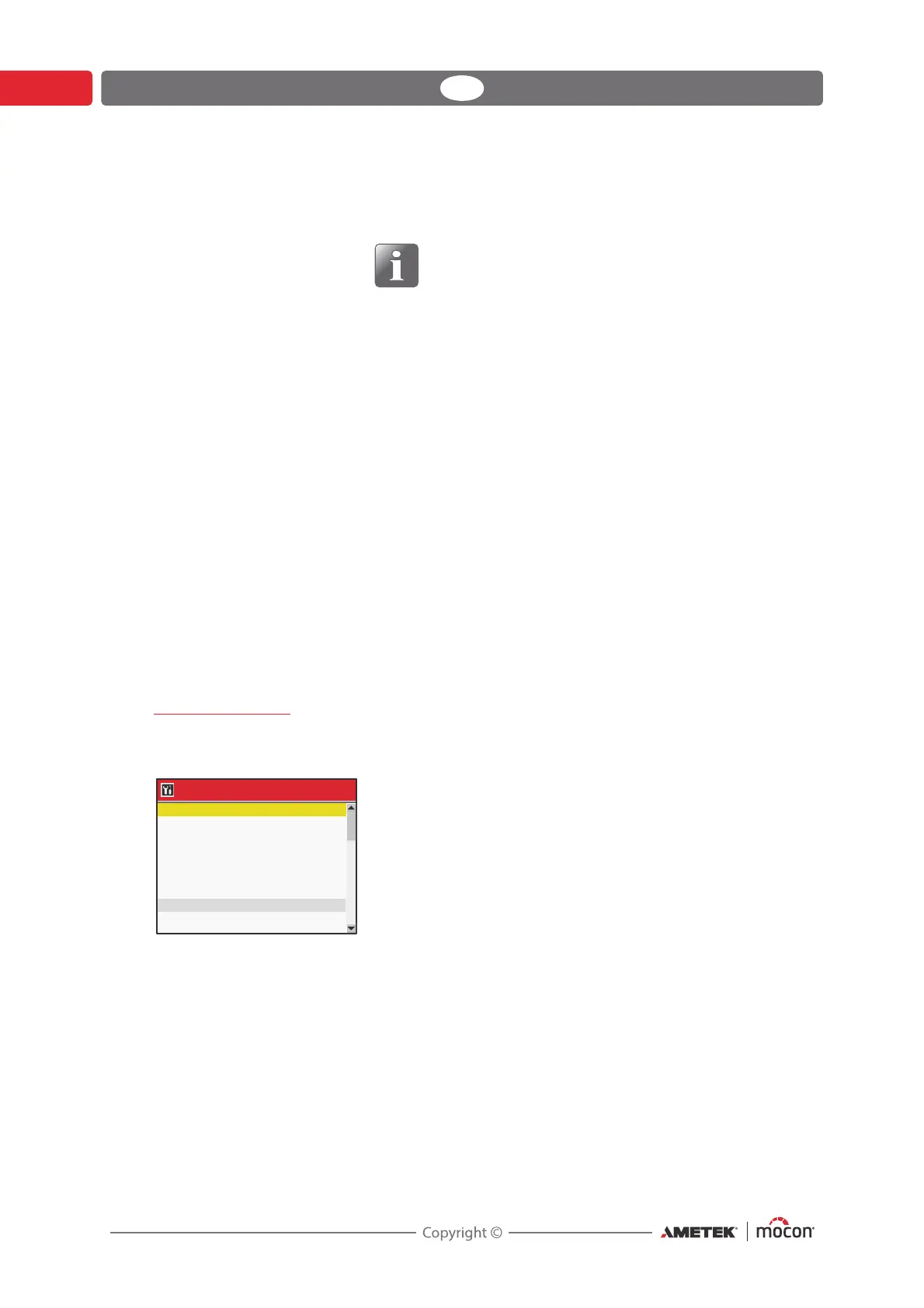38 User Guide EN Dansensor® CheckMate 3
P/N 300042-I
05/2019
DST Select whether or not the DST (Dynamic Sample Time)
function should be enabled - see "Dynamic Sample Time (DST)"
on page 18 for details.
NOTE! Do not disable DST function on the device
without consulting an authorised Dansensor
Service Point. Disabling DST has great influence on
the measuring accuracy!
Standby after Time before device switches into Standby mode when not in
use.
(0 = Off) (1-100,000,00 min.)
Please note that even though function is set to 0 (Off ) the
device can still be forced into Standby mode by selecting
Standby from the Main menu - see "Standby" on page 49 for
details.
Sleep mode after Time before device switches into Sleep mode when not in use.
(0 = Off ) (1-100,000,000 min.)
Please note that even though function is set to 0 (Off ) the
device can still be forced into Sleep mode by selecting Sleep
from the Main menu - see "Sleep" on page 50 for details.
Printer header Select header text for printouts (ex. company name).
Supervisor pin code setup Setting up the pin code required for changing from User
access level to Supervisor access level.
(See "Access level" on page 45 for details).
Data log setup
Selecting Data log setup ... from the General setup menu will display a screen showing the
data logging parameters.
This is where you make all settings for logging of data.
As most of the parameters are self-explanatory only items requiring for further clarification
are described below:
Log to internal memory Select whether or not log data should be saved in the internal
memory of the device to be displayed and printed from the
Data log menu (see "Data log" on page 36).
Ye s Log data is saved internally and send to
COM-port/LAN-server.
No Log data is send only to COM-port/LAN-server.
13:46
08/17/06
Log alarms only No
Log interval 6 sec
Log to internal memory Yes
Print each measurement No
Mark measurement as invalid
Yes
Network logging setup
Network logging No