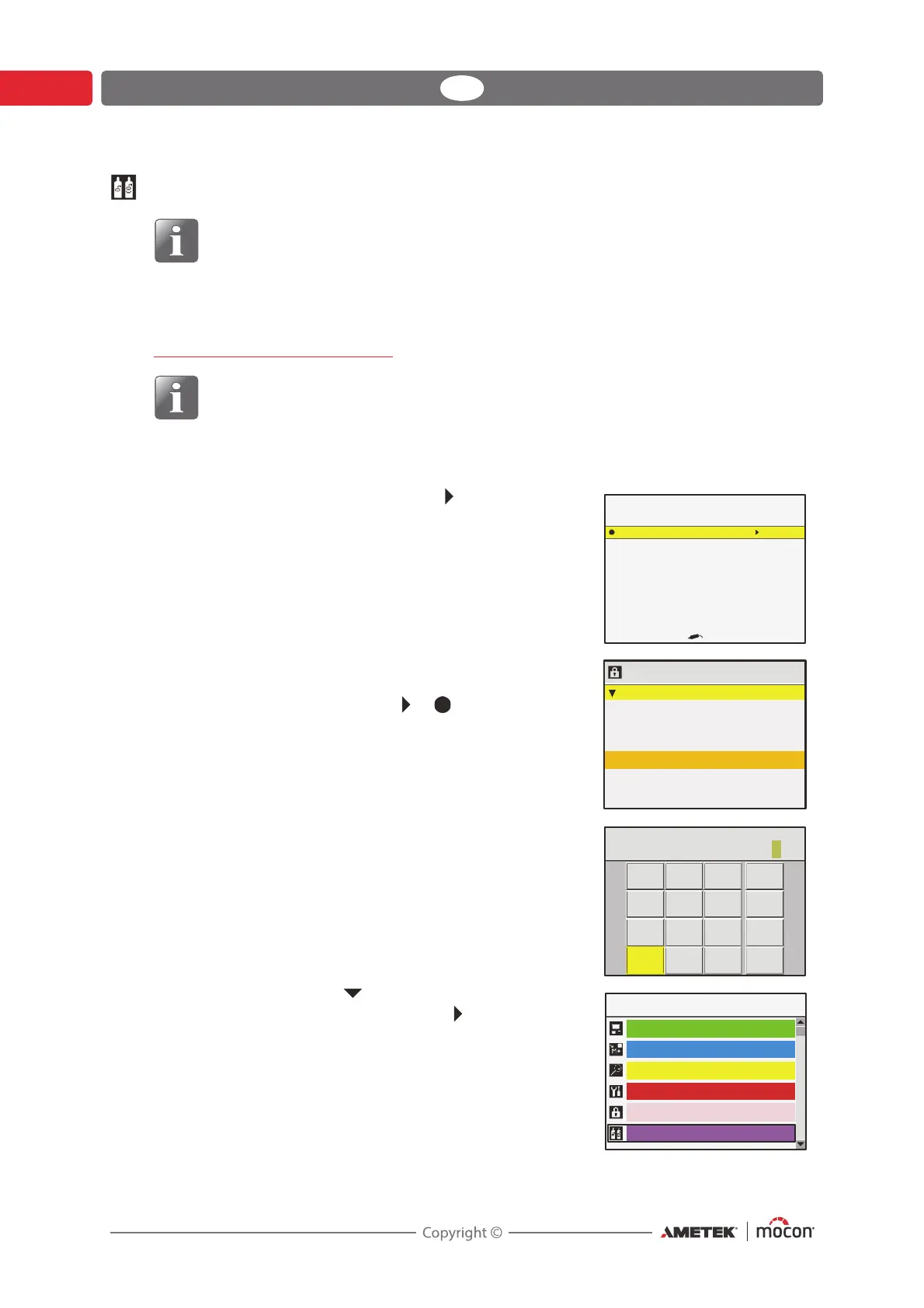46 User Guide EN Dansensor® CheckMate 3
P/N 300042-I
05/2019
Calibration
NOTE! Apart from the below described “Offset (20,9%) calibration” all calibration
procedures must be carried out by Service Technicians only, as calibration requires
for special skills and the access to certified calibration gasses.
Invalid calibration compromises measurement results.
Offset (20,9%) calibration
NOTE! Only applies to O
2
EC (Electro-chemical) sensors.
Follow procedure below to perform the calibration:
1. From the measuring screen push the key.
2. If you are not already in Supervisor mode select Access
level from the main menu.
3. To enter the pin code push the or key.
4. The standard code from the factory is "0", b u t it m ay h a v e
been changed.
Use the appearing touch-screen keyboard to enter the
appropriate code and push "OK".
5. In the Main menu use key to scroll down to the
Calibration menu item then push the key to enter the
function.
Product: 47
Meat 400 gr.
Measuring mode: Manual spot
Product Menu
08/17/06 13:46
%
O
2
Bal
%
CO
2
Press to measure
0,482 29,5
70,0
lock instrument in user level
Current access level: User
Enter pincode: ****
13:46
08/17/06
Enter access pin code:
*
123+/-
456Del
789CA
000000OK
08/17/06
Main menu
Data log
Product menu
Diagnostic menu
General setup
Calibration
Access level