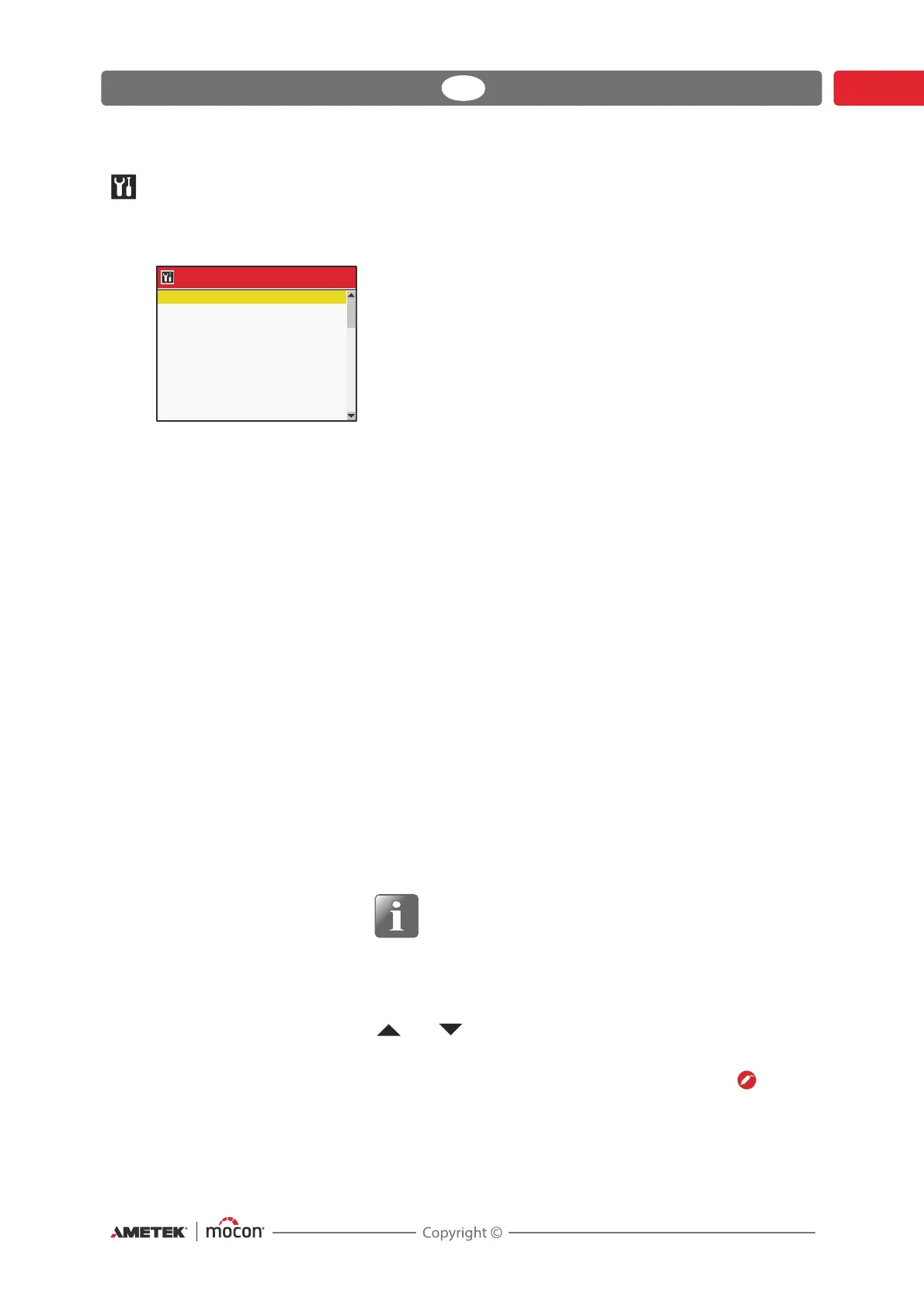Dansensor® CheckMate 3 EN User Guide 37
P/N 300042-I
05/2019
General setup
Selecting General setup from the Main menu will display a menu with available set-up
parameters.
Menu items followed by ... brings up a submenu with available set-up parameters for the
selected item.
The General setup menu holds the following items:
Data log setup ... Opens the Data log setup screen
See "Data log setup" on page 38 for details.
Network setup ... Opens the Network setup screen
See "Network setup" on page 42 for details.
Custom fields setup ... Opens the Custom fields setup screen
See "Custom fields" on page 42 for details.
User setup ... Opens the User setup screen
See "User setup" on page 43 for details.
Formats/Units/Time ... Opens the Formats/Units/Time screen
See "Formats/Units/Time" on page 44 for details.
COM1= Select intended use of the COM-port.
Normal Use as serial data dump port
OEM Use for special applications
Press. Diff. Alarm high limit The settings control the window for the sample system’s
Press. Diff. Alarm low limit operating pressure. Default setting is 25.0 mbar (low limit) and
75.0 mbar (high limit).
Special applications may require adjustment of these values.
NOTE! As changing the values may impair
measurements, a warning is displayed when you
attempt to change the values.
Back light Adjust display background light (1-5)
Contrast Adjust display contrast (1-10)
When display shows the measuring screen you can use the
and keys to adjust screen contrast.
Brightness Adjust display brightness (1-10)
Measure delay Time before measurement starts after pressing the key.
(1.0 - 999.9 sec.)
General setup
13:46
08/17/06
Data log setup
Custom fields setup
Formats/Units/Time...
Press. Diff. Alarm high limit