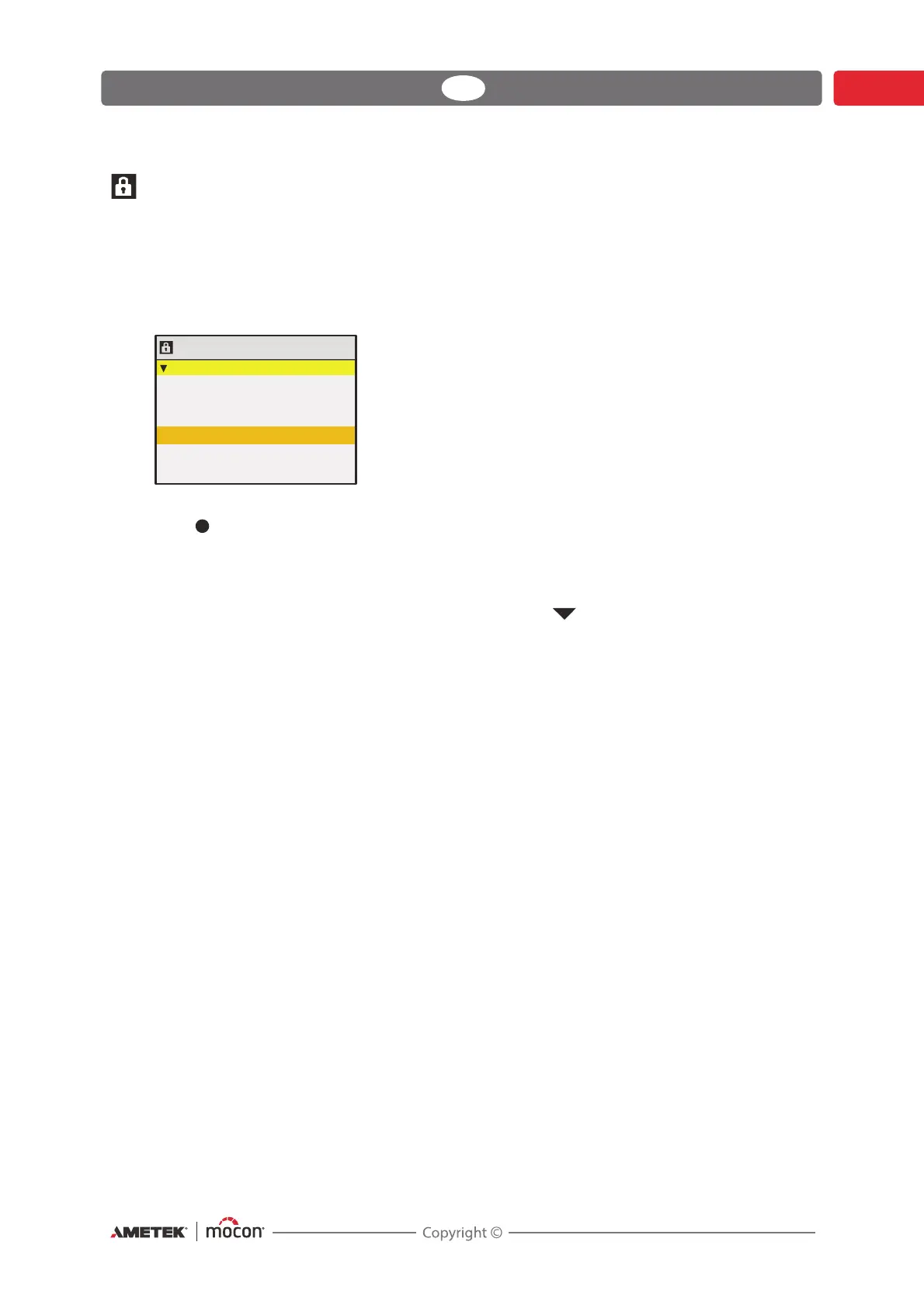Dansensor® CheckMate 3 EN User Guide 45
P/N 300042-I
05/2019
Access level
When device is switched on (after power off) it is locked in User access level. In User access
level you have only access to a limited number of functions and is not allowed to perform
parameter set-up.
To obtain full access you have to change the device to Supervisor access level.
To do so select Access level from the Main menu menu to display the Access level screen.
Press key to open a touch screen keyboard and enter the pin code for Supervisor access
level. From the factory the pin code is set to “0”.
The Supervisor pin code can be changed to one of your own selection - see "General setup" on
page 37 for details.
To return the device to User level access either press the key from the Access level screen
or power the device off and on.
Access level
lock instrument in user level
Current access level: Supervisor
Enter pincode: ****
13:46
08/17/06