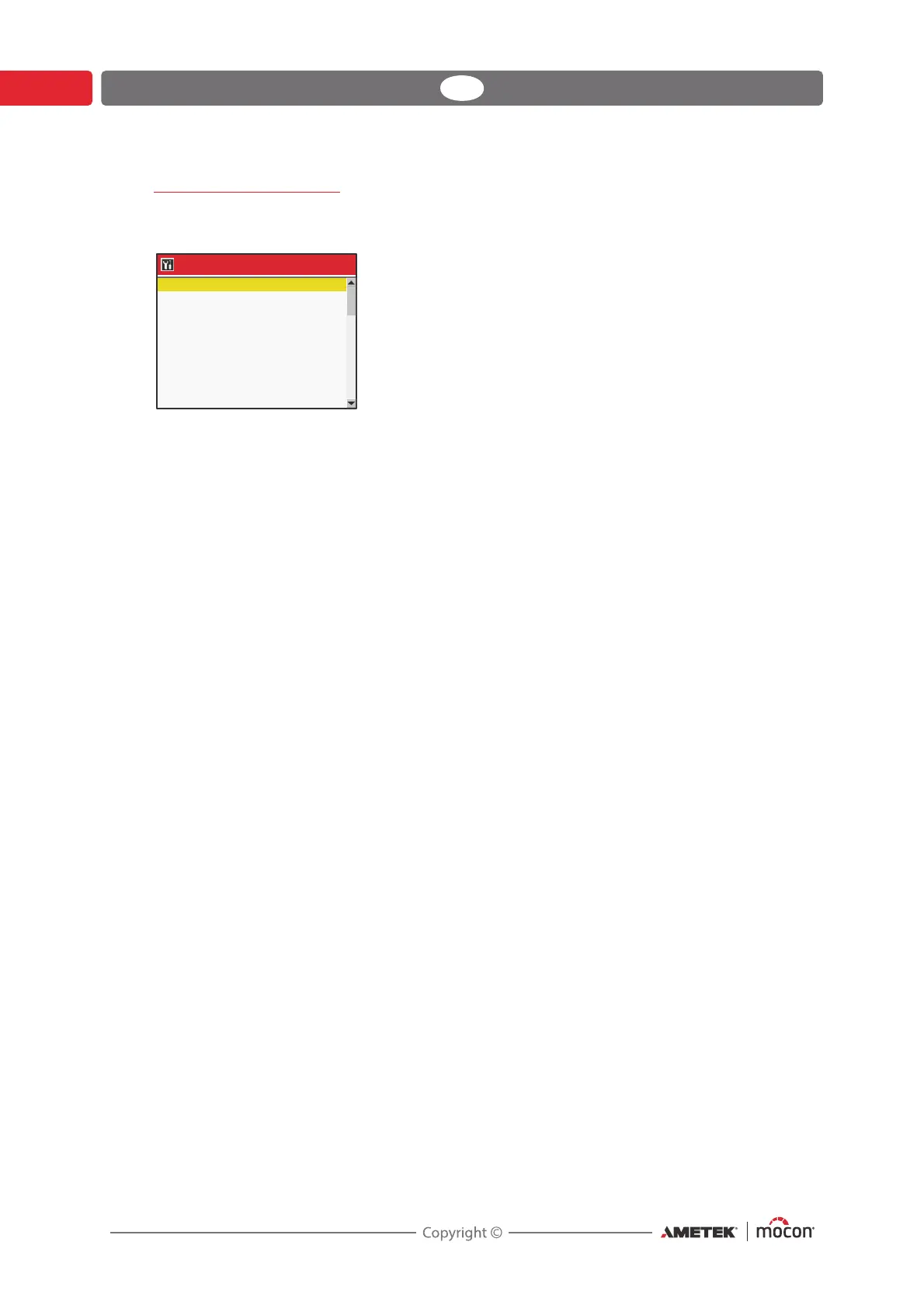44 User Guide EN Dansensor® CheckMate 3
P/N 300042-I
05/2019
Formats/Units/Time
Selecting Format/Units/Time... from the General setup menu will display a screen showing
the various setup parameters for output formats and units.
Time Setting of current time (hh:mm:ss)
Date Setting of current date (using “Date format”)
Date format Setting of date format (DD/MM/YY or MM/DD/YY)
"Time", "Date" and "Date format" are related to the real time clock
setting in the device.
The settings will have effect in all displays showing time and date.
Time format Setting of time format (12h or 24h)
Pressure unit Setting of gas pressure read-out unit (mbar or psi)
Temperature unit Setting of temperature read-out unit (°C or °F)
Decimal separator Selects whether decimal values are ente re d us i n g “.” o r “,” a s d e c i m al
point.
Time 14:52:33
Date 08/17/06
Date format MM/DD/YY
Time format 24h
Pressure unit mbar
Temperature unit °C
Decimal separator ","