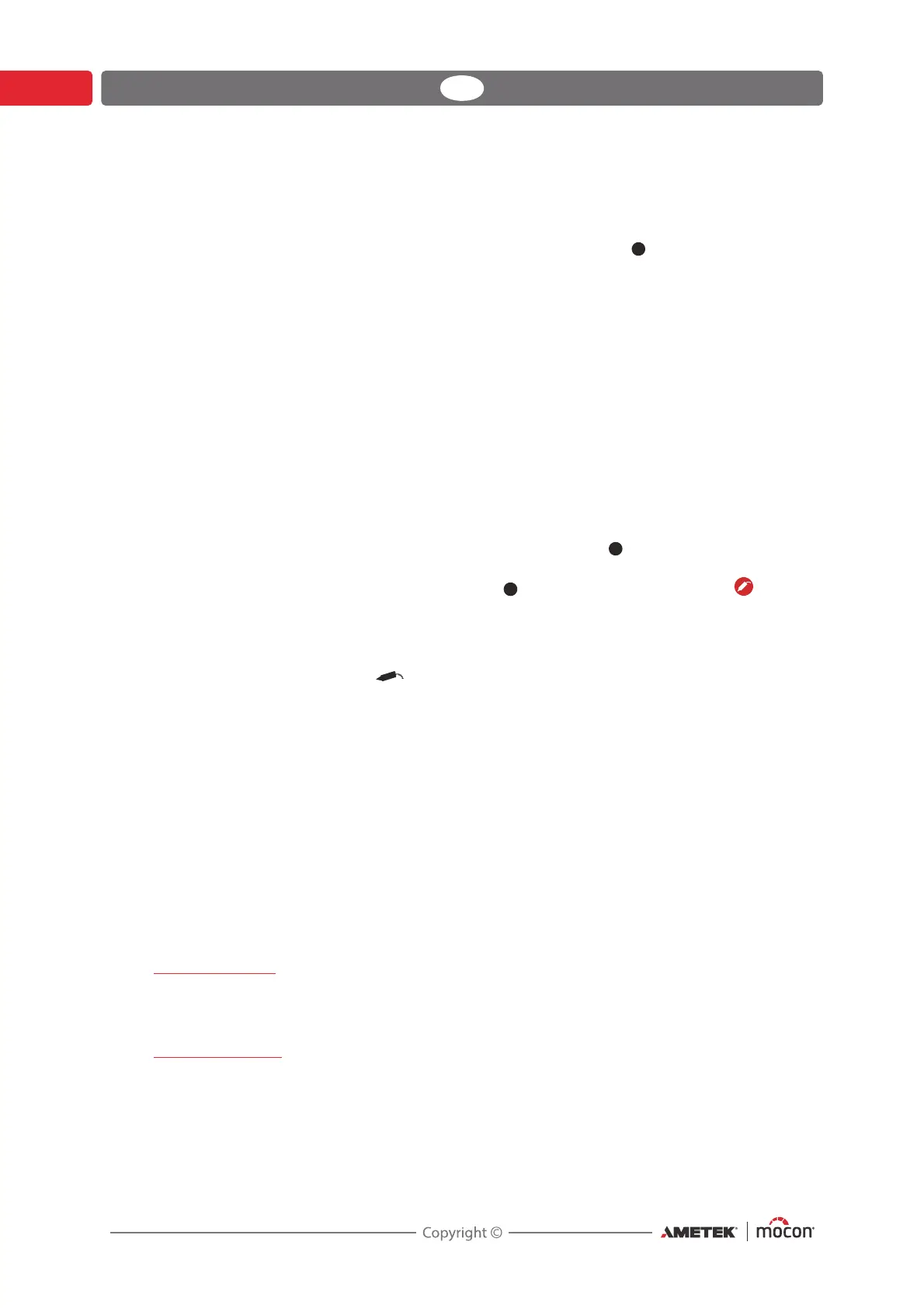34 User Guide EN Dansensor® CheckMate 3
P/N 300042-I
05/2019
Customer fields Select whether or not keying in of customer data before and/
or after the measurement is required.
Note data must be entered after the measurement if required.
In these cases Note required. Press will be displayed in the
bottom of the measuring screen.
You have the following options for Note settings:
(Only applies to products set to Auto spot or Manual spot
measurement)
Off Keying in of data will not be required.
If alarm Keying in of data will be required if measurement
raises any type of alarm.
If no alarm Keying in of data will be required if measurement
raises no alarms.
Always Keying in of data will be required after each
measurement.
Free Keying in of data is possible, but not required.
In these cases Press to enter note will be
displayed in the bottom of the measuring screen.
Press key to enter the data or press key to
skip.
Custom field 1-5 data must be entered before start of the
measurement if required. In these cases Data required. Press
will be displayed in the bottom of the measuring screen.
You have the following options for each of the Custom field
1-5 settings:
Off Keying in of data will not be required.
Always Keying in of data will be required before each
measurement.
Once Keying in of data will be required only before the
first of a series of measurements for the same
product.
Each of the Custom fields can be named to show the operator
the type of data to be entered.
See "Custom fields" on page 42 for details.
New product
This function creates a new product with standard set-ups. The values can then be adjusted to
the desired product (see "Edit product" on page 33).
Copy product
This function copies an existing product to a new product. The values can then be adjusted to
the desired product (see "Edit product" on page 33).
This function can be used to create a new product that is similar to an existing product.