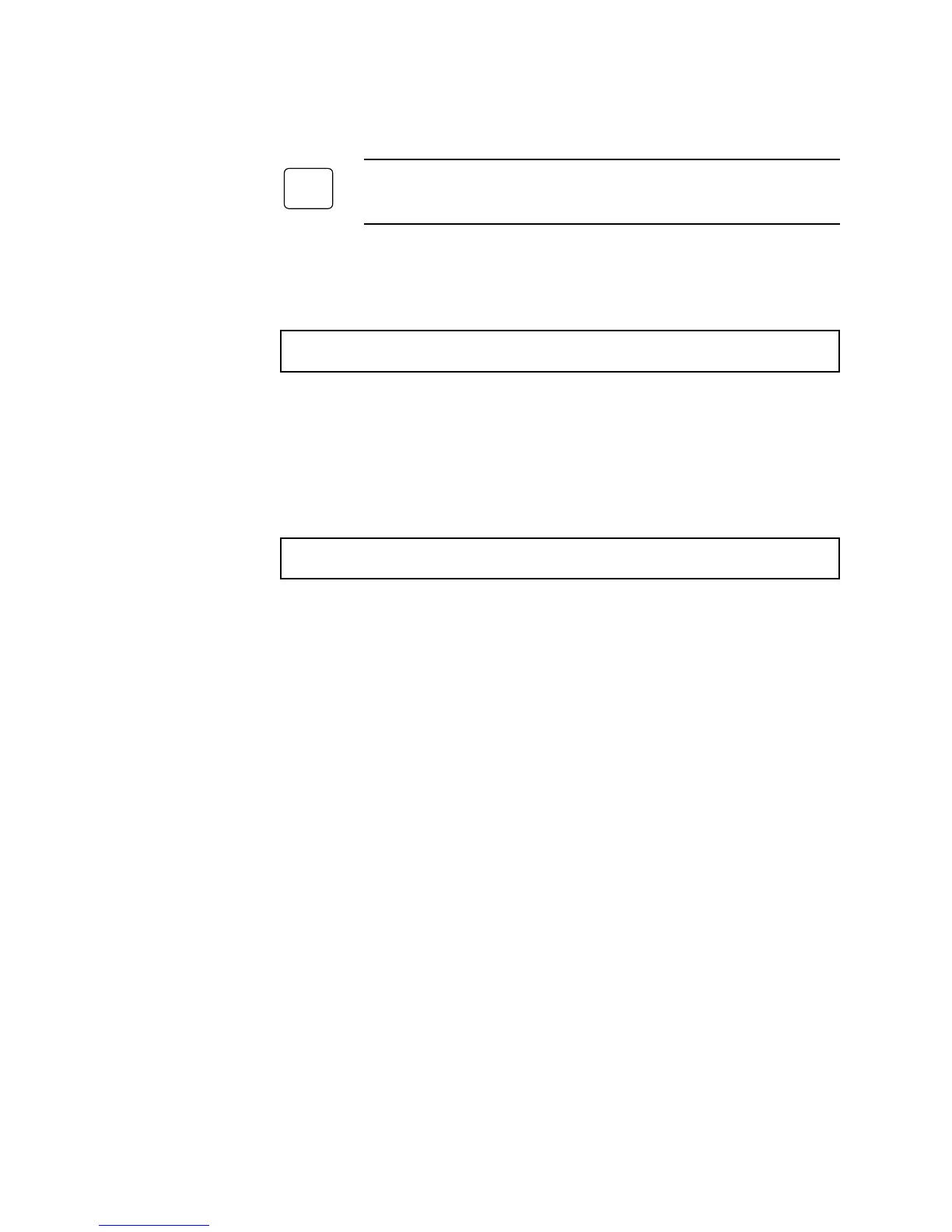5-22 | Thermox Series 2000 WDG-IV / IVC / IVCM
Set Cal Timers - Set Time and Date
Set the date or time for the internal control unit clock.
Make sure the current time and date are correct before setting any
auto cal/auto verify parameters.
1. From the Set Cal Timers menu, select Set Time & Date.
You are prompted to enter the new time:
The time is: YY:YY
Enter new time Hr:Mn
2. Enter the new time, then press Enter. As you type the new time, it
overwrites the Hr: Mn text. The Series 2000 control unit uses military
time so 16:00 equals 4:00 p.m., and 04:00 equals 4:00 a.m. If the current
time is correct, press Enter without changing the value.
You are then prompted to enter the correct date:
The date is: YY/XX/ZZ
Enter date: Mo/Da/Yr
3. As you type the new date, it overwrites the mo/da/yr text on the
display. Enter the month, the day, the year, then press Enter. If the
current date is correct, press Enter without changing the value.
Set Cal Timers - Auto Cal On/Off
Disable or re-enable the auto calibration or auto-verification cycle. If you
know your process will be down for an extended period of time, you may
want to temporarily disable the automatic calibration or verification cycle.
When the process is back on-line, you can re-enable the auto calibration or
verification cycle and retain all your timer settings.
1. From the Set Cal Timers menu, select Auto Cal On/Off.
2. Select Auto Cal On/Off or select Auto Verify On/Off, depending on
whether you want to enable or disable the auto verify or auto calibrate
cycle.
3. Select Disable Auto Cal (or Disable Auto Verify) to disable the auto
calibration or auto verification cycle. Select Enable Auto Cal (or En-
able Auto Verify) to enable the auto calibration or verification cycle.
