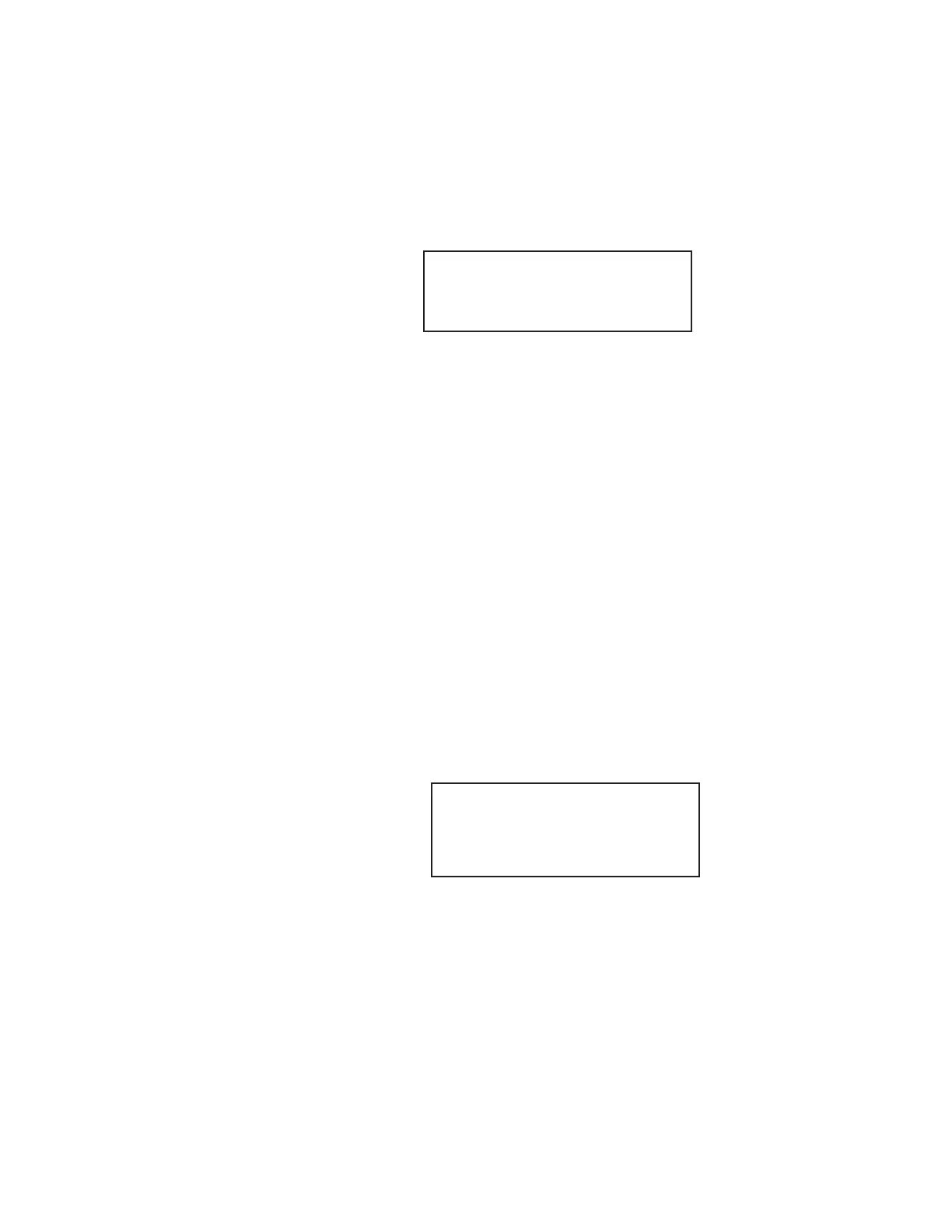Calibration | 5-13
When performing a primary calibration or the first calibration after a pri-
mary calibration, the reading and the set point values often won’t match.
Once the first regular calibration after a primary calibration is performed,
the readings should match.
Then the system will display the recovery time remaining:
Recovery xx:xx
System Verifying Cal
After the recovery period, the system returns to process readings.
Manual Verify
1. Enter the verify gas value to match the verify gas you intend to use to
calibrate your system, and also determine the acceptable verify range
(see the “Configure Verify” section later in this chapter for help on
how to do this).
2. Select Initiate Verify from the Calibrate key menu.
3. Select Manual Verify.
You are then prompted to apply the verify gas to the calibration gas inlet
port on the sensor (tubing must be free of oil and dirt):
Inject Span\Vrfy Gas
ENTER to Continue
CANCEL to Abort
4. Press the Enter key once you have applied this verify gas.