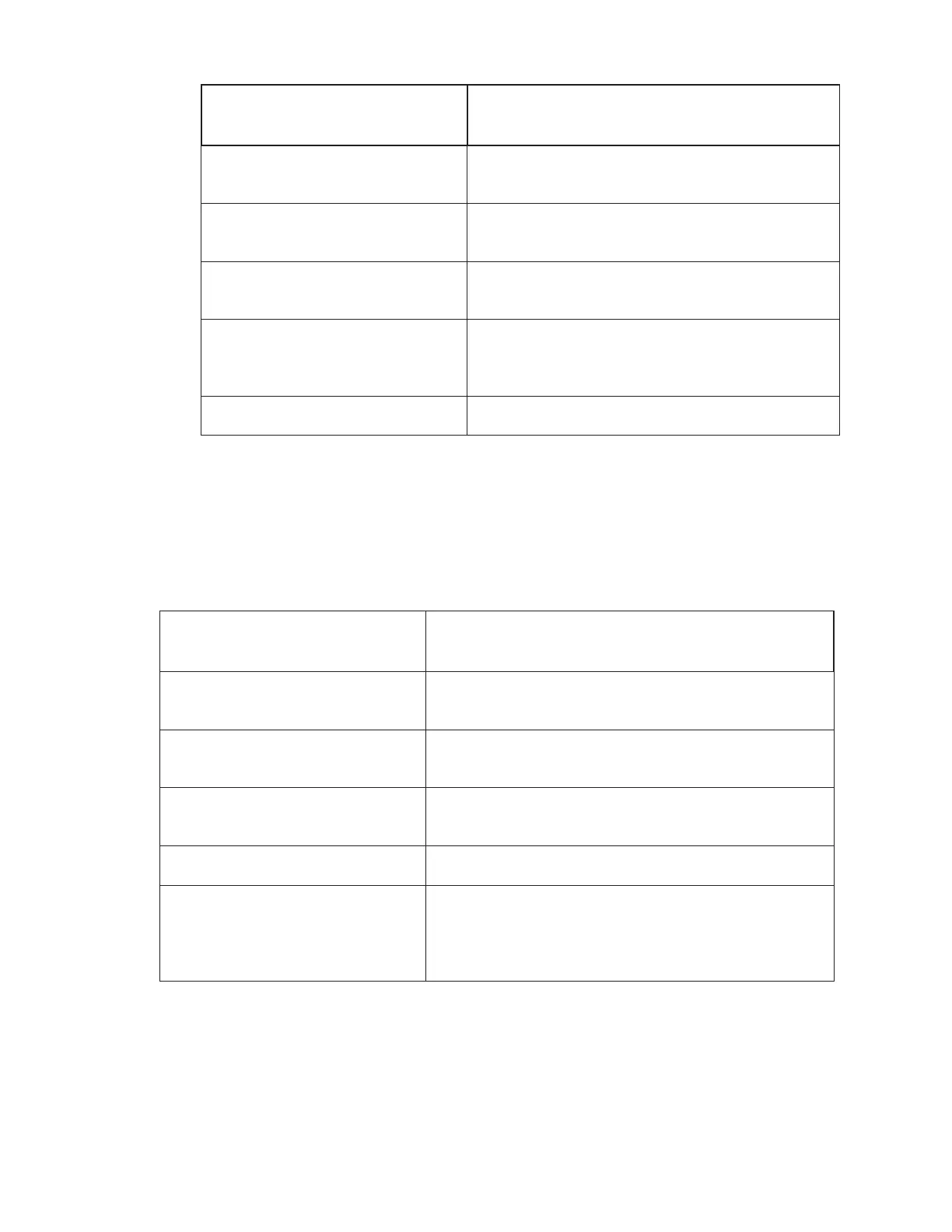Menu Option Charts | B-3
Figure B-4.
Alarm Key menu.
ALARM KEY
MENU OPTIONS
FUNCTIONS/OPTIONS
Alarm Set Points Alarm 3 Value
Alarm 4 Value
Alarm Congure
(For Alarms 3 And 4)
High O
2
Alarm
Low O
2
Alarm
Relay Congure
Energize On Alarm
De-Energize On Alarm
Select Function
(applies to Alarm 3 only)
O
2
Start of Calibration
Start of Verify
Exception Log N/A
Figure B-5.
Analog Range Key menu.
ANALOG KEY
MENU OPTIONS
FUNCTIONS/OPTIONS
Set Current Range Range of readings that the analog output represents
(for example: 4% O
2
= 4 mA; 10% O
2
= 20 mA).
Set Track/Hold Hold output at last process reading during a cal or
verify
Set Current Mode 0 to 20 mA
4 to 20 mA
Output Filtering Smooth out variations in readings
Select Function
O
2
Cell Temperature
Cell Millivolts
Thermocouple Millivolts