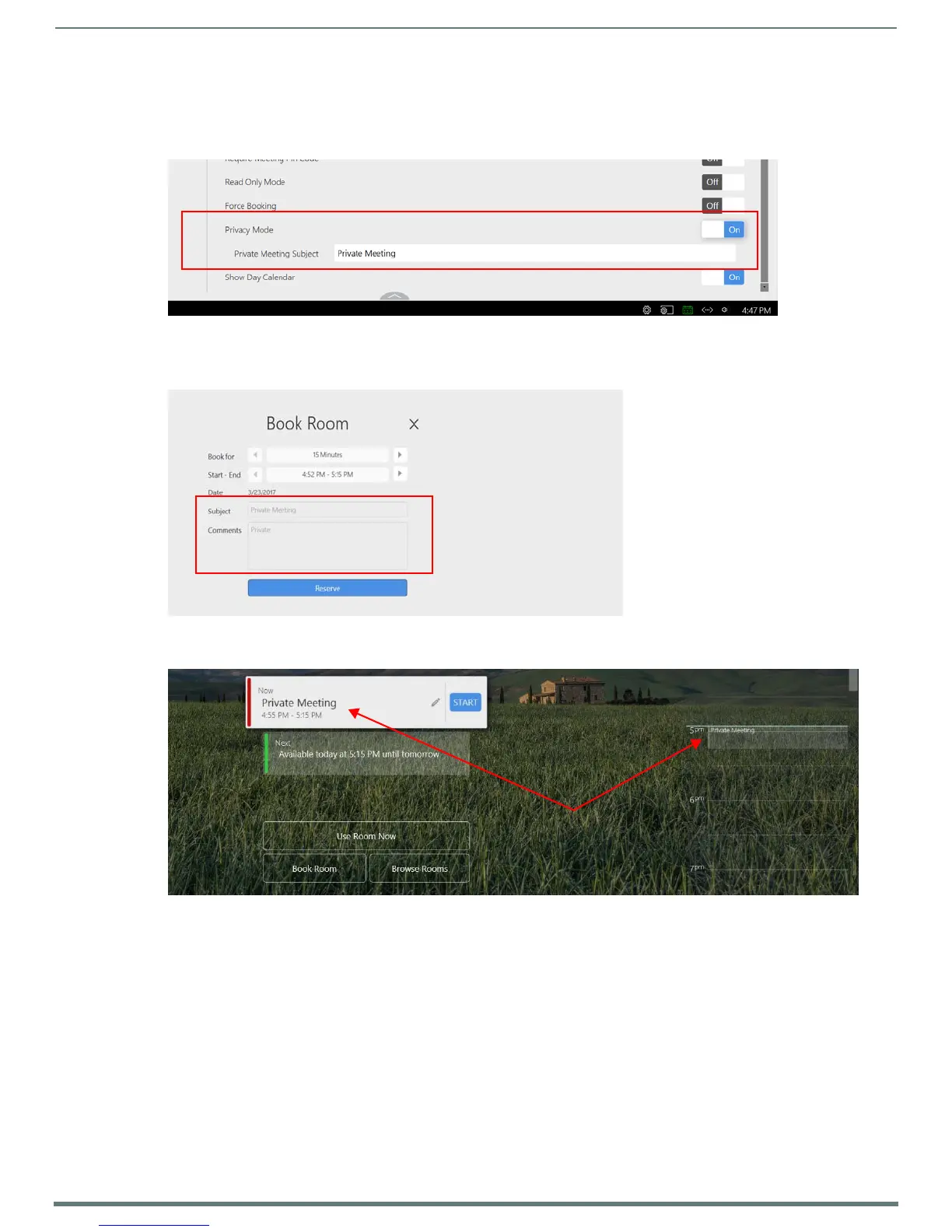Acendo Core System Settings
27
ACR-5100 Acendo Core Administrators Guide
Privacy Mode
Privacy Mode eliminates the users ability to enter a meeting subject or comments, leaving a Privacy Meeting Subject that the
Administrator assigns.
1. To make the meetings Private only, click on the switch to toggle it ON (FIG. 46).
2. A new field Private Meeting Subject appears. Enter a subject that all meetings will use, such as Private Meeting (default).
3. Now when users Book a Room, the Subject and Comments are grayed out. (FIG. 47).
4. Likewise, the main view others will see will just refer to a Private Meeting (FIG. 48).
FIG. 46
Privacy Mode
FIG. 47 Book Room in Private Mode
FIG. 48 Main Screen with a Private Mode Meeting
Users cannot leave subjects for others to read.