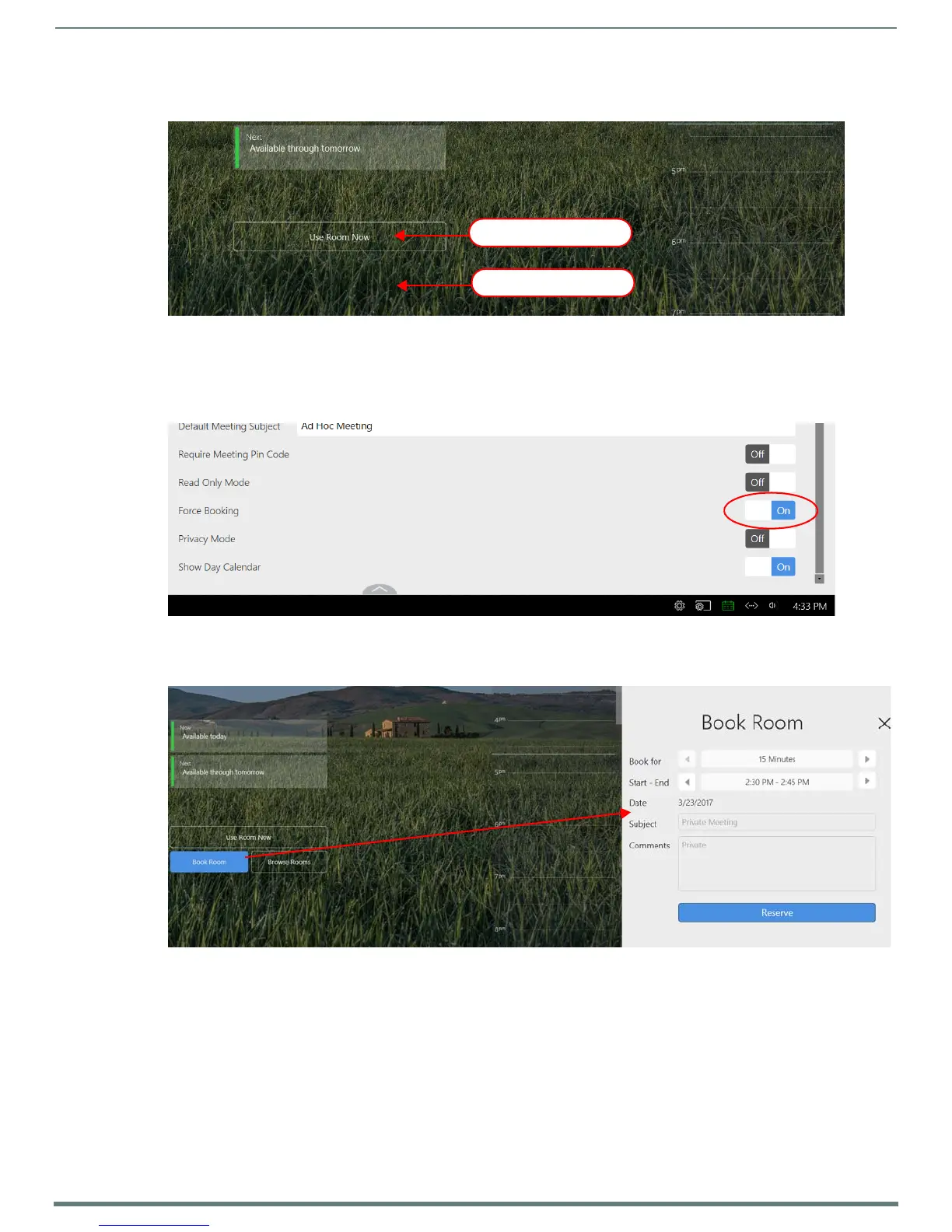Acendo Core System Settings
26
ACR-5100 Acendo Core Administrators Guide
2. Now when users enter a room they will no longer see the Book Room options. They may however still Use Room Now as shown
in (FIG. 43).
Force Booking
In some instances, Administrators may wish to force users to book a room as opposed to using the room without booking it.
Reasons to use Force Booking might be for logistics, to determine how often rooms are being booked, etc.
1. To enable Force Booking, click on the switch to toggle it to ON (FIG. 44).
2. The users will see the same screen when they walk into a room, but when they select Use Room Now, they will be shown the
Book Room Now pop-up requiring them to book the room (FIG. 45).
FIG. 43
Book Room in Read Only Mode
FIG. 44 Force Booking a Room
FIG. 45 Book Room in Force Booking Mode
No Booking Available
Users may use room now.