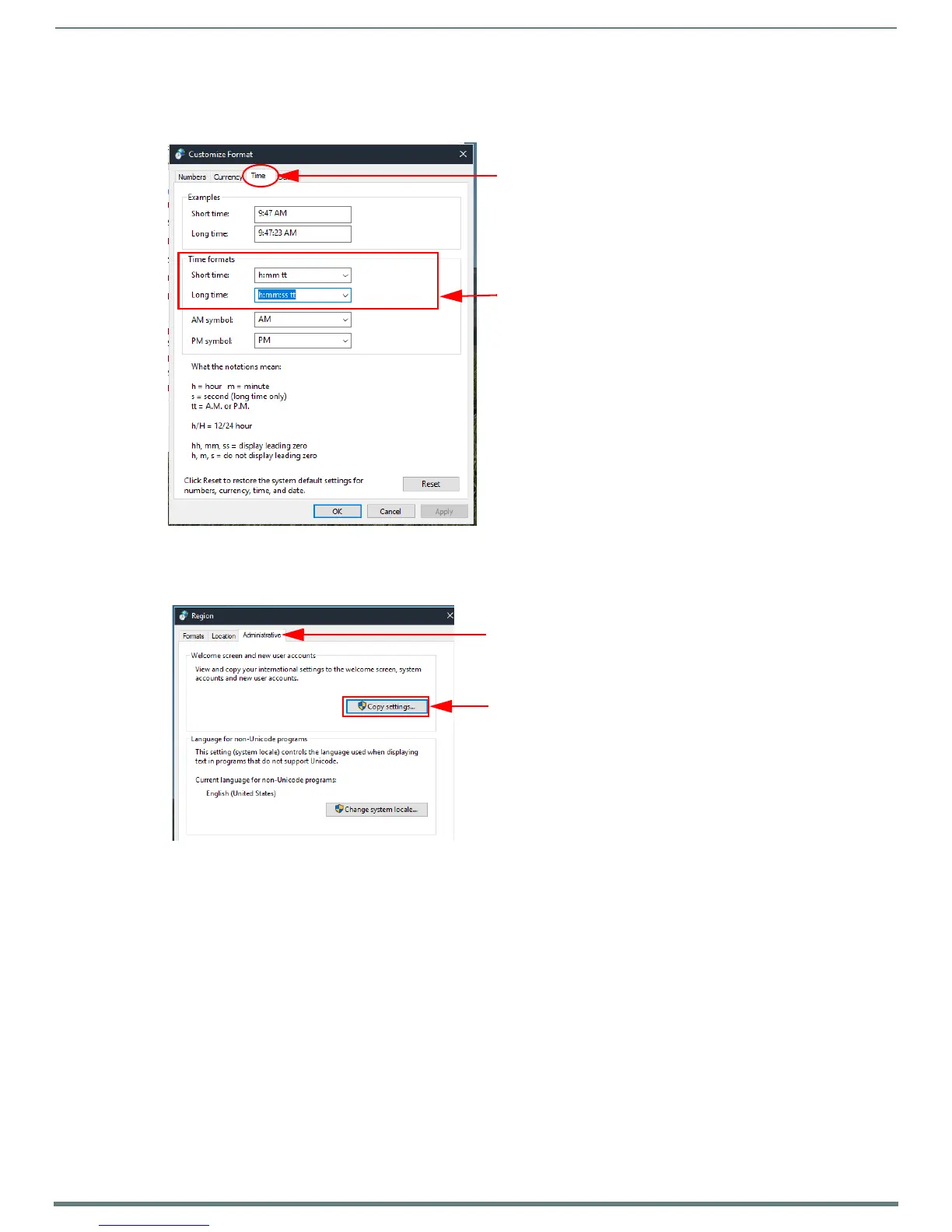Acendo Core System Settings
37
ACR-5100 Acendo Core Administrators Guide
4. The Customize Format window appears. Select the Time tab and change both the Short & Long time formats to the desired
formats (12 or 24 Hours).
NOTE: Uppercase H for the hour is used for 24 hour format. Refer to the definitions provided on screen.
5. Select OK to save the changes.
6. The Region window is now shown. Select the Administrative tab and then "Copy Settings".
FIG. 68
Change System Date and Time Formats
FIG. 69 Change System Date and Time
Change hour format as needed from drop-down selections.
Select the Time tab.
Select Copy settings.
Select Administrative tab.