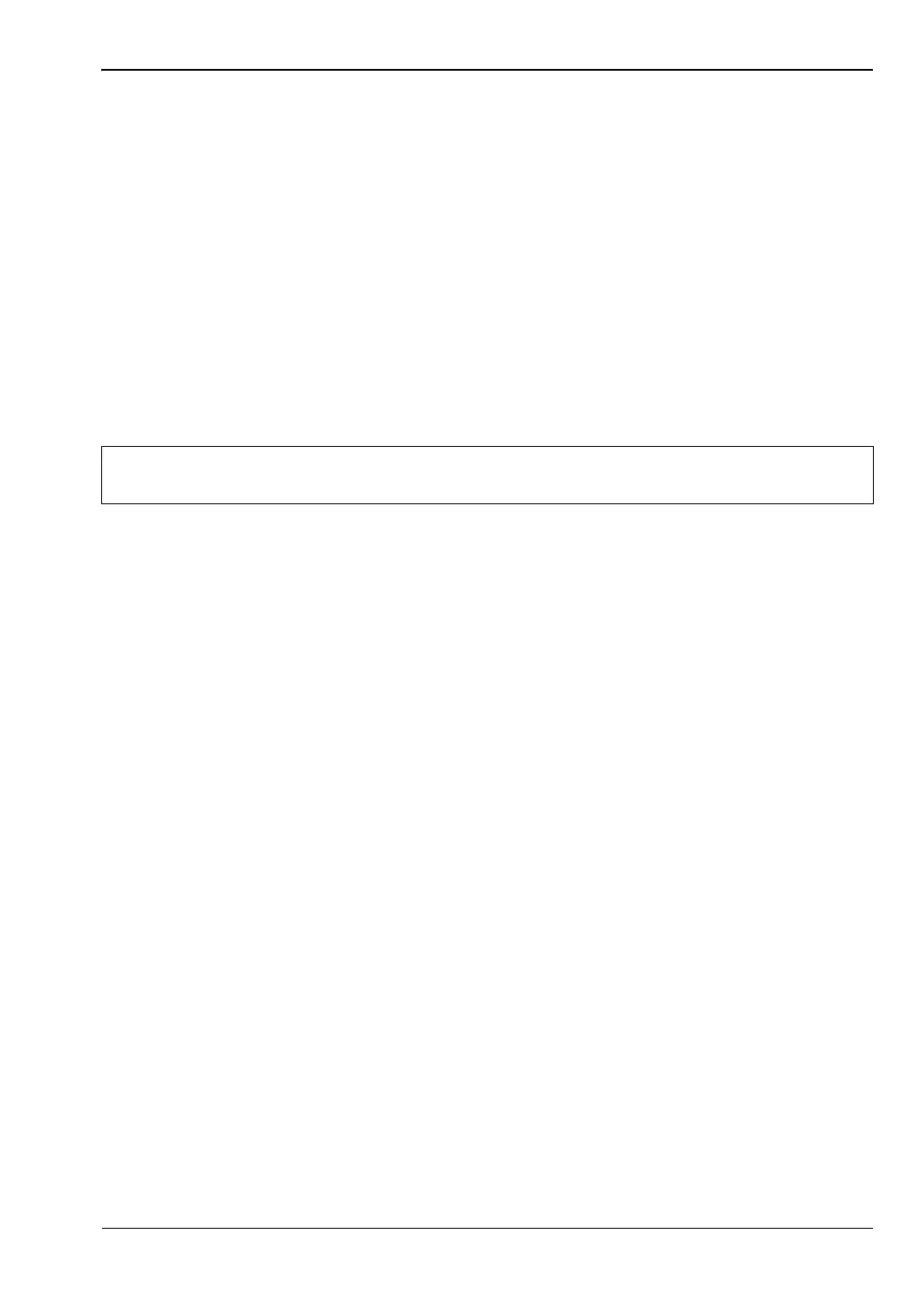LAN and DHCP B-4 ipconfig Tool
Site Master User Guide PN: 10580-00252 Rev. K B-5
Example 2
In this example, the static IP address has been assigned with an associated gateway and
subnet mask:
IP Address: 153.56.100.42
Default Gateway: 153.56.100.1
Subnet Mask: 255.255.252.0
B-4 ipconfig Tool
A few tools that are built into the Microsoft Windows operating system can assist in making
some determinations about the network to which the PC is connected. Typing ipconfig at a
command prompt produces a display of information about the in-use parameters of the PC
and its network connection. Following is an example of the typical results expected:
Y:\>ipconfig
Windows 2000 IP Configuration
Ethernet adapter Local Area Connection:
Connection-specific DNS Suffix. : us.anritsu.com
IP Address. . . . . . . . . . . . : 172.26.202.172
Subnet Mask . . . . . . . . . . . : 255.255.252.0
Default Gateway . . . . . . . . . : 172.26.200.1
Note
The ipconfig display does not report whether the information is from a DHCP
server or from a static IP setup.
