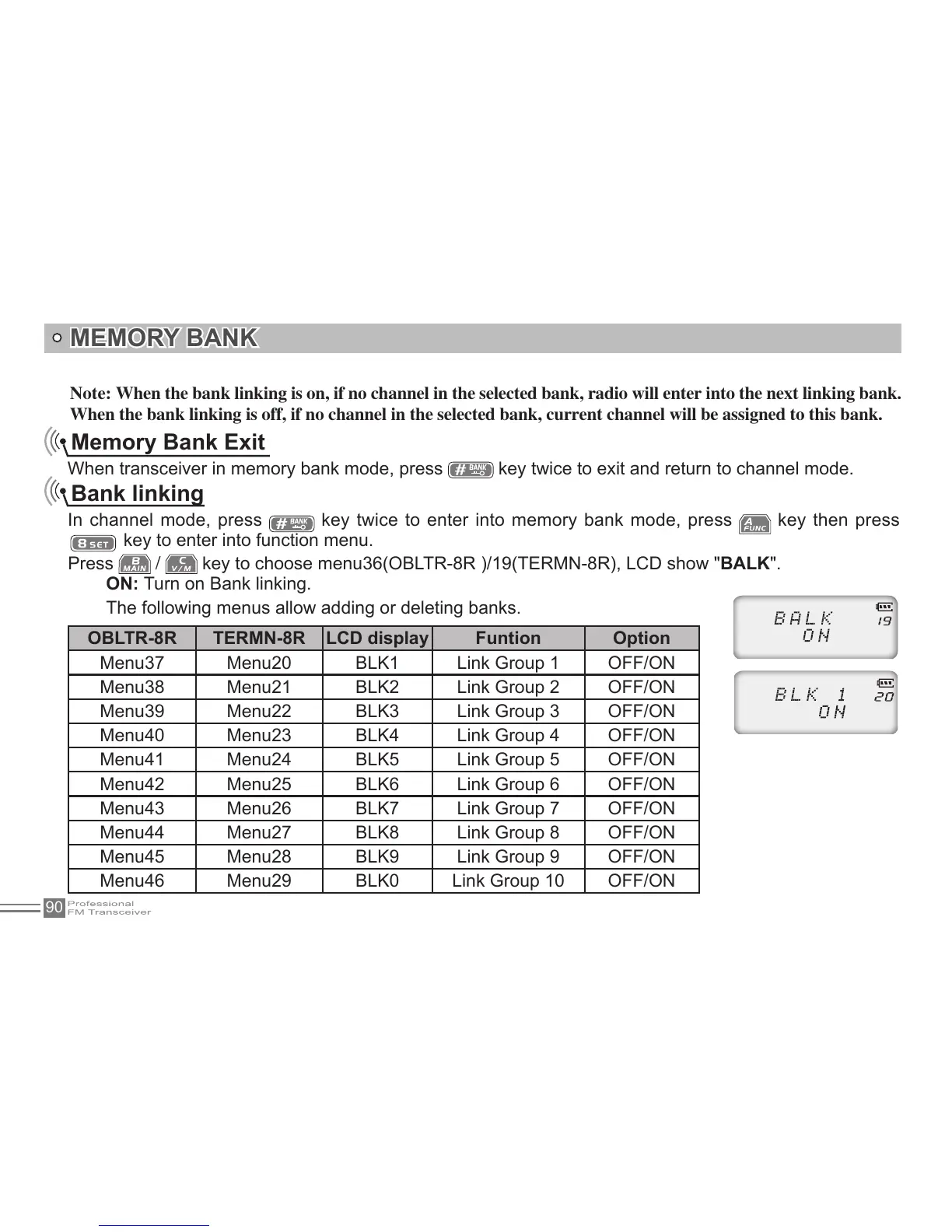90
Bank linking
In channel mode, press
key twice to enter into memory bank mode, press key then press
key to enter into function menu.
MEMORY BANK
OBLTR-8R TERMN-8R LCD display Funtion Option
Menu37 Menu20
Menu21
Menu39 Menu22
Menu23
Menu25
Menu26
Menu27
Menu29
Press / BALK".
ON: Turn on Bank linking.
The following menus allow adding or deleting banks.
Note: When the bank linking is on, if no channel in the selected bank, radio will enter into the next linking bank.
When the bank linking is off, if no channel in the selected bank, current channel will be assigned to this bank.
Memory Bank Exit
When transceiver in memory bank mode, press
