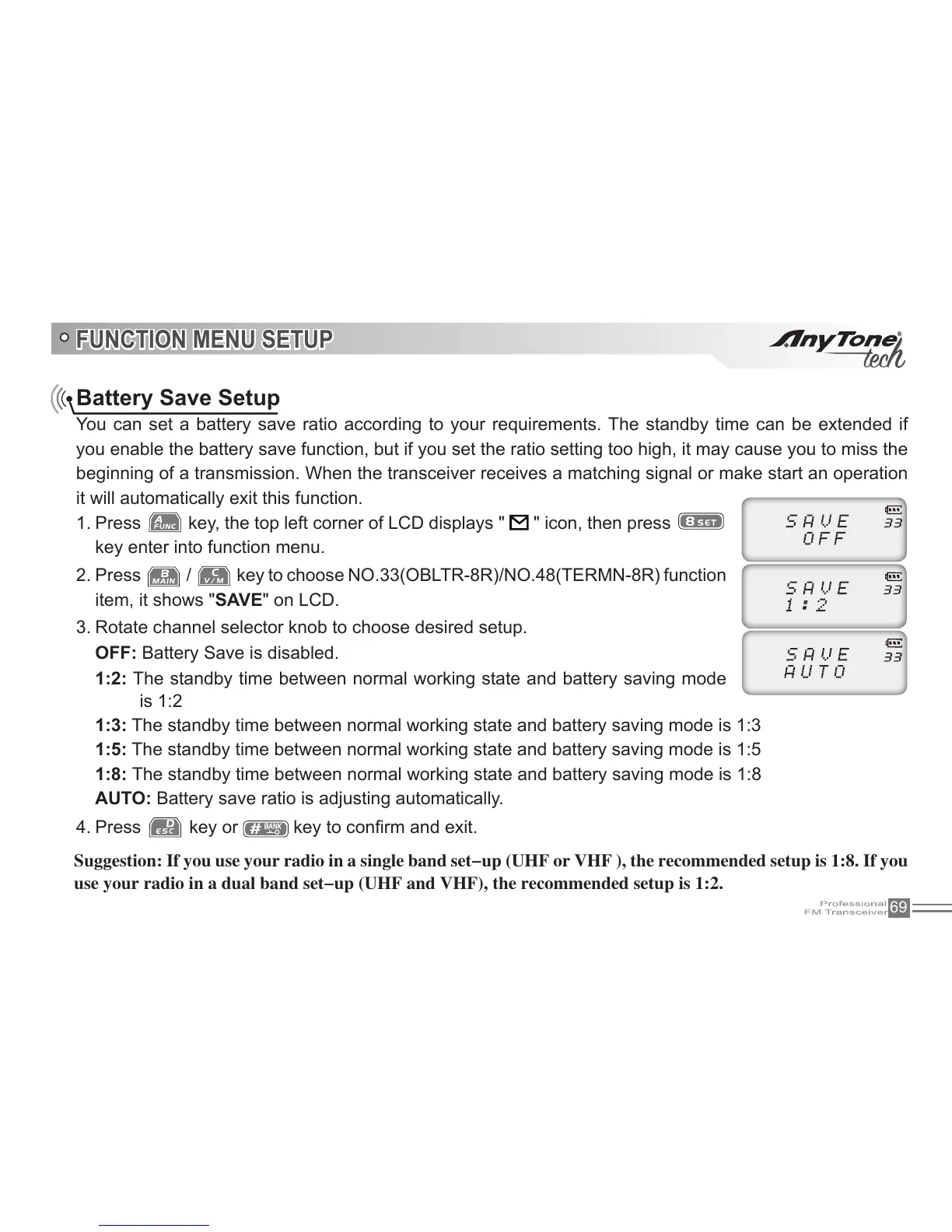69
FUNCTION MENU SETUP
Battery Save Setup
you enable the battery save function, but if you set the ratio setting too high, it may cause you to miss the
beginning of a transmission. When the transceiver receives a matching signal or make start an operation
1. Press
" icon, then press
key enter into function menu.
2. Press
/
item, it shows "SAVE
OFF: Battery Save is disabled.
1:2: The standby time between normal working state and battery saving mode
1:3:
1:5:
1:8:
AUTO: Battery save ratio is adjusting automatically.
key or
Suggestion: If you use your radio in a single band set-up (UHF or VHF ), the recommended setup is 1:8. If you
use your radio in a dual band set-up (UHF and VHF), the recommended setup is 1:2.
