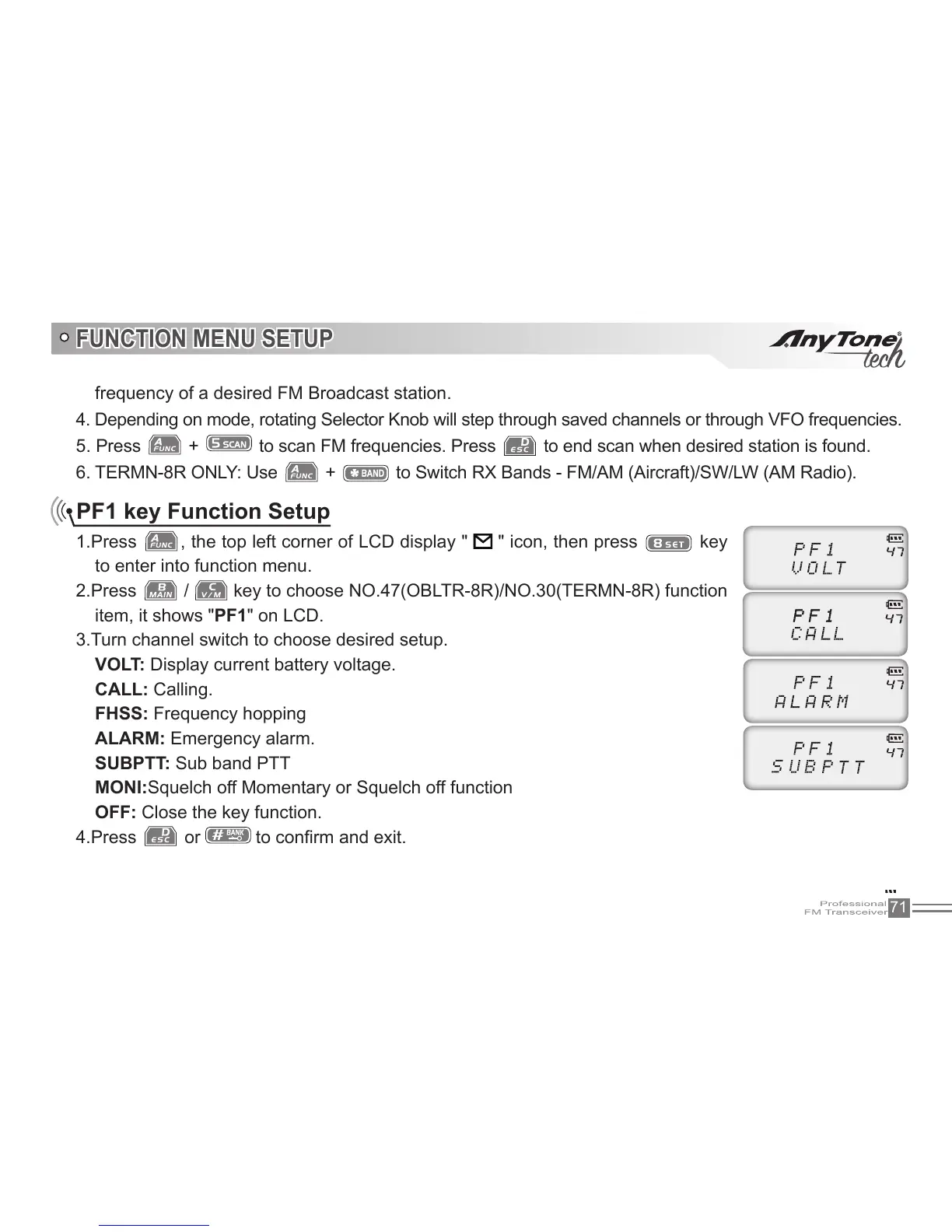71
FUNCTION MENU SETUP
PF1 key Function Setup
1.Press
" icon, then press key
to enter into function menu.
2.Press
/
item, it shows "PF1
3.Turn channel switch to choose desired setup.
VOLT: Display current battery voltage.
CALL: Calling.
FHSS:
ALARM: Emergency alarm.
SUBPTT: Sub band PTT
MONI:
OFF: Close the key function.
or
5. Press
to end scan when desired station is found.
