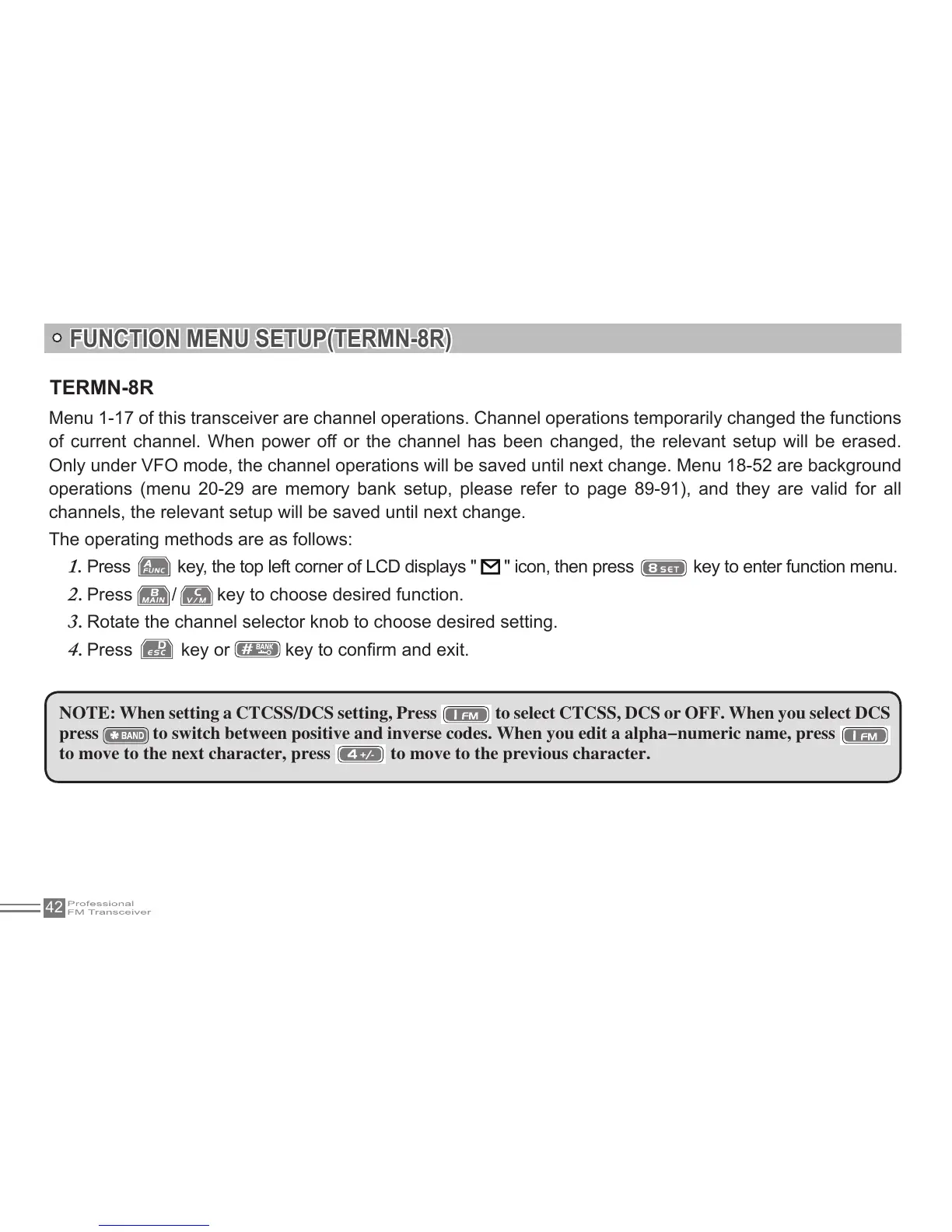FUNCTION MENU SETUP(TERMN-8R)
TERMN-8R
Menu 1-17 of this transceiver are channel operations. Channel operations temporarily changed the functions
of current channel. When power off or the channel has been changed, the relevant setup will be erased.
Press
1. " icon, then press key to enter function menu.
Press
2. / key to choose desired function.
3.
Press 4. key or
NOTE: When setting a CTCSS/DCS setting, Press
to select CTCSS, DCS or OFF. When you select DCS
press
to switch between positive and inverse codes. When you edit a alpha-numeric name, press
to move to the next character, press to move to the previous character.
