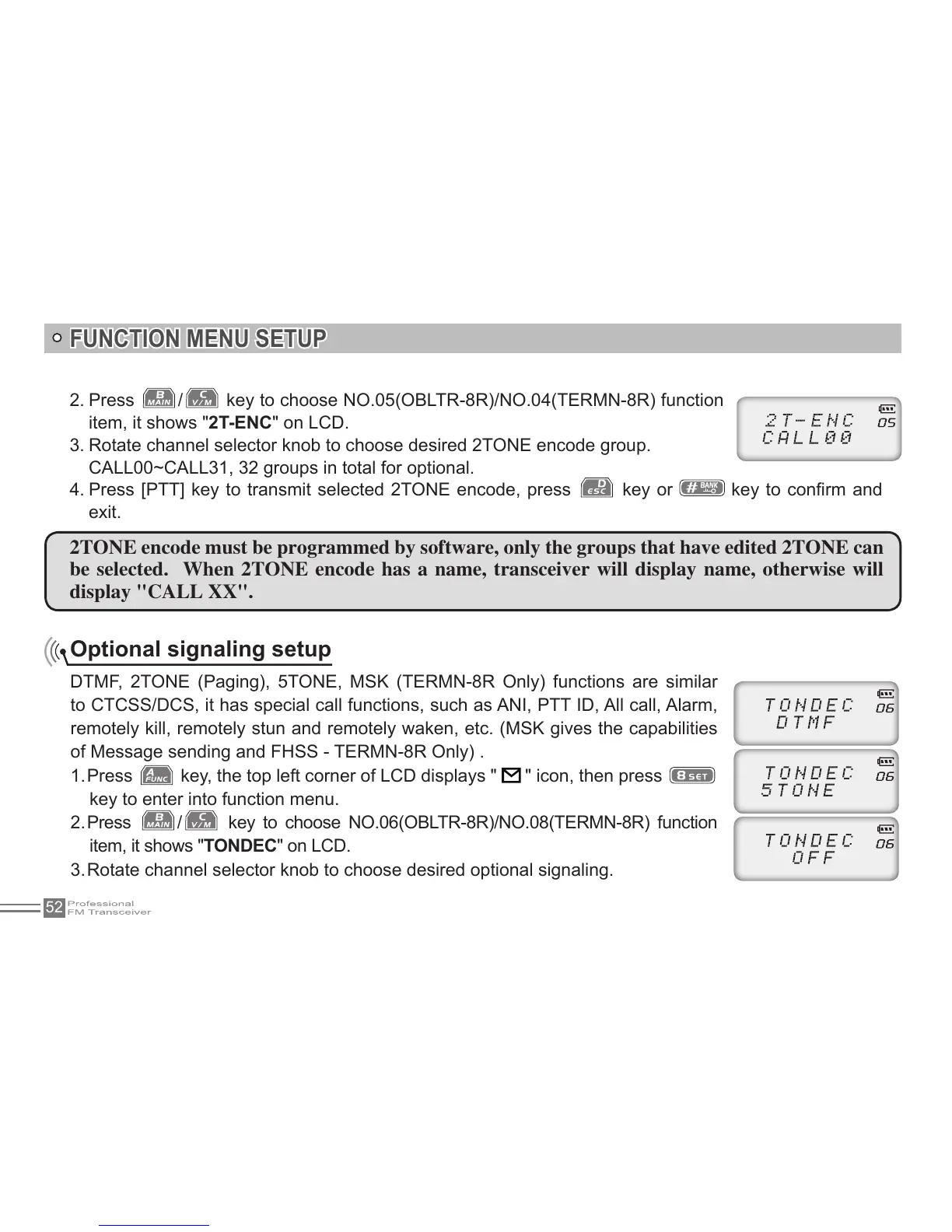52
FUNCTION MENU SETUP
2TONE encode must be programmed by software, only the groups that have edited 2TONE can
be selected. When 2TONE encode has a name, transceiver will display name, otherwise will
display "CALL XX".
Optional signaling setup
to CTCSS/DCS, it has special call functions, such as ANI, PTT ID, All call, Alarm,
remotely kill, remotely stun and remotely waken, etc. (MSK gives the capabilities
1. Press
" icon, then press
key to enter into function menu.
2. Press
/
item, it shows "TONDEC
2. Press /
item, it shows "2T-ENC
key or
