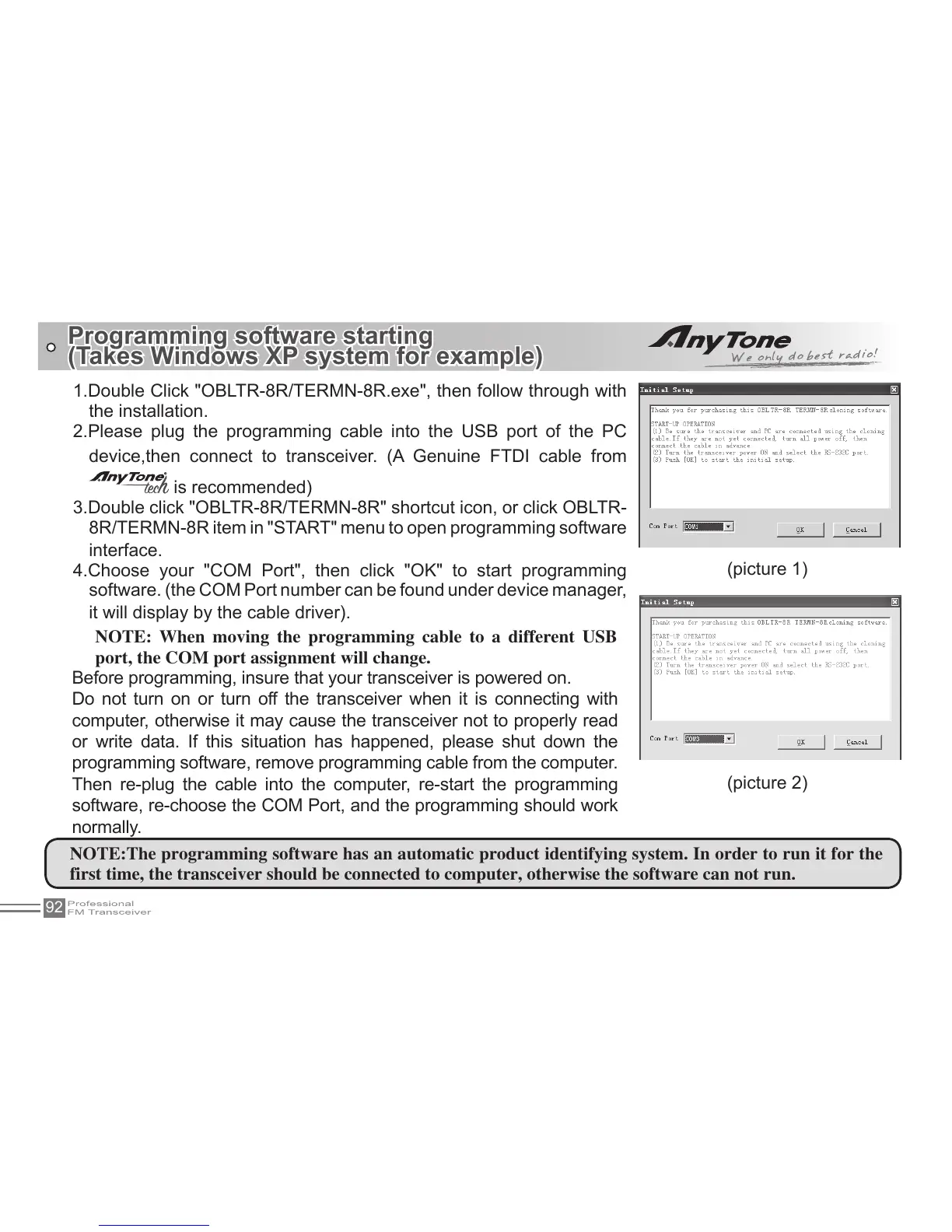92
Programming software starting
(Takes Windows XP system for example)
(picture 1)
(picture 2)
1.Double Click "
the installation.
2.Please plug the programming cable into the USB port of the PC
device,then connect to transceive
is recommended)
interface.
it will display by the cable driver).
NOTE:The programming software has an automatic product identifying system. In order to run it for the
first time, the transceiver should be connected to computer, otherwise the software can not run.
NOTE: When moving the programming cable to a different USB
port, the COM port assignment will change.
Before programming, insure that your transceiver is powered on.
Do not turn on or turn off the transceiver when it is connecting with
computer, otherwise it may cause the transceiver not to properly read
or write data. If this situation has happened, please shut down the
programming software, remove programming cable from the computer.
Then re-plug the cable into the computer, re-start the programming
normally.
