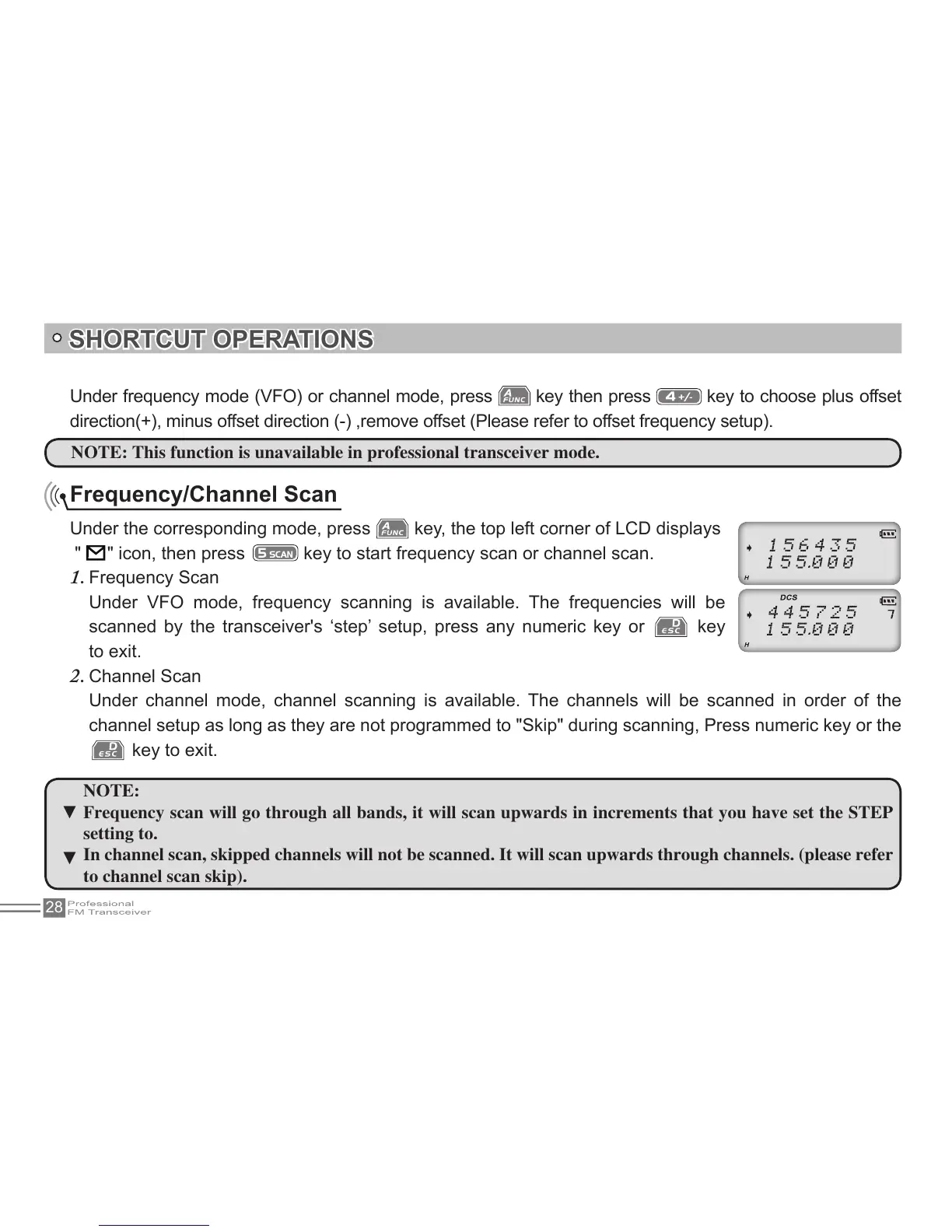SHORTCUT OPERATIONS
NOTE: This function is unavailable in professional transceiver mode.
Frequency/Channel Scan
Under the corresponding mode, press
"
" icon, then press
1.
scanned by the transceiver's ‘step’ setup, press any numeric key or
key
Channel Scan2.
Under channel mode, channel scanning is available. The channels will be scanned in order of the
channel setup as long as they are not programmed to "Skip" during scanning, Press numeric key or the
▼
▼
NOTE:
Frequency scan will go through all bands, it will scan upwards in increments that you have set the STEP
setting to.
In channel scan, skipped channels will not be scanned. It will scan upwards through channels. (please refer
to channel scan skip).
key then press key to choose plus offset
