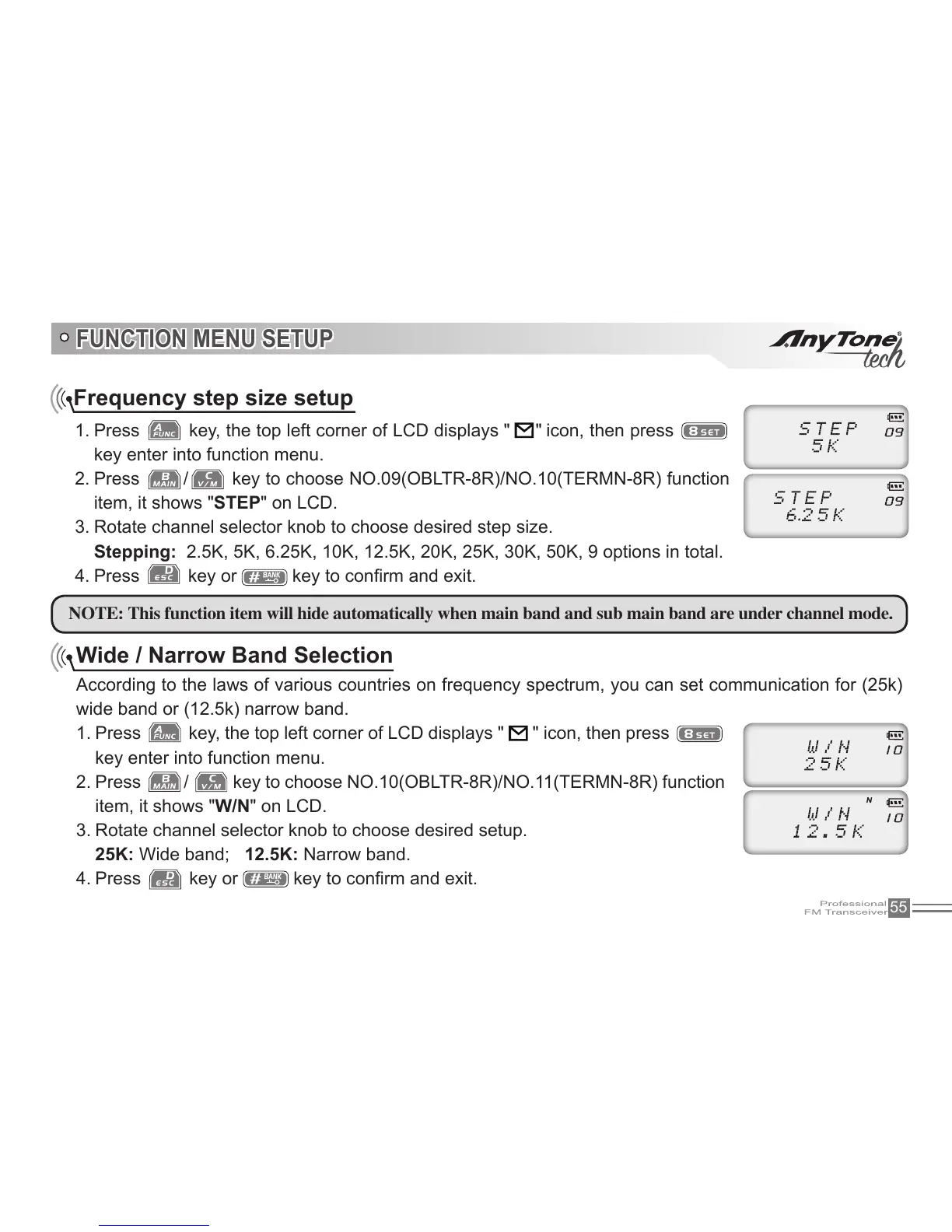55
FUNCTION MENU SETUP
Frequency step size setup
1. Press " icon, then press
key enter into function menu.
2. Press /
item, it shows "STEP
Stepping: 2.5K, 5K, 6.25K, 10K, 12.5K, 20K, 25K, 30K, 50K, 9 options in total.
key or
NOTE: This function item will hide automatically when main band and sub main band are under channel mode.
Wide / Narrow Band Selection
wide band or (12.5k) narrow band.
1. Press
" icon, then press
key enter into function menu.
2. Press /
item, it shows "W/N
25K: Wide band; 12.5K: Narrow band.
key or
