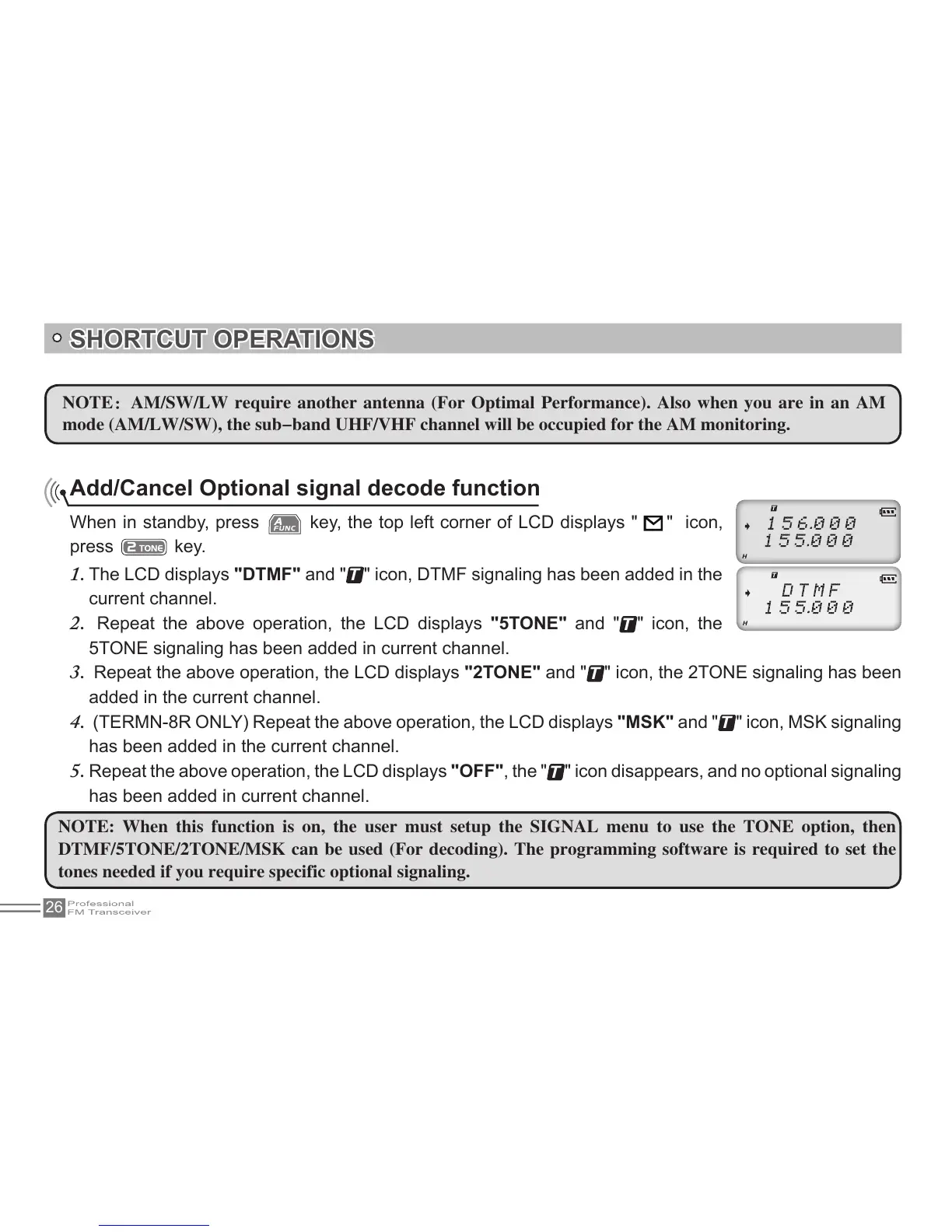26
SHORTCUT OPERATIONS
Add/Cancel Optional signal decode function
NOTE: When this function is on, the user must setup the SIGNAL menu to use the TONE option, then
DTMF/5TONE/2TONE/MSK can be used (For decoding). The programming software is required to set the
tones needed if you require specific optional signaling.
NOTE:AM/SW/LW require another antenna (For Optimal Performance). Also when you are in an AM
mode (AM/LW/SW), the sub-band UHF/VHF channel will be occupied for the AM monitoring.
When in standby, press
" icon,
press
key.
1. "DTMF" and "
T
current channel.
2. "5TONE" and "
T
" icon, the
3. "2TONE" and "
T
added in the current channel.
4. "MSK" and "
T
" icon, MSK signaling
has been added in the current channel.
5. "OFF", the "
T
" icon disappears, and no optional signaling
has been added in current channel.
