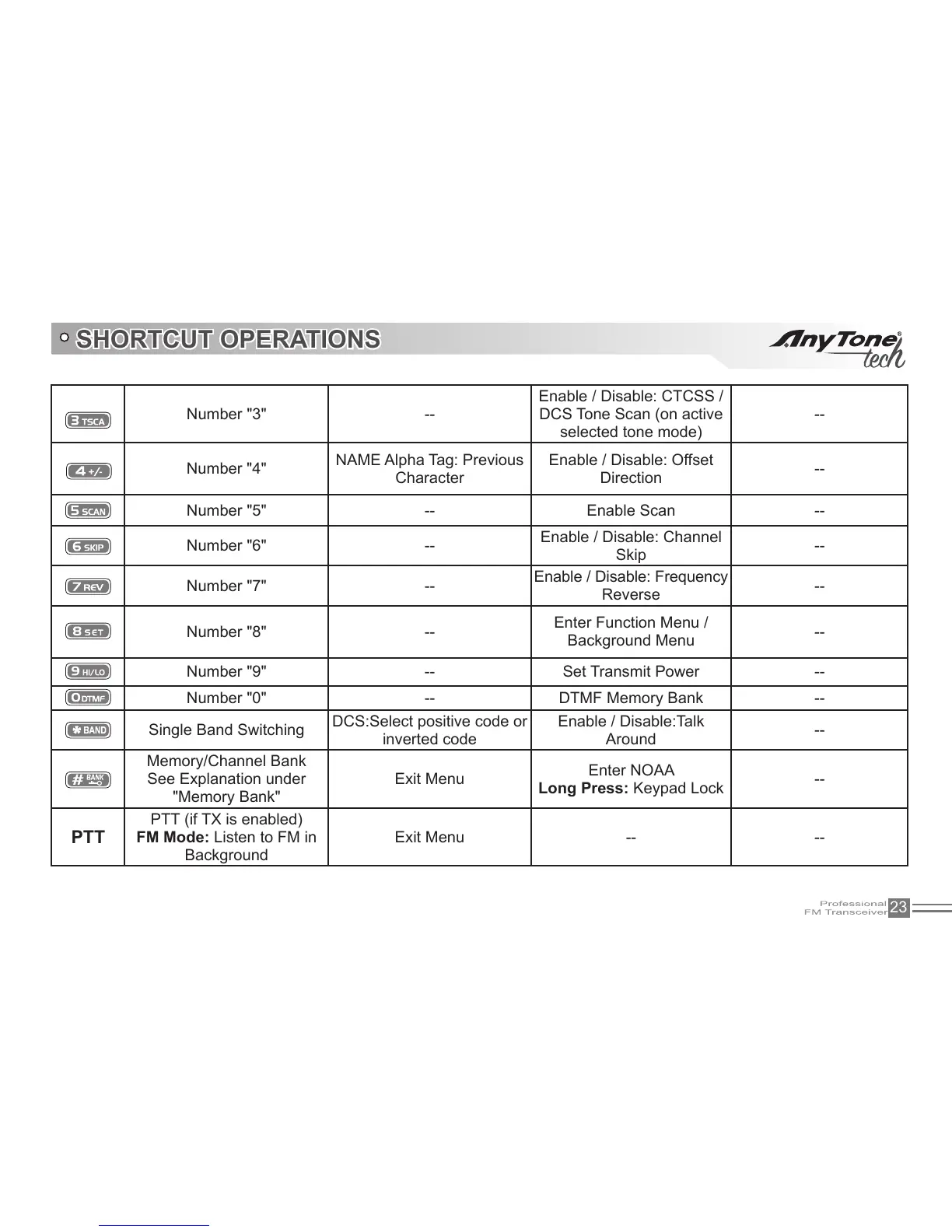23
Number "3" --
DCS Tone Scan (on active
selected tone mode)
--
Character
Direction
--
Number "5" -- Enable Scan --
Number "6" --
Skip
--
Number "7" --
--
--
Background Menu
--
Number "9" -- Set Transmit Power --
Number "0" -- --
Single Band Switching
inverted code
Around
--
Memory/Channel Bank
"Memory Bank"
Long Press:
--
PTT
PTT (if TX is enabled)
FM Mode:
Background
-- --
SHORTCUT OPERATIONS
