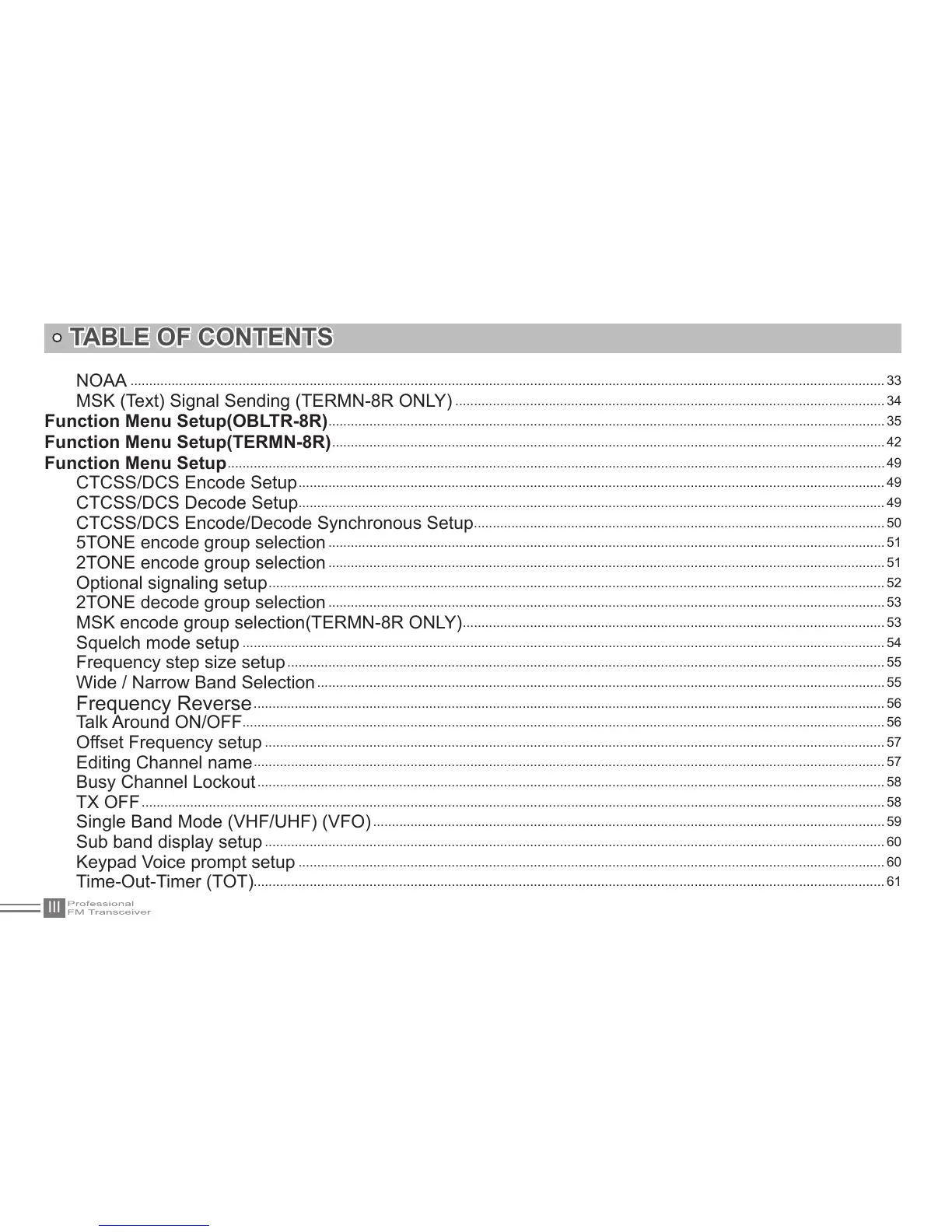III
TABLE OF CONTENTS
.......................................................................................................................................................................................................... 33
...................................................................................................................
Function Menu Setup(OBLTR-8R)
..................................................................................................................................................... 35
Function Menu Setup(TERMN-8R)
....................................................................................................................................................
Function Menu Setup
................................................................................................................................................................................
CTCSS/DCS Encode Setup
.............................................................................................................................................................
CTCSS/DCS Decode Setup
.............................................................................................................................................................
CTCSS/DCS Encode/Decode Synchronous Setup
.............................................................................................................. 50
..................................................................................................................................................... 51
..................................................................................................................................................... 51
..................................................................................................................................................................... 52
..................................................................................................................................................... 53
)
................................................................................................................. 53
............................................................................................................................................................................
................................................................................................................................................................ 55
Wide / Narrow Band Selection
........................................................................................................................................................ 55
......................................................................................................................................................................... 56
............................................................................................................................................................................ 56
...................................................................................................................................................................... 57
Editing Channel name
......................................................................................................................................................................... 57
........................................................................................................................................................................
.......................................................................................................................................................................................................
......................................................................................................................................... 59
Sub band display setup
...................................................................................................................................................................... 60
Keypad Voice prompt setup
............................................................................................................................................................. 60
......................................................................................................................................................................... 61
