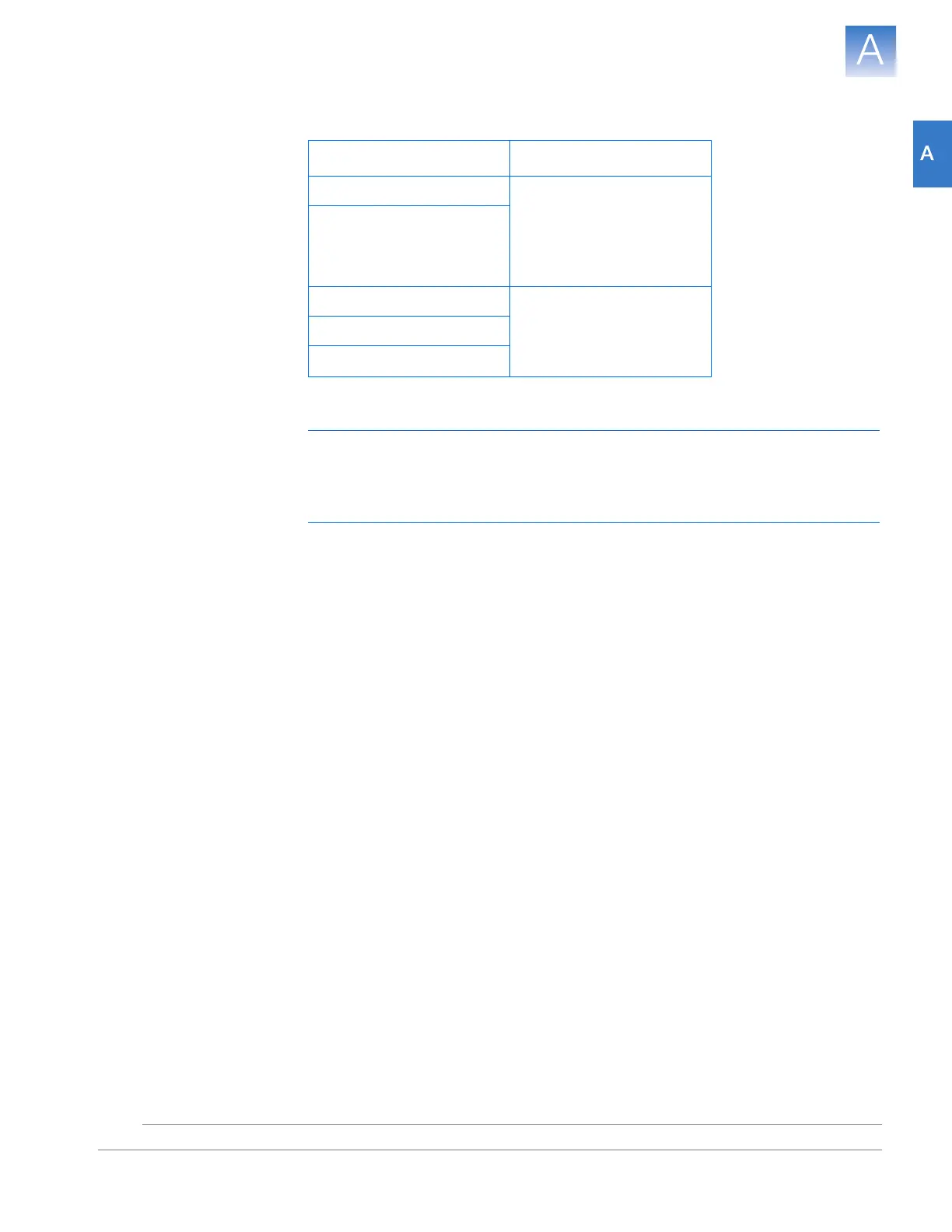Appendix A Alternate Experiment Workflows
Advanced Setup Workflow
99
Applied Biosystems 7500/7500 Fast Real-Time PCR System Getting Started Guide for Standard Curve
Experiments
Notes
4. Prepare the PCR reactions:
5. Run the experiment:
IMPORTANT! While the 7500/7500 Fast instrument is performing a run, do not
create experiments, perform maintenance, or allow the computer to run antivirus
software or to enter hibernation. Performing such activities while the instrument is
running an experiment will cause gaps in data collection.
a. Load the reaction plate into the instrument.
b. Start the run
c. (Optional) Monitor the run.
d. Unload the reaction plate from the instrument.
6. Analyze the data:
a. Open the experiment in the 7500 software.
b. In the navigation pane, click Analysis.
c. If the data are not analyzed, click Analyze.
d. In the navigation pane, select an analysis screen to view the data (for example,
select QC Summary to view a quality summary of the data).
Experiment Type Prepare the…
Relative standard curve a. Template.
b. Sample dilutions.
c. Standard dilution series.
d. Reaction mix.
e. Reaction plate.
Standard curve
Comparative C
T
a. Template.
b. Sample dilutions.
c. Reaction mix.
d. Reaction plate.
Genotyping
Presence/absence
