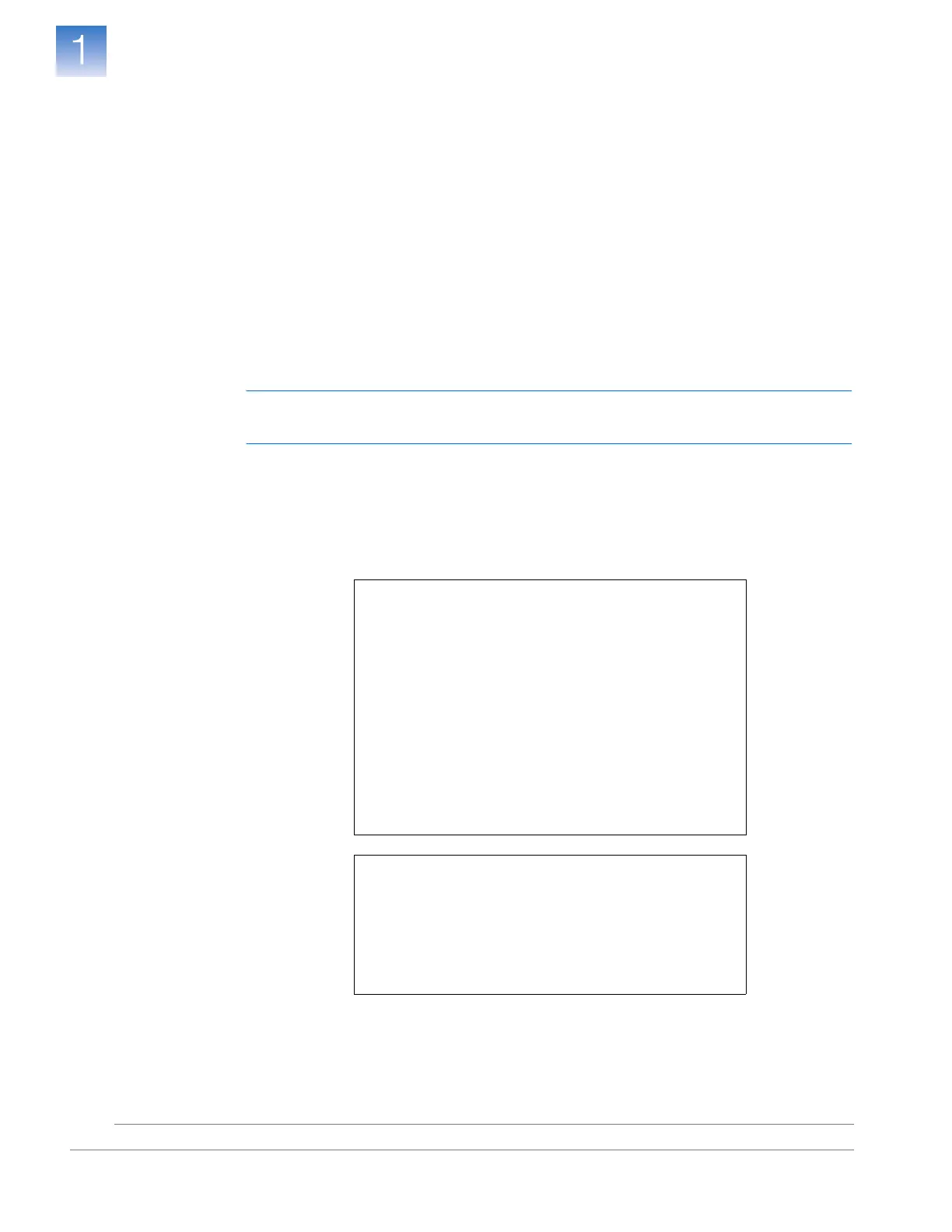Chapter 1 Get Started
Example Experiment Workflow
Applied Biosystems 7500/7500 Fast Real-Time PCR System Getting Started Guide for Standard Curve
Experiments
14
Notes
Example Files in the Experiments Folder
The experiments folder of the 7500 software contains several example files that you can
reference when analyzing your own data. The following example files install with the
7500 software:
• Comparative Ct Example.eds
• Comparative Ct Study Example.edm
• Comparative Ct Study (Biological Groups).edm
• Genotyping Example.eds
• Presence Absence Example.eds
• Relative Standard Curve Example.eds
• Standard Curve Example.eds
IMPORTANT! Be sure to use the Standard Curve Example.eds file when you perform the
procedures in this guide.
Example Experiment Workflow
Design the Experiment (Chapter 2)
1. Create a new experiment.
2. Define the experiment properties.
3. Define the methods and materials.
4. Set up the targets.
5. Set up the standards.
6. Set up the samples.
7. Set up the run method.
8. Review the reaction setup.
9. Order materials for the experiment.
10.Finish the Design Wizard.
Prepare the Reactions (Chapter 3)
1. Prepare the sample dilutions.
2. Prepare the standard dilution series.
3. Prepare the reaction mix for each target assay.
4. Prepare the reaction plate.
Start Experiment
(see page 15)
