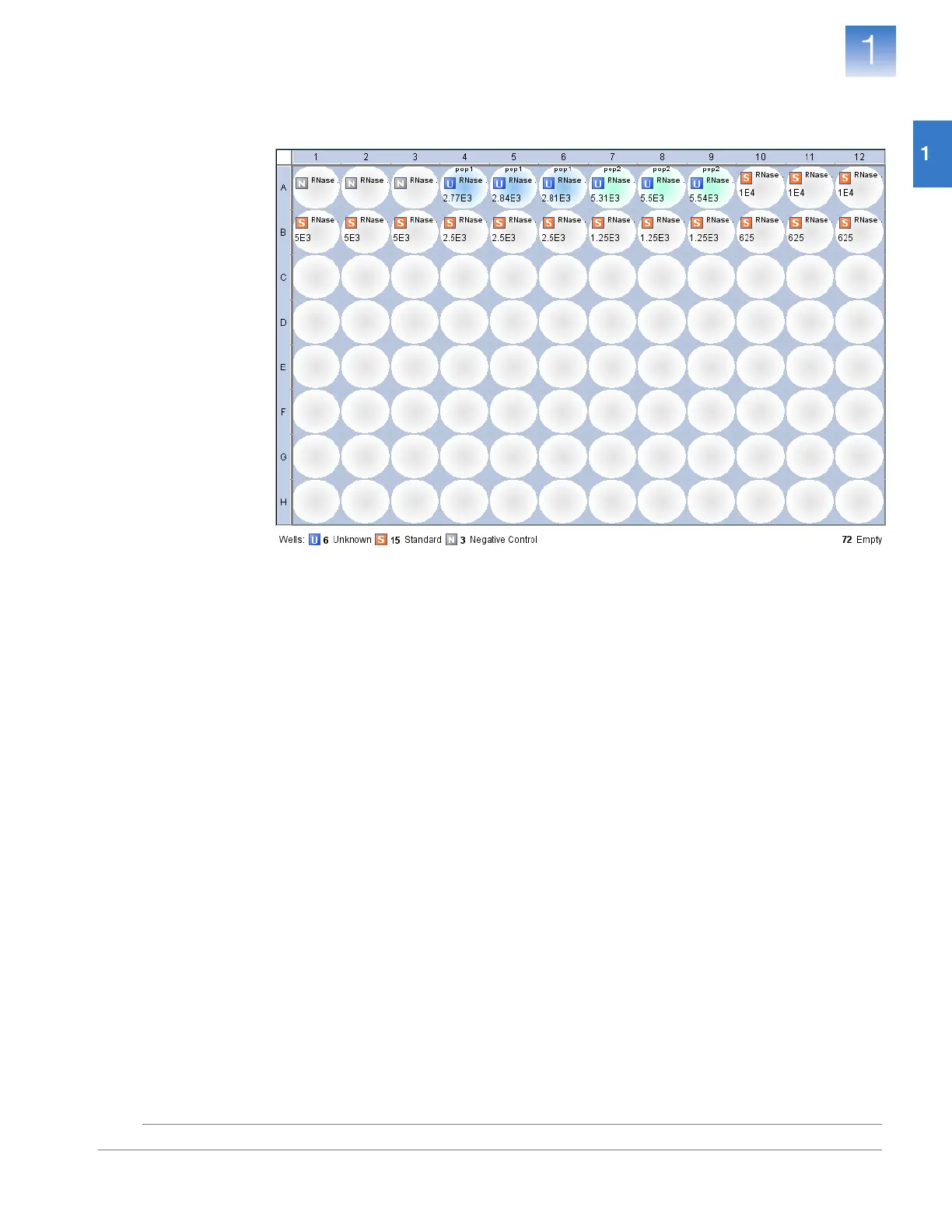Chapter 1 Get Started
About the Example Standard Curve Experiment
13
Applied Biosystems 7500/7500 Fast Real-Time PCR System Getting Started Guide for Standard Curve
Experiments
Notes
Reaction Plate
Layout
The 7500 software displays the 96-well reaction plate layout as shown below:
About the
Example
Experiment Data
In this getting started guide, you will use two files:
• In Chapter 2, you will create a standard curve example experiment that contains
setup data, then you will save the file to your computer.
• In Chapter 5, you will view results in a standard curve example experiment file that
contains run data. The data file for the example experiment is installed with the 7500
software. You can find the data file for the example experiment on your computer at:
<drive>:\Applied Biosystems\<software name>\experiments\
Standard Curve Example.eds
where:
–<
drive
> is the computer hard drive on which the 7500 software is installed.
–<
software name
> is the current version of the 7500 software.
