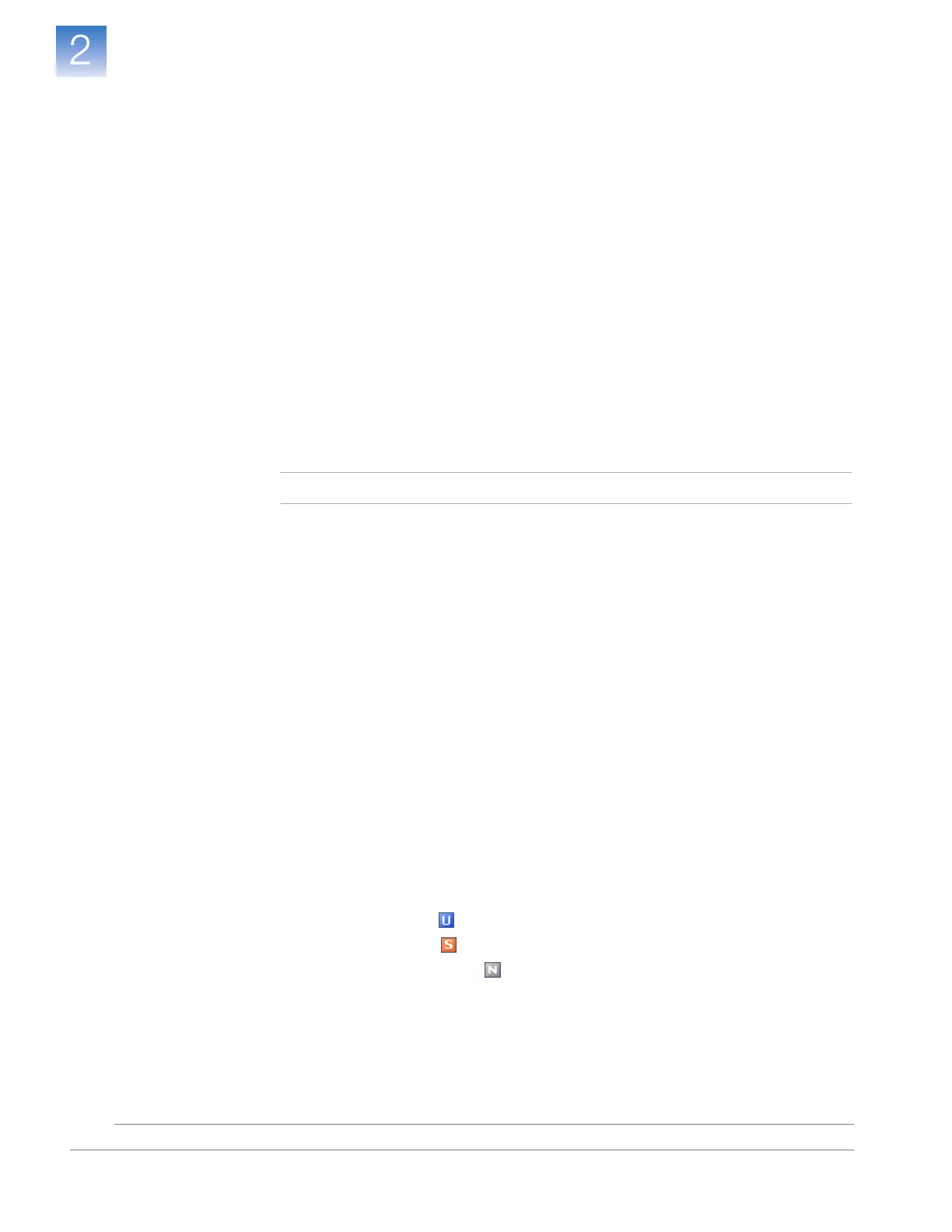Chapter 2 Design the Standard Curve Experiment
Set Up the Samples
Applied Biosystems 7500/7500 Fast Real-Time PCR System Getting Started Guide for Standard Curve
Experiments
28
Notes
Set Up the Samples
In the Samples screen, enter the number of samples, replicates, and negative controls to
include in the reaction plate, enter the sample names, then select the sample/target
reactions to set up.
About the
Example
Experiment
In the standard curve example experiment:
• Two samples are used: genomic DNA from two populations. The samples contain
unknown quantities of the target (RNase P).
• Three replicates are used. The replicates are identical reactions, containing identical
reaction components and volumes.
• Three negative controls are used. The negative control reactions contain water
instead of sample and should not amplify.
Complete the
Samples Screen
1. Click the How many samples do you want to test in the reaction plate? field,
then enter 2.
Note:
The number of rows in the samples table is updated with the number you entered.
2. Click the How many replicates do you need? field, then enter 3.
3. Click the How many negative controls do you need for each target assay? field,
then enter 3.
4. Set up Sample 1:
a. Click the Enter Sample Name field, then enter pop1 (for population 1).
b. In the Color field, leave the default.
5. Set up Sample 2:
a. Click the Enter Sample Name field, then enter pop2 (for population 2).
b. In the Color field, leave the default.
6. Select No Biological Replicates (default).
7. Select All Sample/Target Reactions to test all targets in all samples (default).
8. In the Well Count pane, verify that there are:
• 6 Unknown wells
• 15 Standard wells
• 3 Negative control wells
• 72 Empty wells
9. In the View Plate Layout tab:
a. In the Arrange Plate by drop-down list, select Rows (default).
