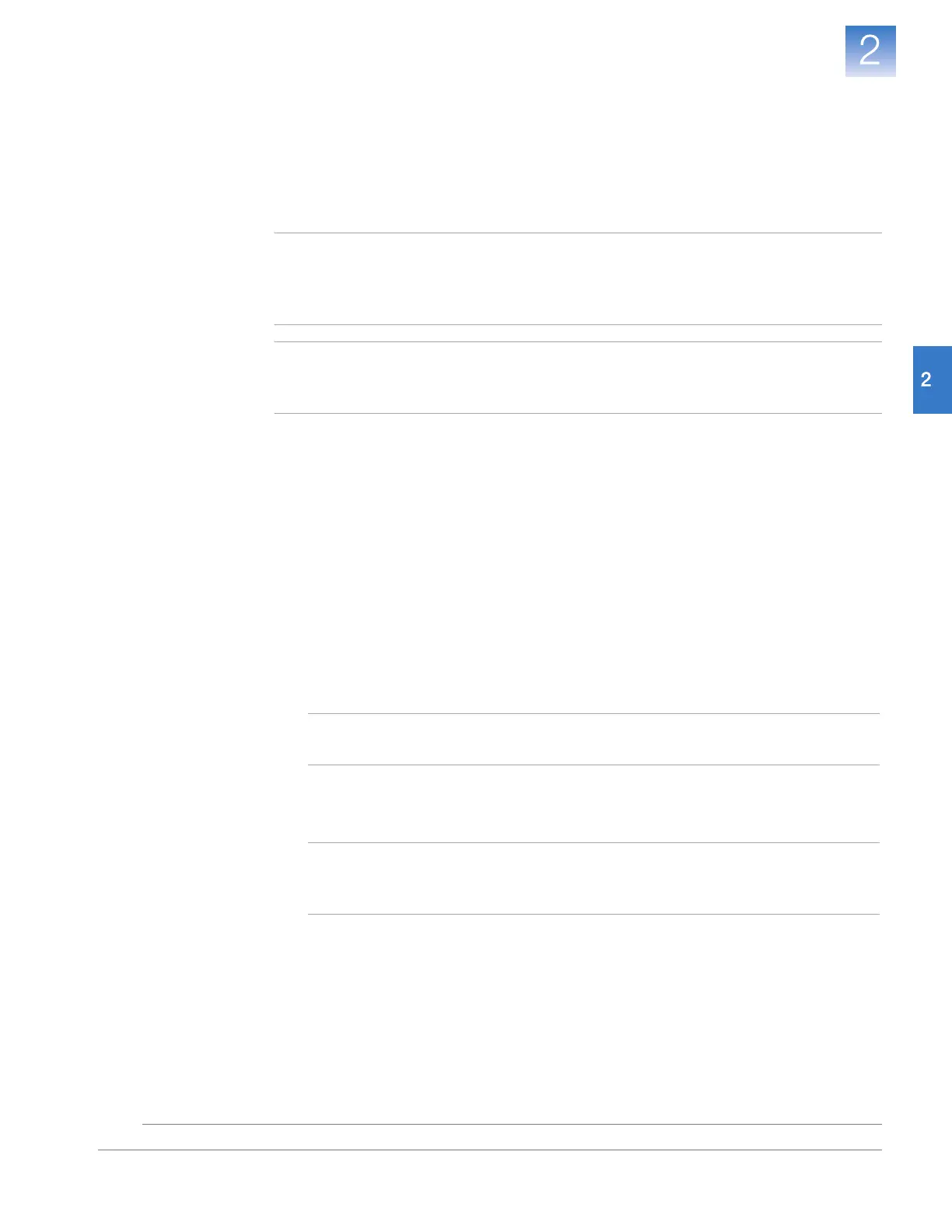Chapter 2 Design the Standard Curve Experiment
Order Materials for the Experiment
37
Applied Biosystems 7500/7500 Fast Real-Time PCR System Getting Started Guide for Standard Curve
Experiments
Notes
Order Materials for the Experiment
In the Materials List screen, review the list of materials recommended to prepare the
PCR reaction plate. (Optional) Print the materials list, create a shopping list, then order
the recommended materials from the Applied Biosystems Store.
Note: To open the Applied Biosystems Store, you need to have an Internet connection.
Product availability and pricing may vary according to your region or country. Online
ordering through the Applied Biosystems Store is not available in all countries. Contact
your local Applied Biosystems representative for help.
Note: The 7500 software recommends the materials to order based on your experiment
design. It is assumed that you will design your experiment, order your materials, then
prepare (Chapter 3) and run (Chapter 4) the reaction plate when your materials arrive.
About the
Example
Experiment
In the standard curve example experiment, the recommended materials are:
•MicroAmp
®
Optical 96-Well Reaction Plate
•MicroAmp
™
Optical Adhesive Film
•MicroAmp
®
Splash Free Support Base
•TaqMan
®
Universal PCR Master Mix (2✕) or TaqMan
®
Universal PCR Master
Mix, No Amperase
®
UNG
• Applied Biosystems RNase P assay
Complete the
Materials List
Screen
1. For the example experiment, leave the Find Assay pane empty.
You can order the human RNase P FAM
™
dye-labeled probe from Applied
Biosystems as the TaqMan
®
RNase P Detection Reagents (FAM dye) (PN 4316831).
Note: When you design your own standard curve experiment, see “Design
Guidelines” on page 39 for information on how to complete the Find Assay pane.
2. In the Display drop-down list, select All Items (default), then review the
recommended materials. If needed, use the scroll bar at right to see all items.
Note: For more information on a specific item, click the part number link. You are
connected to the product information screen in the Applied Biosystems Store. To
open the Applied Biosystems Store, you must have an Internet connection.
3. (Optional) Click Print Materials List to print the materials list.
