
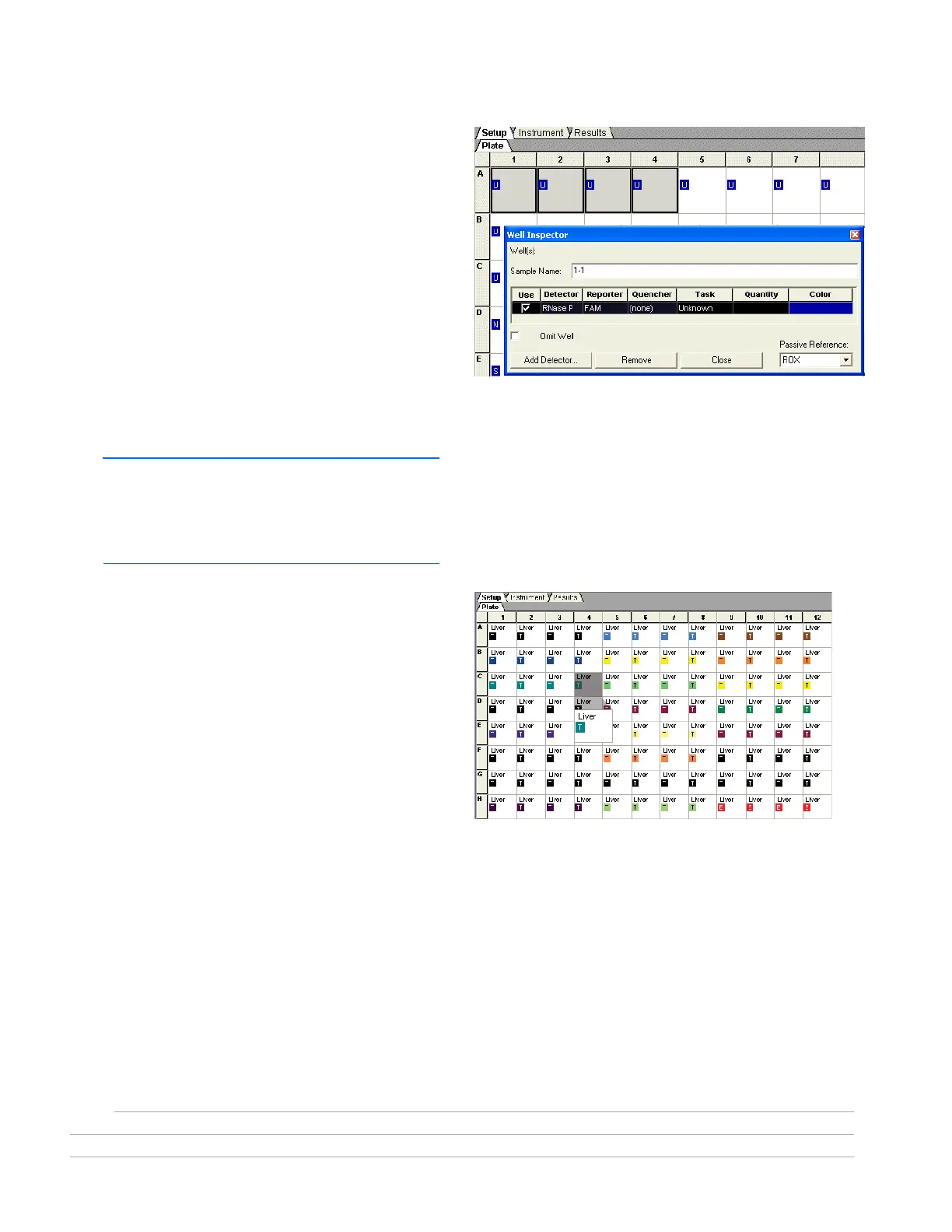 Loading...
Loading...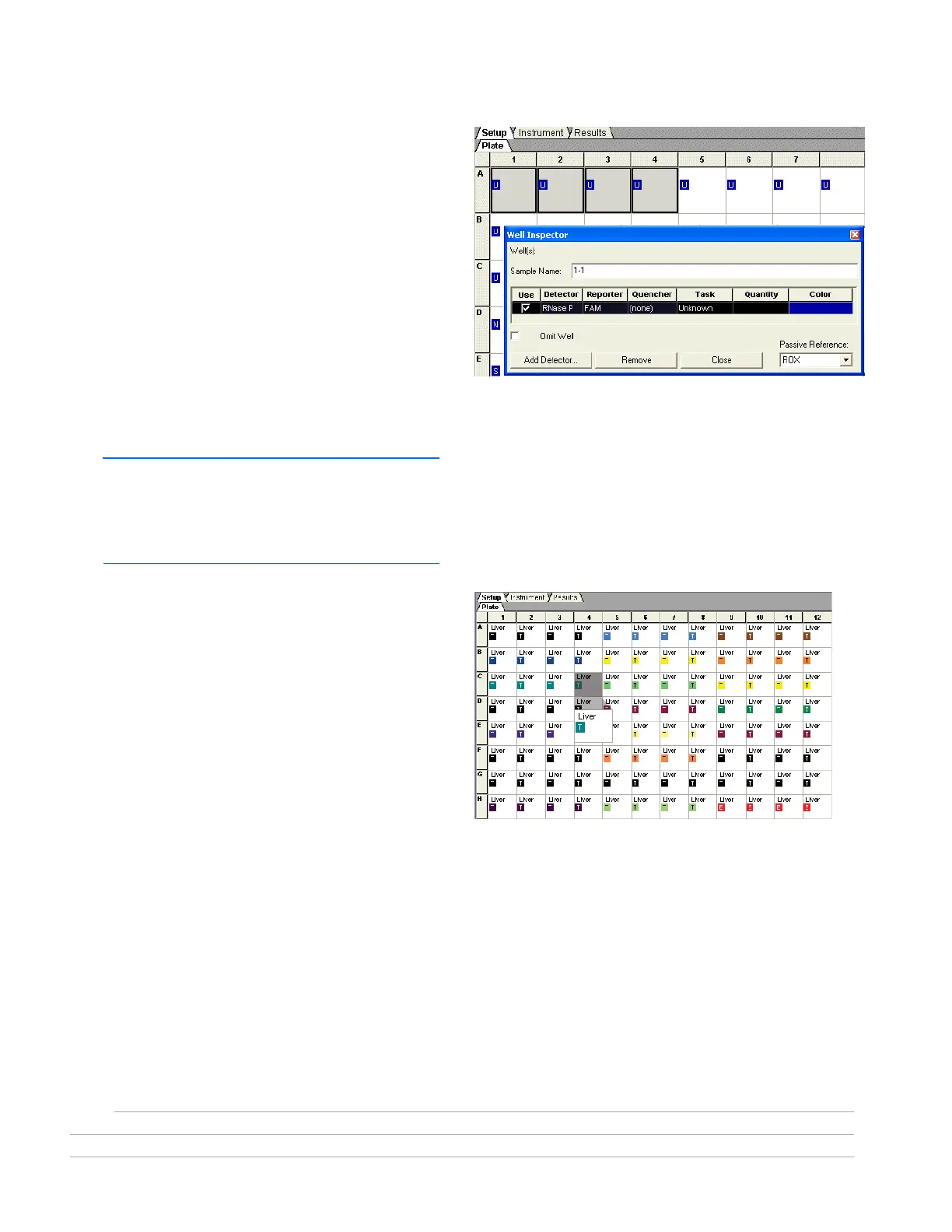
Do you have a question about the Applied Biosystems 7500 and is the answer not in the manual?
| Detection Method | Fluorescence |
|---|---|
| Sample Capacity | 96-well plate |
| Thermal Cycler | Yes |
| Temperature Uniformity | ±0.5°C |
| Type | Real-Time PCR System |
| Thermal Accuracy | ±0.25°C |
| Detection Channels | 5 |
| Weight | 45 kg |
| Power Requirements | 100-240 V, 50/60 Hz |
| Dynamic Range | 9 logs |
| Reaction Volume Range | 10-100 µL |
| Temperature Range | 4°C to 100°C |
| Thermal Cycler Block | 96-well |
| Software | SDS Software |
| Detection | Multiplex (up to 5 colors) |








