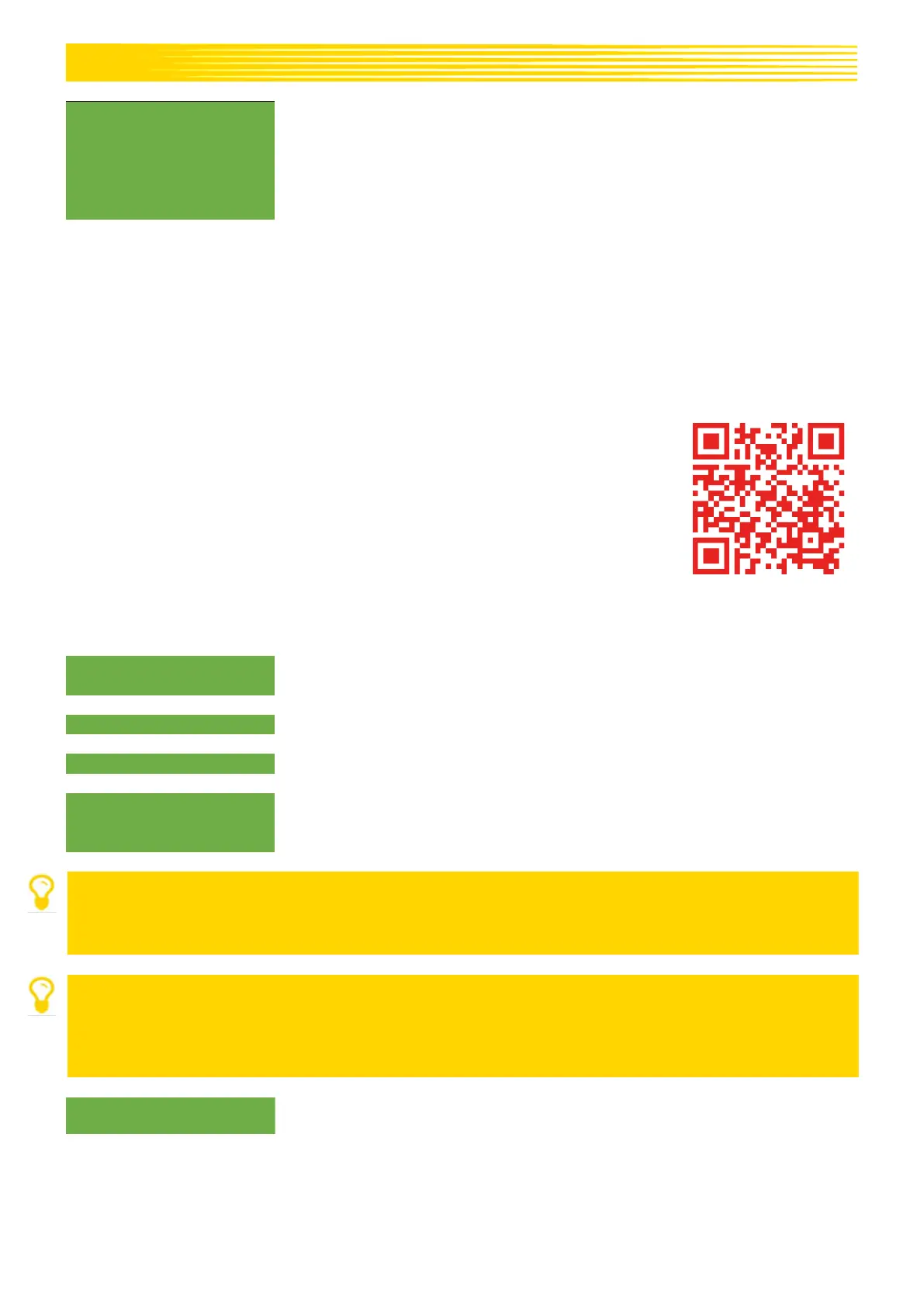11
3. Select the seeding shaft speed (%).
4. Select the working width.
5. Select the forward speed.
6. Select the spread rate.
7. Select the calibration time (0.5 minutes, 1 minute or 2 minutes). If you scroll further with the plus
button here, you go to the selection "Calibration by area and time" (see chapter 5.1.4).
5.1.1 CALIBRATING IN KG/HA
The "Calibrating in kg/ha" instructions video can be found here (scan the QR
code):
If you selected "Calibrating in kg/ha" in the Settings menu, the following points appear in the Calibration
menu:
Enter the working width here. Take note of the working width overlap.
Enter the forward speed here.
Enter the desired spread rate in kg/ha here.
Set the duration or the area for the calibration test here.
If a calibration button is installed and YES was entered in the Programming
menu for "Calibration button equipped?", this point does not appear.
TIP:
For small seed types, e.g. canola, phacelia, poppy etc., it is best to calibrate for 2 minutes.
A calibration time of 1 minute is standard.
For larger seed types, e.g. wheat, barley, peas etc., 0.5 minutes of calibration is most suitable.
NOTE!
Before you start the test, check whether you have removed the calibration cover and are using
it or the calibration slide. Check whether the calibration bag or a collection bucket is place
precisely under the outlet! The calibration test can be aborted at any time by pressing the
seeding shaft button or the fan button on the control box.
When all of the values are correctly set, start the test for the respective motor
with OK.
The settings can be changed using the plus/minus buttons. By pressing
the OK button or the "up arrow" button (▲), the screen goes to the next
menu point.
Here, you must select one of the three variations (see chapter 5.1.1
Calibrating in kg/ha / 5.1.2 Calibrating in grains/m² / 5.1.3 Calibrating in
grams/m²).