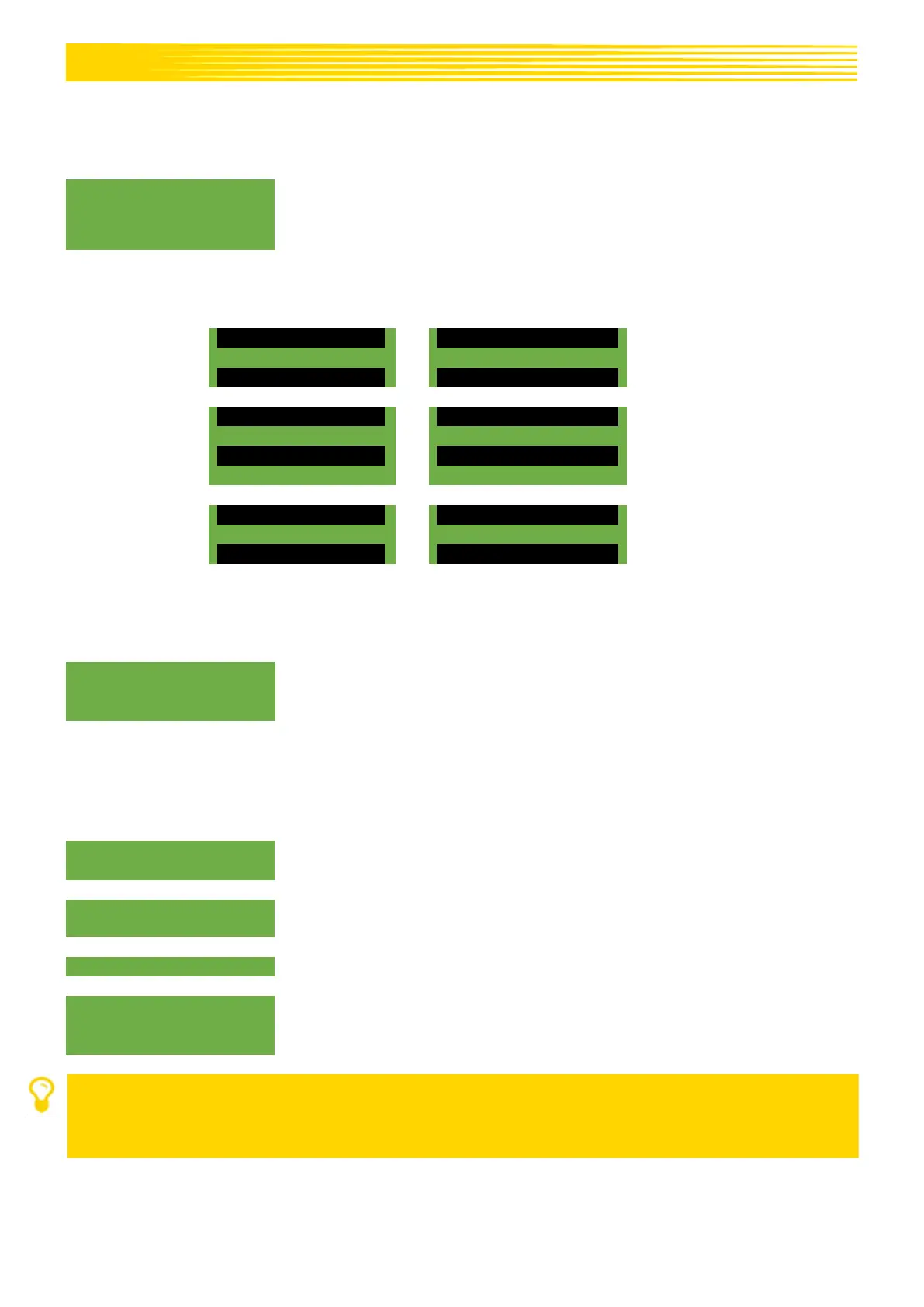14
With the OK button, you can return to the previously displayed value. Only when the automatic
readjustment of the seeding shaft is under 3 % (difference), the "checkmark symbol" and the spread
quantity in kg/ha will appear on the main screen.
Entry of the
Calibration test:
The seeding shaft speed is now automatically correctly calculated. Then
the display goes back to the Main menu.
Now the set kg/ha
appears on the
display.
The two-column display appears when working with a
speed sensor.
SS % 39.5
km/h 8.3
Grains/m2 21
SS % 48 / 39.5
km/h 10.0 / 8.3
Grains/m2 21
SS % 25
km/h 10
Grains/m2 21
Speed 2000
SS % 25 / 12.5
km/h 10.0 / 5
Grains/m2 21
Speed 2000
M % 30
km/h 10
l/ha 200.0
M % 28 / 31
km/h 10.0 / 4.4
l/ha 200.0
PS: If a fill level sensor is installed on your PS, and the message "Hopper almost empty" appears on the
display during the calibration test, the test will continue running. If there is not enough seed in the hopper,
however, this can falsify the precision of the calibration test.
This menu point is used for rough presetting of the seeding shaft speed. The
speed (%) of the seeding shaft does not need to be changed, because the
settings are automatically adopted from the calibration test.
5.1.3 CALIBRATING IN GRAMS/M²
If you selected "Calibrating in g/m²" in the Settings menu, the following points appear in the Calibration
menu:
Enter the working width here. Take note of the working width overlap.
Enter the forward speed here.
Enter the desired spread rate in kg/ha here.
Set the duration or the area for the calibration test here.
If a calibration button is installed and YES was entered in the Programming
menu for "Calibration button equipped?", this point does not appear.
TIP:
For small seed types, e.g. canola, phacelia, poppy etc., it is best to calibrate for 2 minutes.
A calibration time of 1 minute is standard.
For larger seed types, e.g. wheat, barley, peas etc., 0.5 minutes of calibration is most suitable.