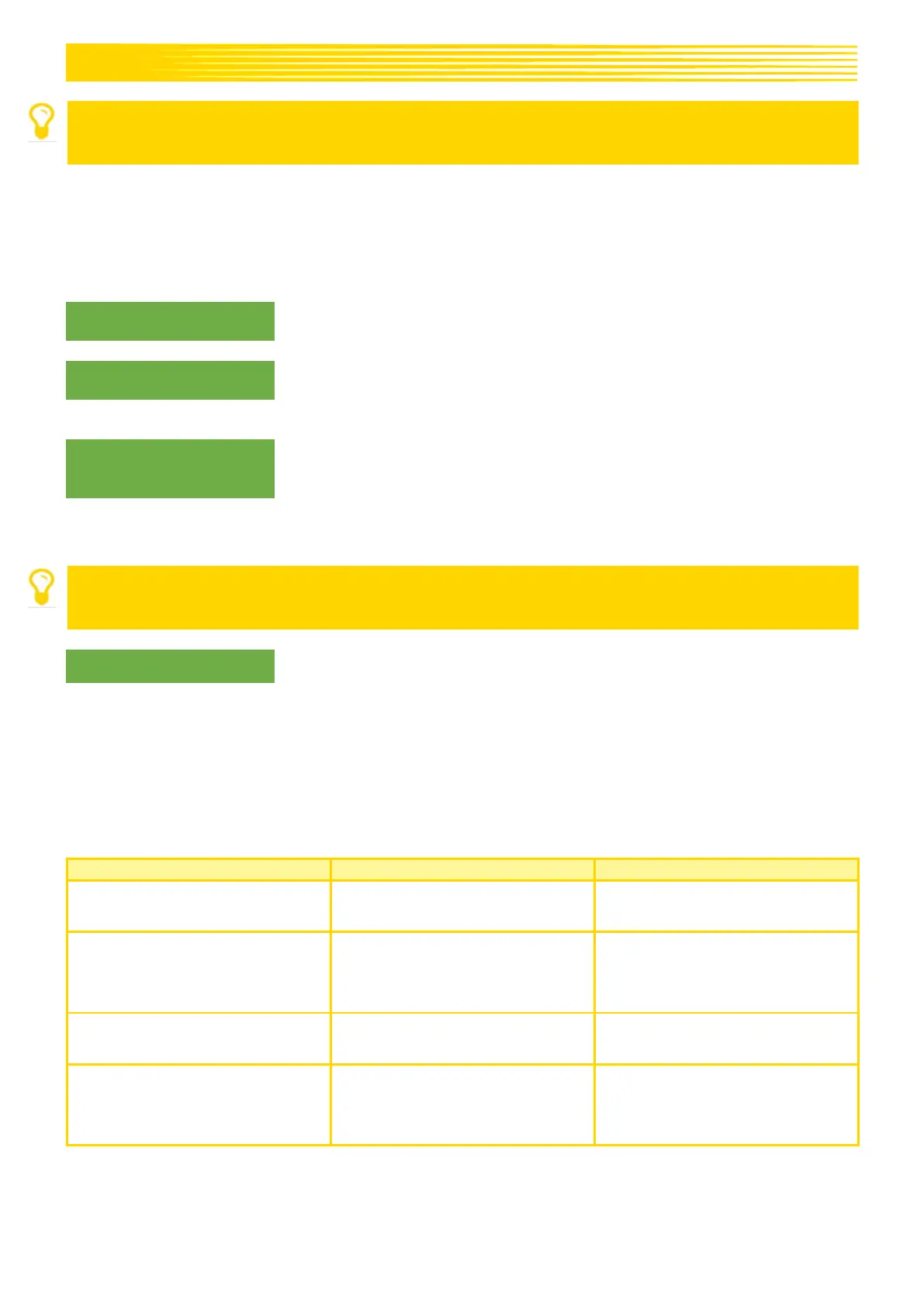21
NOTE!
This display only appears if you are in PS or MDP operating mode and you are working with an
electric fan.
Correct the fan speed in 1% increments using the plus/minus buttons until the desired fan speed is set.
(Adjustments in 1% increments is only possible above 20%.)
If a hydraulic fan is being used and "Speed" is selected for the fan monitoring (menu point 12), the following
setting options are possible under the fan settings menu point:
Here, the lower limit is set for the speed. If this limit is undercut, the error
message "Speed too low (fan)!" is shown.
Here, the upper limit is set for the speed. If this limit is exceeded, the
notification message "Speed too high (fan)!" is shown.
Use the plus/minus buttons to correct the value (in increments of 100) until the limit values are set.
Here, you can set the number of pulses per revolution. The default value is
5 and it can be changed in increments of 1 from 1-10 using the plus/minus
buttons.
5.11 UNITS OF MEASURE
NOTE!
This menu point can only be called up during initial operation (see chapter 4.4) or through the
Programming menu (see chapter 8).
The units of measure for length, area, weight and forward speed can be
switched between the metric units (m, ha, kg, km/h) and imperial units (ft, ac,
lb, mph).
6 CONTROLLER MESSAGES
6.1 NOTES
△
! Internal VCC (5 V) not OK!
The internal control voltage is
below a minimum value.
Send the control box back to
the factory.
△
! Low operating voltage!
The operating voltage is too
low. The operating voltage must
be above 10 V (see chapter
5.8).
Minimise the consumers.
Check the battery.
Check the cabling.
Check the alternator.
△
! High operating voltage!
The operating voltage is too
high.
The fill level sensor is no longer
covered with seed (for longer
than 30 seconds).
Refill seed.
The sensor may need to be
readjusted (rotated further
down).
