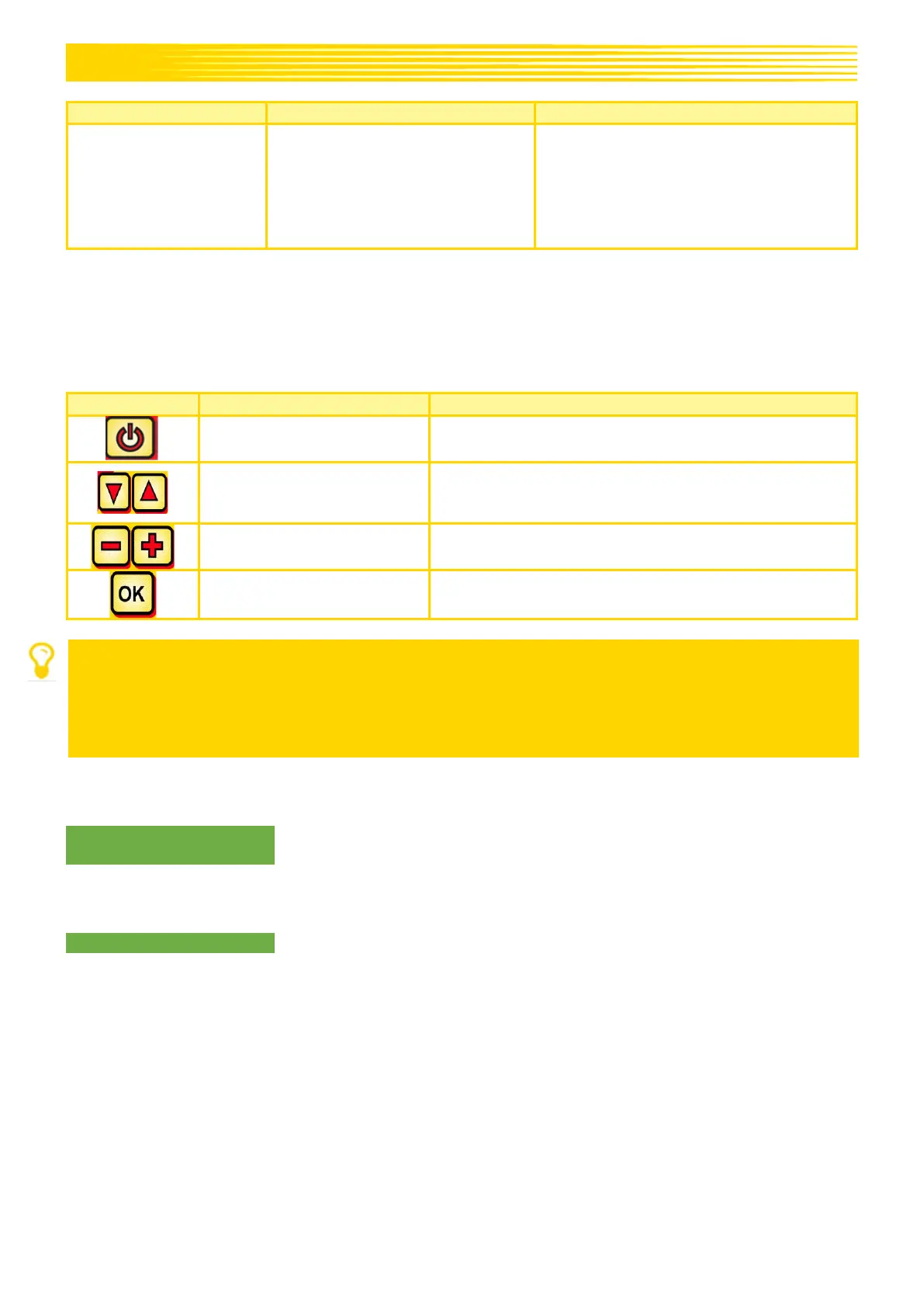27
Return pressure is too
high (fan error
message).
Line cross-section is too
small.
Line is too long.
Return line filter is clogged.
Constriction in a hydraulic
coupling.
Use a larger line cross-section.
Use a new return line filter.
Use a larger hydraulic coupling.
8 PROGRAMMING 5.2 (CUSTOMER SERVICE)
To call up the Programming menu, press and hold the On/Off button for approx. 5 seconds. You can scroll
through the Programming menu by pressing the arrow buttons. The parameters can be changed by
pressing the plus/minus buttons.
Switching the Control Box on/off and calling up the
Programming menu.
Arrow buttons
Up arrow button (▲)
Down arrow button (▼)
Scrolling in the programming menu.
Finishing and confirming the programming.
NOTE!
If a value was changed in the programming menu and you exit the programming menu, the
control box switches itself off automatically. You must then start the control box to accept the
changed settings.
When it is set to AUTO, the control box automatically detects which sensor is connected and
sending signals.
8.1 IMPLEMENT TYPE
Select the implement type for which you want to enter the settings: PS,
MDP, MDG/MDC, MDD, UDW, LF
8.2 FAN
This menu point is used to select the fan. The following fan types can be
set.
Use the plus/minus buttons to select whether:
OFF
Hydraulic/external
Electric
Electric PLUS
