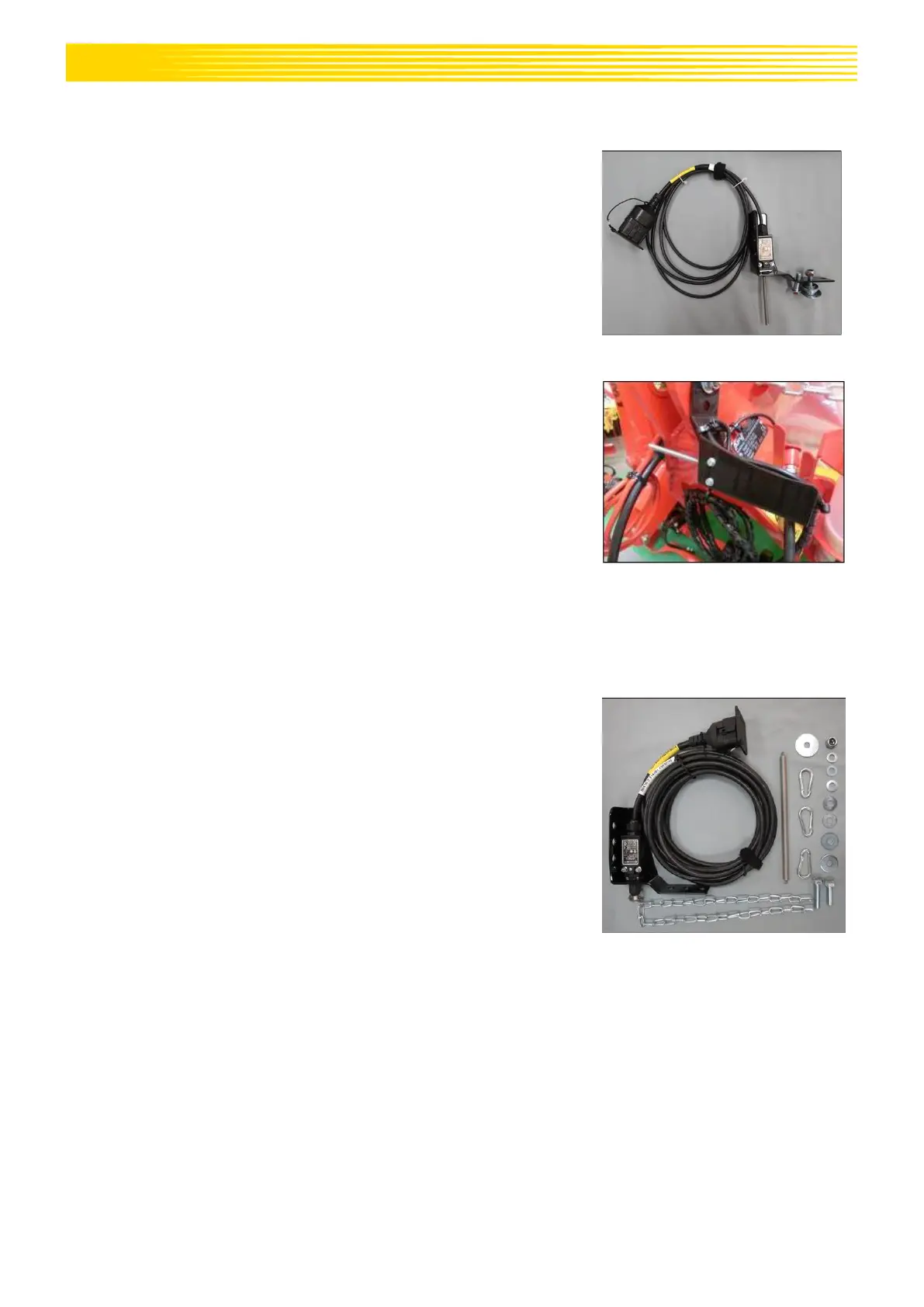34
9.6 ACCESSORIES KIT FOR LINKAGE SENSOR TOP LINK MX
Through this sensor, the seeding shaft of the implement can start and
stop rotating automatically when lifting and lowering the implement.
Order number: 00410-2-169
Connection: 12-pin plug on the control box
Settings: see chapters 8.8 and 8.9
Cable length: 3 m
Installation position: Since most soil tillage implements are lifted
and lowered during their operation, installing
this sensor on the implement's three-point
linkage is the best method. However, the
sensor can also be attached at other
positions that have mechanical movement.
The programming (position in which work is
performed) can be adapted for this purpose.
9.7 ACCESSORIES KIT FOR LINKAGE SENSOR PULL SWITCH MX
Through this sensor, the seeding shaft of the implement can start and
stop rotating automatically when lifting and lowering the implement.
Order number: 00410-2-174
Connection: 12-pin plug on the control box
Settings: see chapters 8.8 and 8.9
Cable length: 5 m
Scope of delivery: 1 sensor, 1 fastening plate incl. fastening
bolts
Installation position: Via a spring (for length compensation) and a chain, two points – which move
relative to each other when lifting the implement – can be connected. The switch
is activated by the change in length and switches off the seeding shaft. The pull
switch can be installed on the three-point and can be tensioned with the chain, e.g.
on the towing hitch on the tractor. Now if the implement is lifted out, the distance
between the two points increases and the pull switch switches off the seeding shaft.
However, the switch can also be installed parallel to cylinders in the
parallelograms, where a relative movement between the two points takes place
during the lift-out procedure. In the programming you can specify whether seeding
should occur with the switch activated or not activated.
