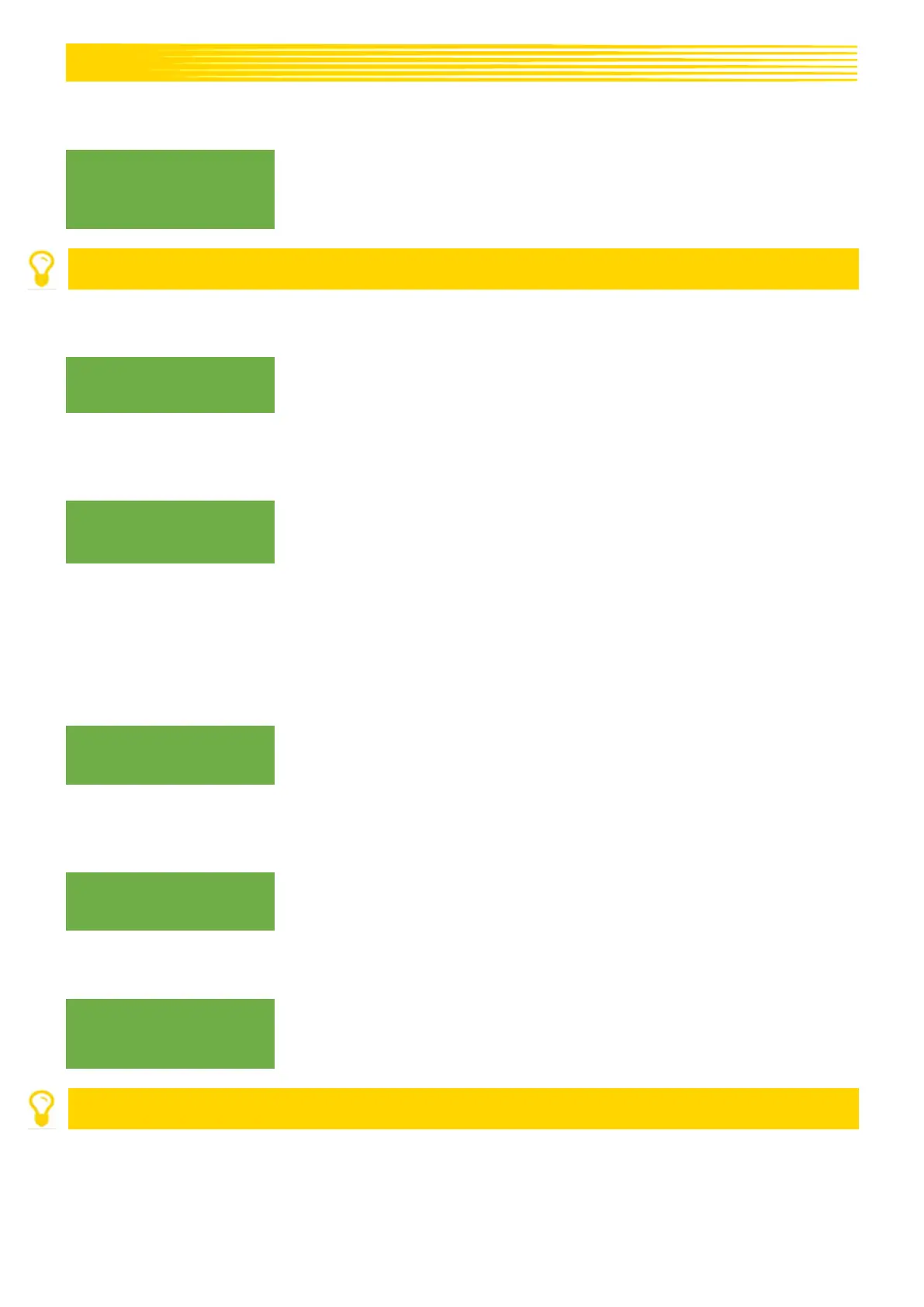29
8.9 LIFTING UNIT SIGNAL
9. Signal level
"Linkage in
working position":
If you are working with the linkage signal from the tractor or the linkage
sensor, here you can set the position of the linkage sensor. The position of
the sensor can be inverted here and therefore adjusted to the conditions.
Use the plus/minus buttons to select HI or LO.
NOTE!
If you PS would, for example, seed with the wrong linkage position, this can be changed here.
8.10 BUZZER (WARNING TONE)
In this menu point, you can set whether you want to work with an acoustic
buzzer (e.g. warning signal in case of error messages) or without this aid.
Use the plus/minus buttons to select ON or OFF.
8.11 SEEDING SHAFT MOTOR
Here, the gear motor to be controlled can be set.
Use the plus/minus buttons to select either
P8 motor (installed on PS 120-500 and all MDP, MDG/MDC, MDD,
UDW)
P16 motor (installed on PS 800 up to serial number 04001-01299)
P17 motor (installed on PS 800 as of serial numbers higher than
04011-01300 and PS 1600)
8.12 FAN MONITORING
12. Fan
monitoring
equipped?
Here, you must set whether and which fan monitoring is equipped on your
PS.
Using the plus/minus buttons, select NO, PRESSURE or SPEED.
8.13 CALIBRATION BUTTON EQUIPPED
13. Calibration button
equipped:
Here, you can set whether a calibration switch (calibration button) is
installed on your implement.
Use the plus/minus buttons to select YES or NO.
8.14 UNITS OF MEASURE
Here, you can switch from metric (m, ha, km/h, kg) units to imperial (ft, ac,
mph, lb) units.
Use the plus/minus buttons to select Metric or Imperial.
NOTE!
If the language is set to Chinese, there is only the option of setting the units to "mu".
