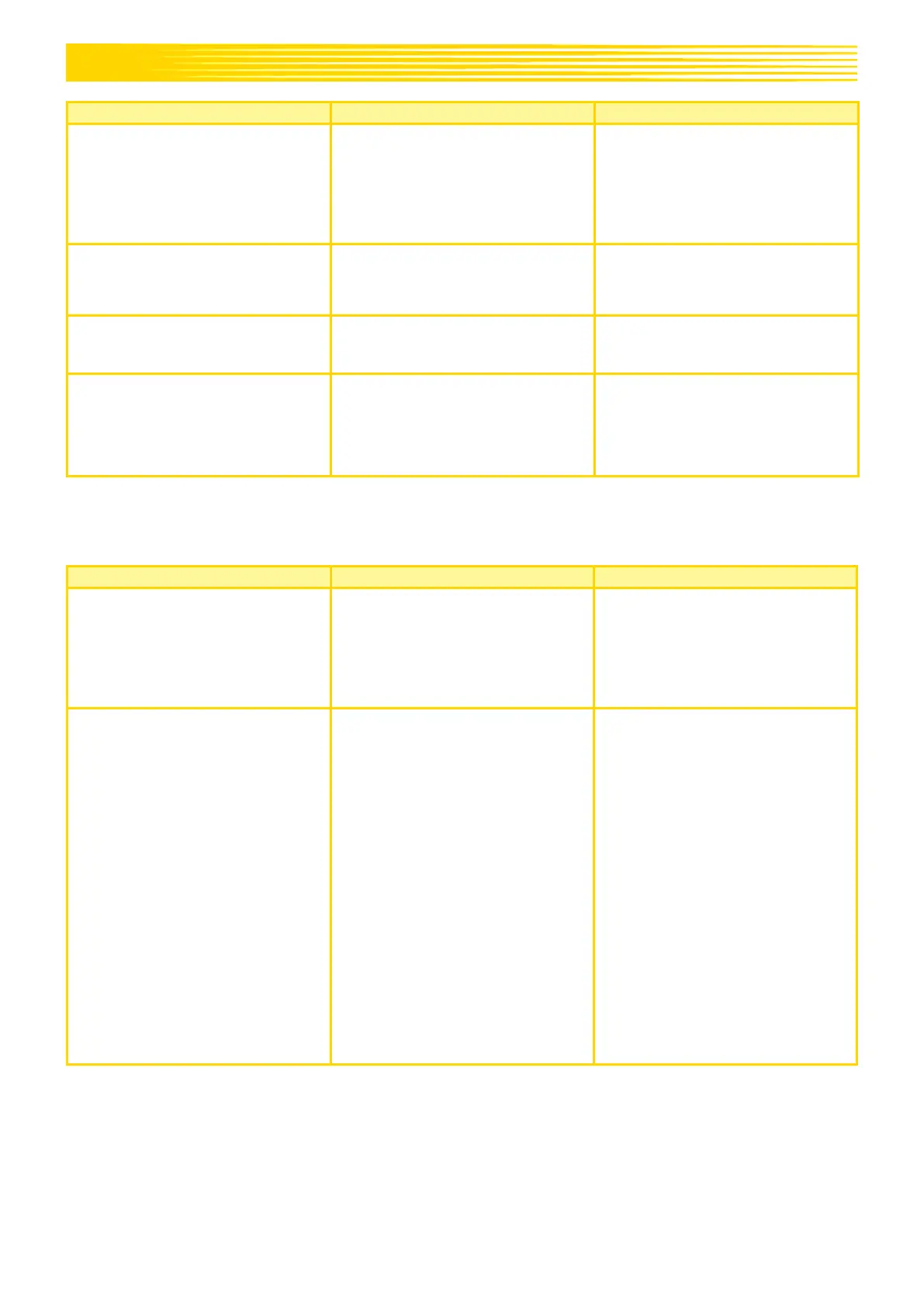23
△
! Searching for GPS
signal
Maintain speed (10.00 km/h)!
There is no GPS signal and
the seeding shaft is switched
on.
Maintain the prescribed
forward speed. The forward
speed that was selected for
the previously performed
calibration test is always
shown.
△
! Searching for GPS
signal!
◯
i The implement is being
switched off!
Is displayed during the
shutdown process.
The message disappears
after a few seconds.
The speed of the hydraulic
fan is higher than the upper limit
(set in Point 5.10).
The pulses/revolution
parameter is incorrectly set.
Reduce the speed of the
hydraulic fan.
Set the pulses/revolution
parameter correctly, see
Point 5.10.
6.2 ERRORS
◯
X Operating voltage not
OK!
The operating voltage is falling
below a minimum value or large
voltage fluctuations are
occurring.
Check the cabling and
plugs.
Check the battery.
Check the alternator.
Switch off other consumers
(e.g. work floodlights).
◯
X Motor overloaded
(seeding shaft)!
The seeding shaft is not
able to rotate.
The motor is being strained
too long at its limits.
Switch off the control box!
Check if solid substances or
similar are preventing the
seeding shaft or agitator
from turning or impeding
their operation.
With seed that flows well,
the agitator can also be
switched off.
Remove 1-3 spacing discs
from the seeding shaft.
Check the set motor type.
Check the motor for proper
function while it is idling
(switch off the control box,
remove the motor, switch on
the control box, switch on
the seeding shaft motor).
