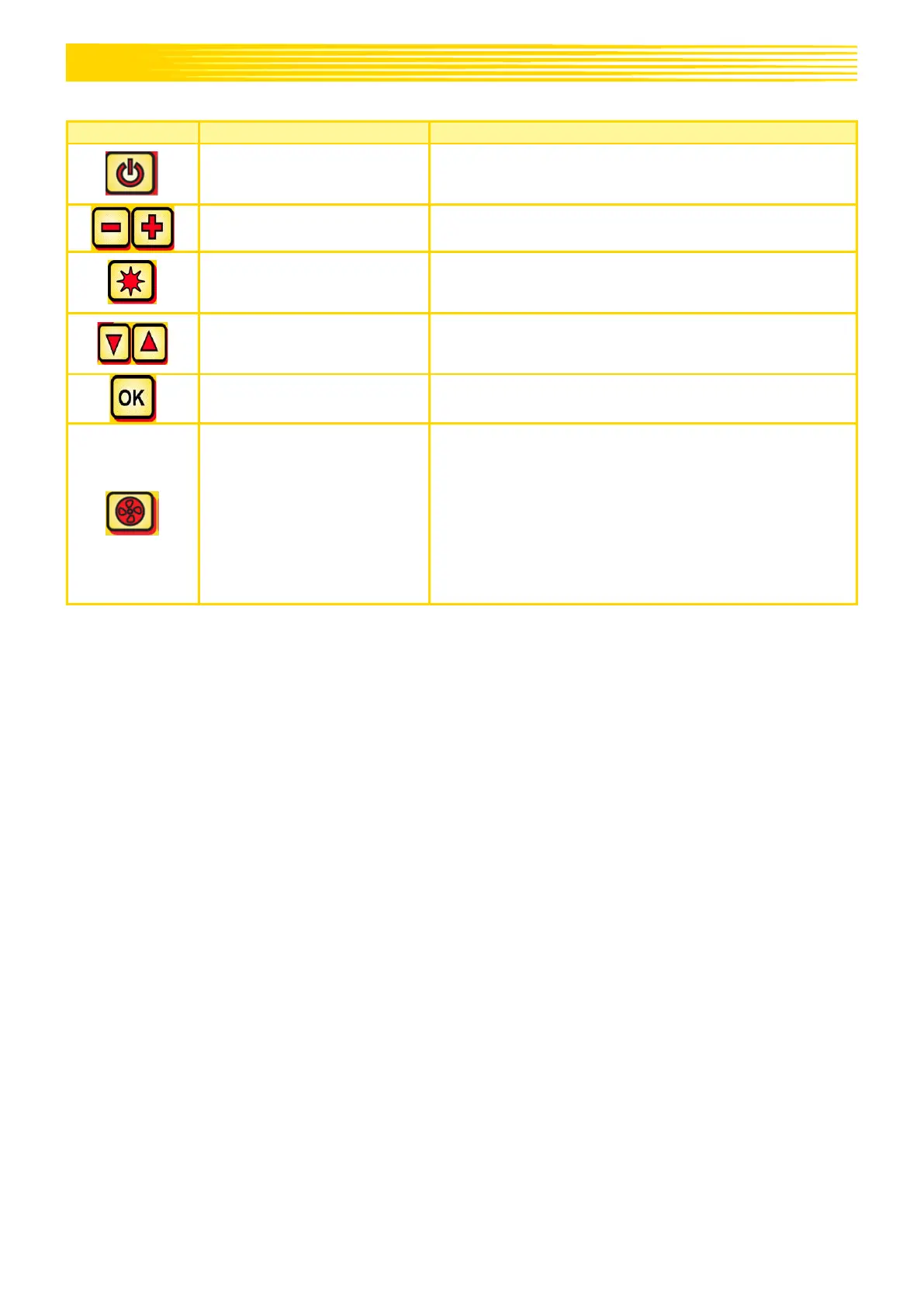7
Switches the implement on and off.
The control lamp lights up when the implement is
switched on.
Changes the speed of the seeding shaft and the
respective parameters in the menu points.
Seeding shaft On/Off button
Switches the seeding shaft on/off.
When button is pressed, the seeding shaft starts
rotating and the control lamp lights up.
Arrow buttons
Up arrow button (▲)
Down arrow button (▼)
Navigates through the menu points.
Switches the blower fan or the spreading plate on or
off.
With electric fan/spreading plate: the control lamp
flashes when the fan/spreading plate starts up.
When the motor is running, the control lamp is
continuously lit.
With hydraulic fan (with pressure sensor): the
control lamp lights up as soon as the fan has built
up pressure.