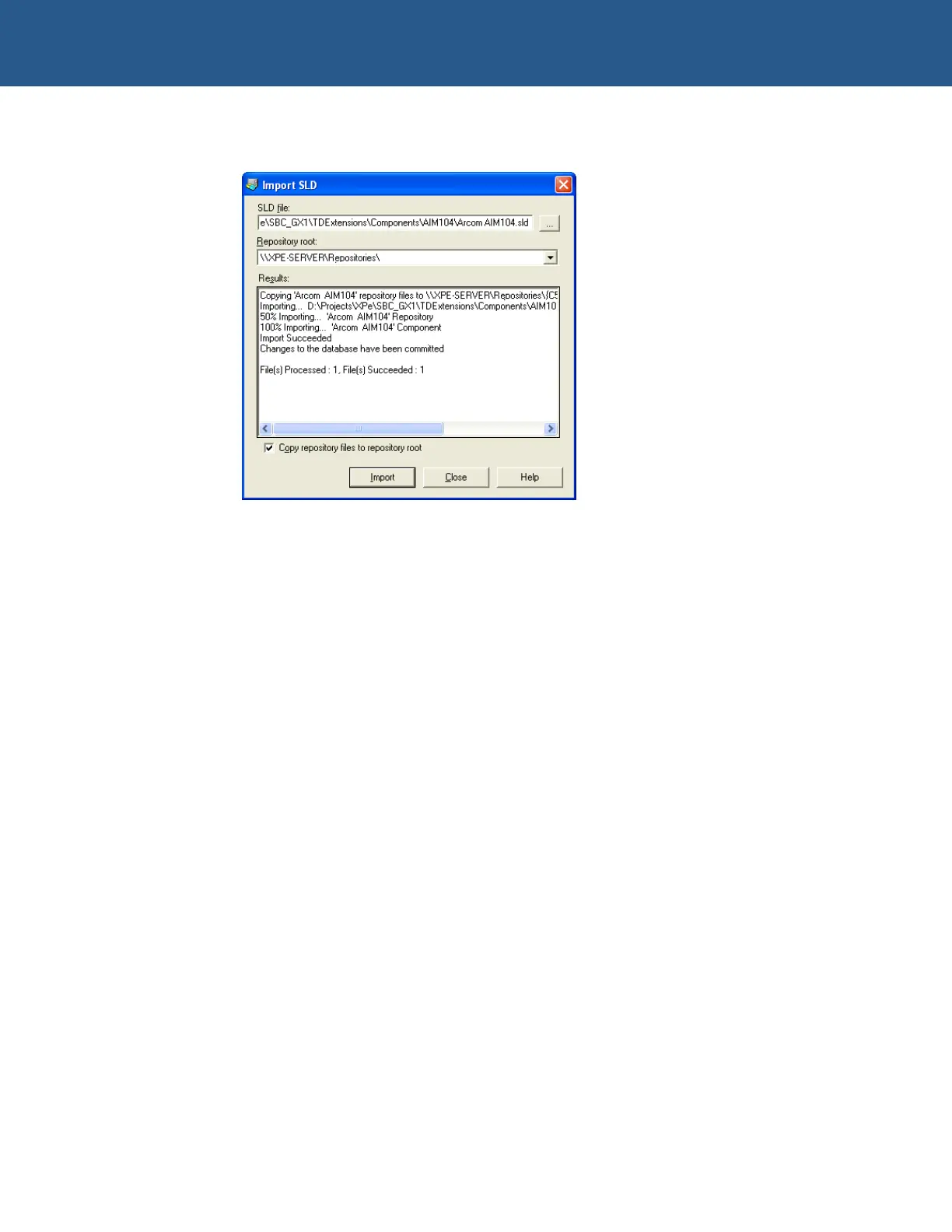SBC-GX1 Windows XP Embedded Quickstart Setting up Windows Embedded Studio
5 Click on Import. Target Designer imports all files required by the SBC-GX1
AIM104 driver and adds them to its internal database:
6 Click on Close.
7 Repeat steps 3 through 6 to add the following components to the component
database manager:
Arcom VCRemote Debugger.sld. •
•
•
•
•
•
•
•
Arcom Touchscreen.sld.
Arcom Startup Logo.sld.
Arcom EWF.sld.
Arcom SBC_GX1 GPIO.sld.
Arcom SBC_GX1 Audio XPe.sld.
Arcom SBC_GX1 Watchdog.sld.
Arcom SBC_GX1 Bug Fixes.sld.
These components are in the following folder:
\Arcom\XPEmbedded\SBC_GX1\TDExtensions\Components\
8 Import the Arcom SBC-GX1 design template Arcom SBC-GX1.sld from the
following folder:
\Arcom\XPEmbedded\SBC_GX1\TDExtensions\Components\SBC-GX1DesignTe
mplate.
This design template has all the components for all the devices on Arcom’s
SBC-GX1 board. If you want to create a new configuration, you can add this
component to your configuration. This design template appears as Arcom
SBC-GX1 under Design Templates in the list of components.
© 2004 Arcom Issue D 35
