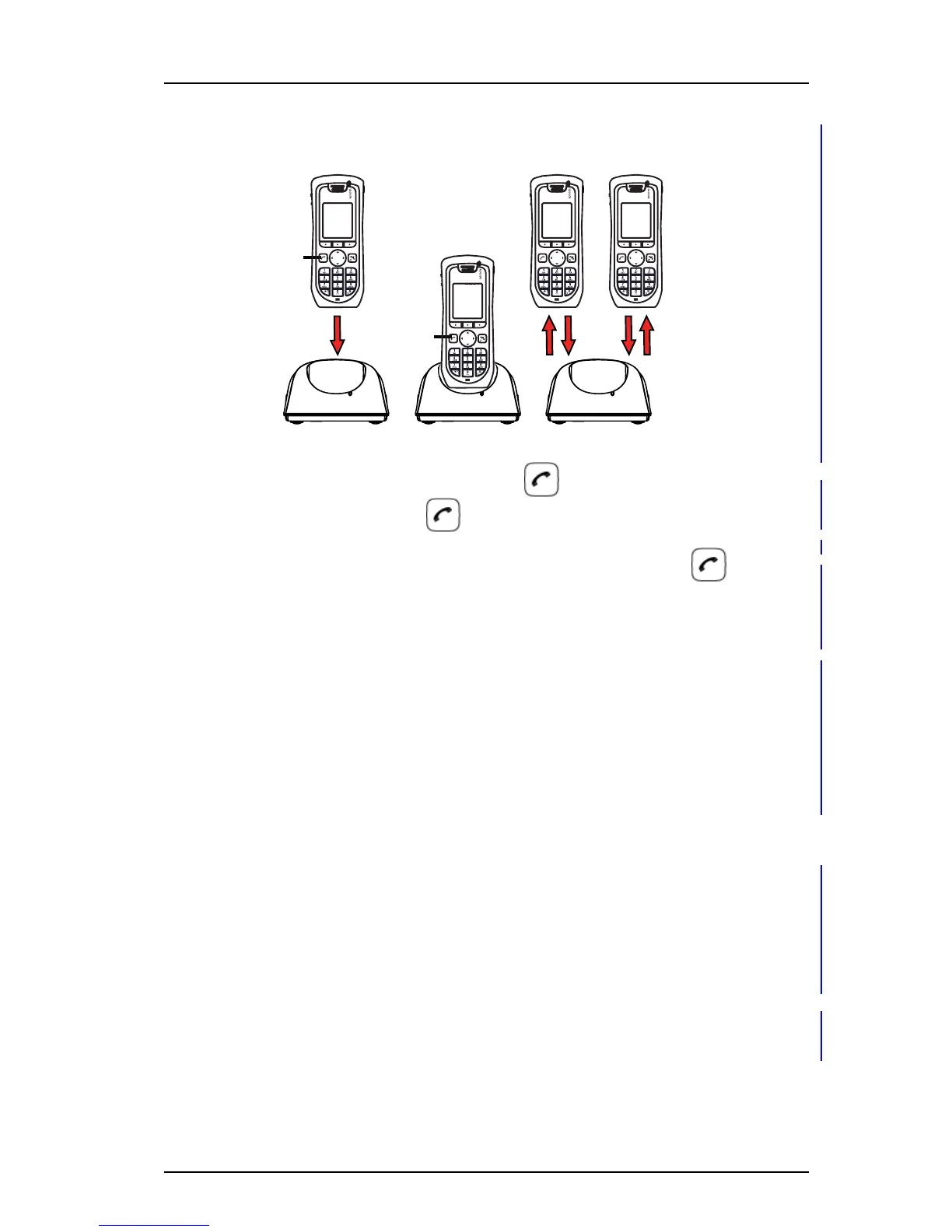TD 92582GB
2009-12-15/ Ver. C
User Manual
Ascom d41 DECT Handset
49
Figure 10. Easy Replacement Procedure via the DC4 Advanced Desktop ChargerI
IMPORTANT: Do not remove the handset while the text "Saving settings. Do not remove
phone from charger" is displayed. It may take several minutes
IMPORTANT: Do not remove the handset while the text "Restoring settings" is
displayed.
1On the new handset, press and hold
Note: Do not release until you are instructed to do so.
2 Put the new handset in the charger.
3 When the text "Start phone replacement?" is displayed, release .
Press "Yes" (left soft key).
The text "Follow the instructions. Each step can take several minutes." appears in
the display. Press "OK"(left soft key).
4, 5 When the text "Please insert old phone in charger" is displayed, replace the new
handset with the old handset. The handset can either be switched on or off.
Note: If the CR3 Rack Charger is used, the same charging slot has to be used for
both handsets.
The handset will be restarted and after a few seconds, the text "Saving settings. Do
not remove phone from charger" appears. The charger LED changes to slow
orange flashing.
6, 7 When the text "Please insert new phone in charger" is displayed, replace the old
handset with the new handset. The text "Restoring settings" is displayed.
8 When the text "Phone successfully replaced. Please remove phone to restart."
appears inthe display, remove the handset from the charger. The handset is
automatically restarted.
1
2
3
New New Old
New
4, 8 5 67