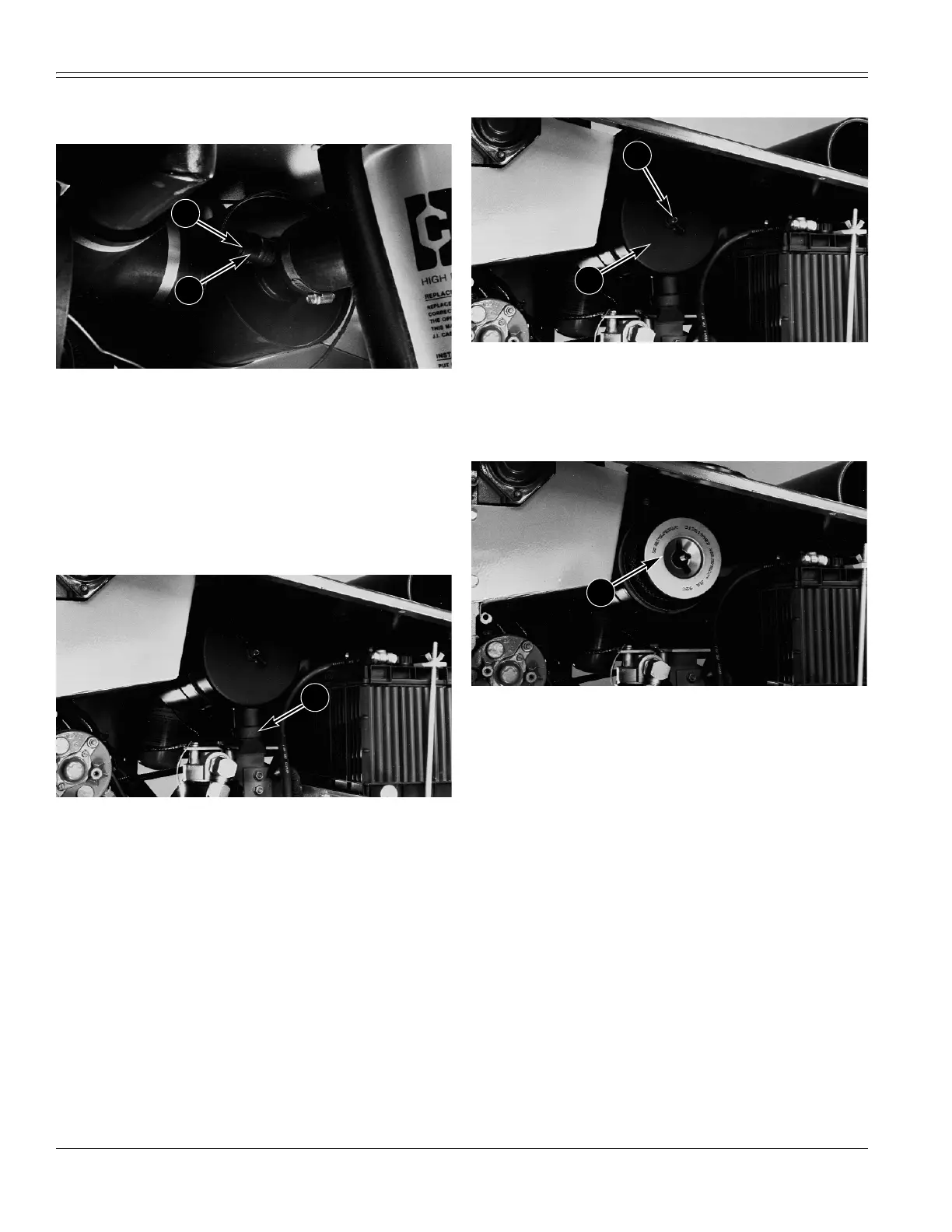LUBRICATION
AU103170 H5B 54
AIR CLEANER
A18923
1. BUTTON 2. RESTRICTION INDICATOR
Check the restriction indicator every 10 hours of operation
or each day, whichever occurs first.
If the red band in the restriction indicator is in full view,
service the air cleaner element.
NOTE:
It is recommended that you do NOT run the
engine when the red band is in full view.
Dust Valve
A18951
1. DUST VALVE
Remove and clean the dust valve every 50 hours of
operation. In severe dusty conditions check daily.
Primary (Outer) Element
Service the primary (outer) element when one of the
following occurs:
A. The red band in the restriction indicator is in full
view, or
B. After 1000 hours of operation or each year,
whichever occurs first.
A18951
1. WING NUT 2. END COVER
1. Loosen the wing nut (1) on the end cover (2) of the
air cleaner. Remove the end cover. If necessary, use a
clean damp cloth and clean the inside of the end
cover.
A18953
1. PRIMARY ELEMENT
2. Remove the wing nut and the primary (outer)
element (3).
3. Use a clean damp cloth and clean the inside of the
filter body.
4. Clean or replace the primary (outer) element. See
Cleaning the Element in this manual.
NOTE:
The date of manufacture is on the end of the
element. DO NOT install an element that is more than one
year old.
5. Use a lamp to inspect the new or cleaned element for
holes, wear, etc. If the element is damaged, replace
the element.
6. Write the date and the word “NEW” or “CLEANED” on
the end of the element.
7. Install the primary (outer) element.
8. Install the end cover. Rotate the end cover so that the
dust valve is at the bottom.
9. Tighten the wing nut on the end cover.
1
2
1
1
2
3